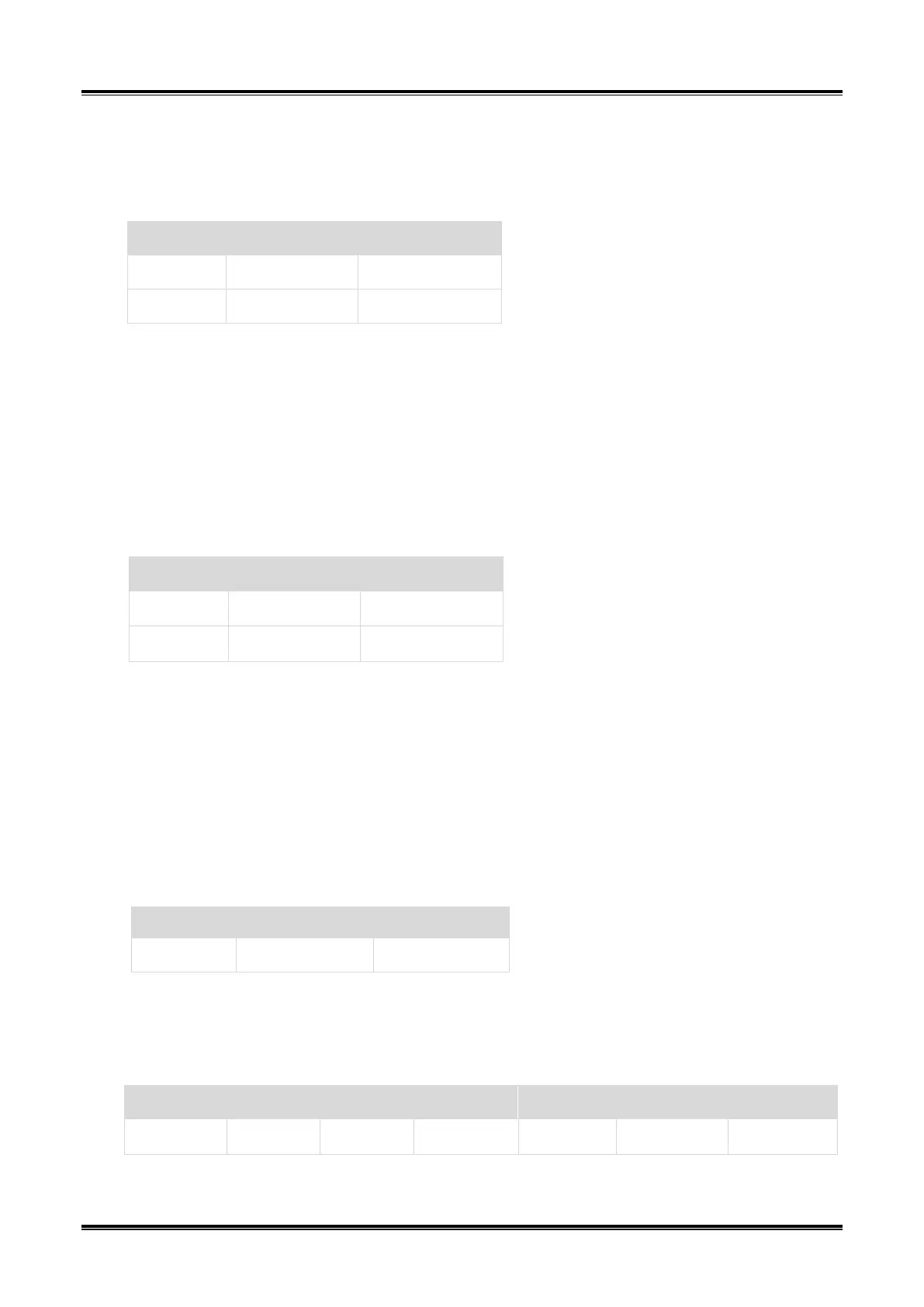Data prefix
Operand: 0x52
Note:
1. If the character set to be 0x20, you need to set the data = 0xFE.
2. If only one character is set, you need to set another to 0x00 Disable.
Data suffix
Operand: 0x45
Note:
1. If the character set to be 0x20, you need to set the data = 0xFE.
2. If only one character is set, you need to set another to 0x00 Disable.
3. The default of Data1 is 0x0a.
Aiming device (ON/OFF)
Operand: 0x46
