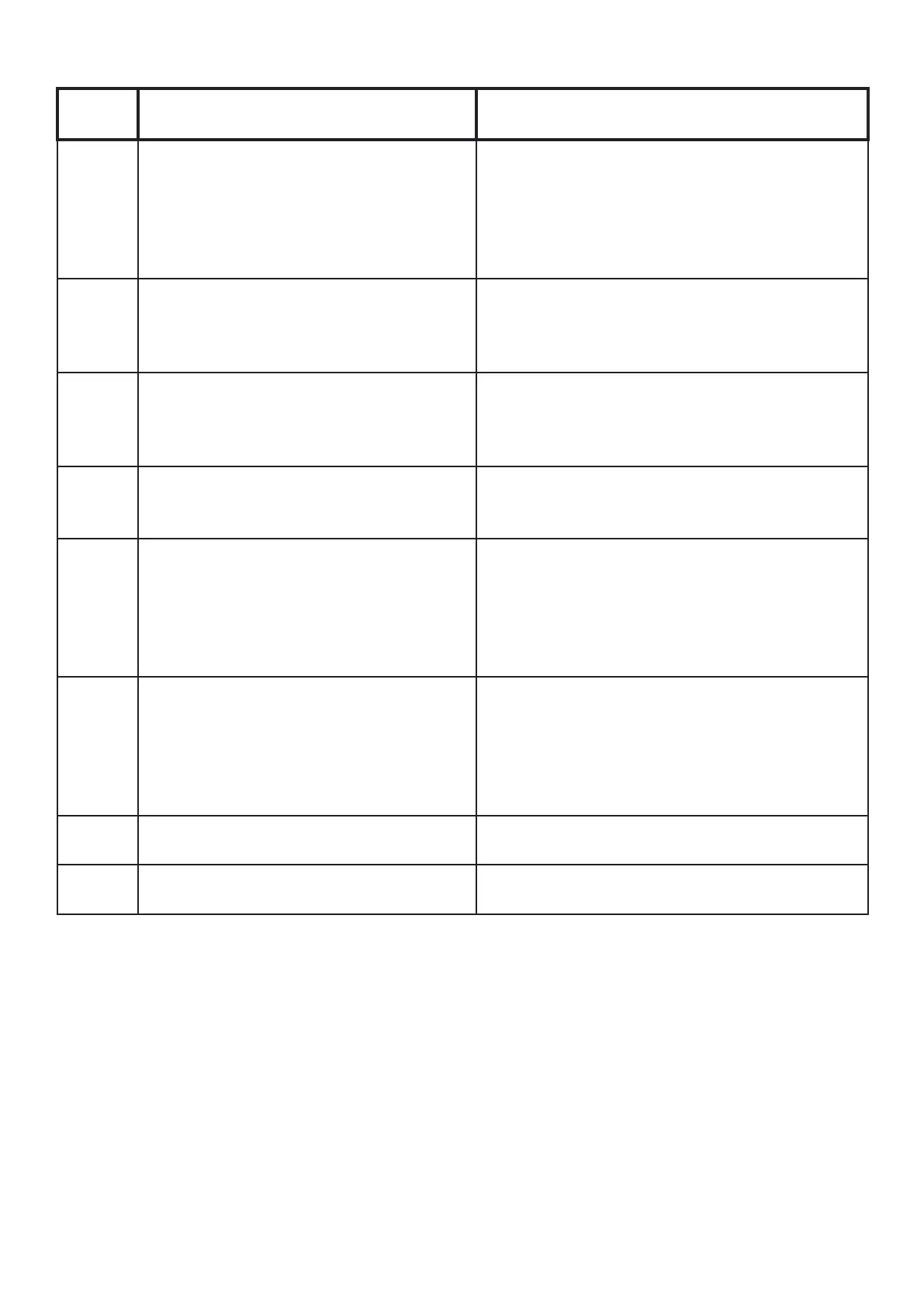48
Error
code
Explanation Description of possible fault
E11 Processor interference The processor experiences interference,
generates errors and needs to be reset.
Comes from interference from the mains or
other disruptive equipment. Try resetting the
electronics by keeping the RESET button
pressed for two seconds.
E13 Restart protection tripped Operating fault when starting up the ma-
chine. Check the starting operation in the
manual. The Start/Stop knob must be in the
position “Stop” before the key is turned.
E14 Earth fault Earth fault on motor side. May be due to
jammed or damaged motor cable or motor
breakdown. Check the motor and its con-
nections.
E15 Overvoltage If the mains voltage (volts) is higher than
permitted, the converter is disconnected.
Occurs rarely.
E16 Mains undervoltage Main voltage (volts) is too low for the time
being. May be due to lightning or a loose
contact in the cables. Could occur if some-
one connected to the mains is using a
powerful welder. Check the cables and con-
nections.
E21 Overheating Temperature too high in the electronics. See
item E 08. May also be due to having poor
mains voltage and the current being too
high which generates heat in the electronics.
Ventilate the cabinet and turn the machine
off for a while with the door open.
E24 Phase fault One of the incoming phases is missing.
Check the fuses, cables and connections.
8888 Processor error Contact service if this is the case. The con-
verter must be reset.
Checking the latest error code - Hitachi
1. Press FUNC (D01 on the display)
2. Press the arrow up key until you come to D08.
3. Press FUNC and the error code appears on the display.
4. Press FUNC again and the relevant frequency is shown when an error occurs.
5. Press FUNC again and the motor current is shown when an error occurs.
6. Press FUNC again to view the voltage when an error occurs.
(Voltage on the DC bus)
To view previous errors, choose D09 which matches item 2 in the list above. For previous errors
you cannot view data with respect to current or voltage.