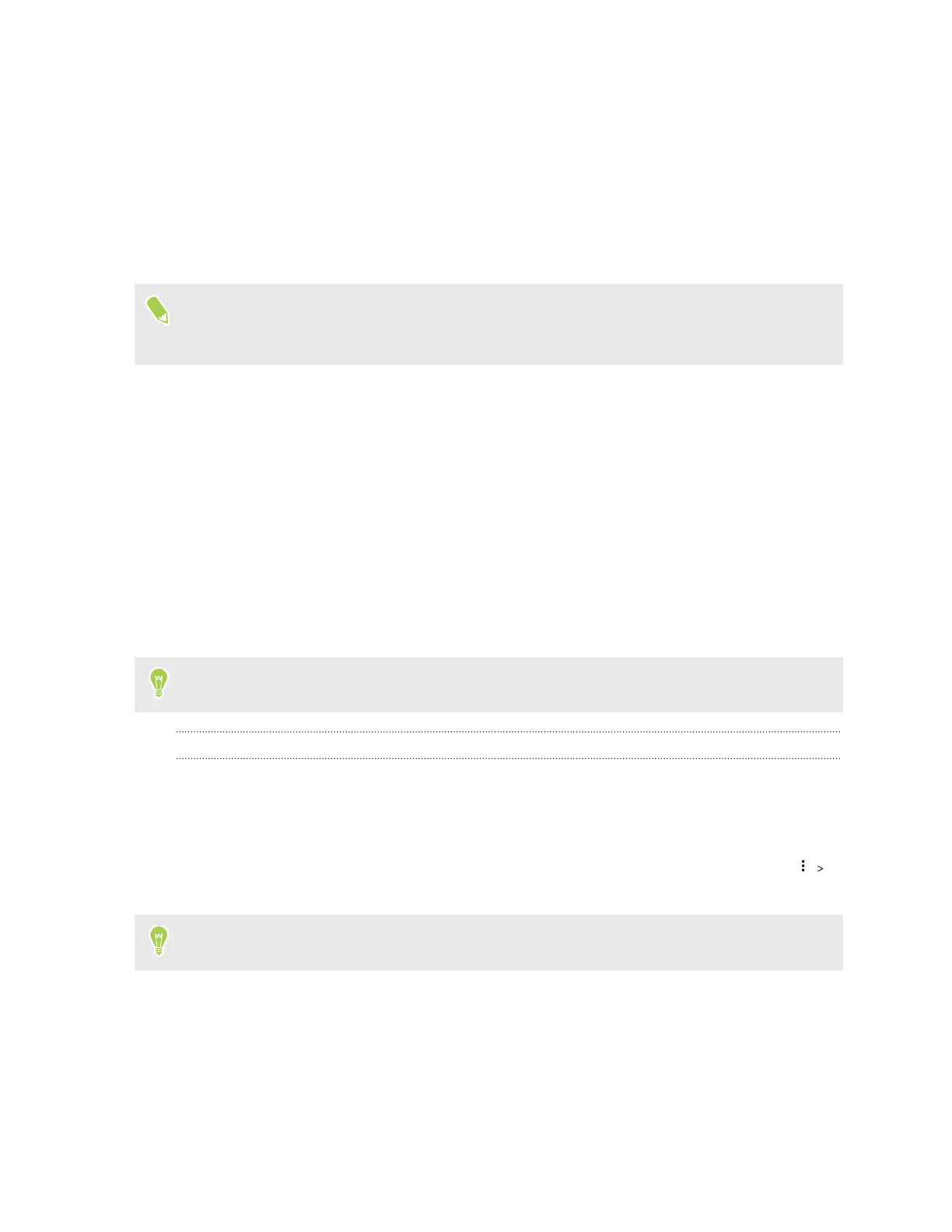8. Set up Google Assistant, or do this later. For details, visit support.google.com/assistant/.
9. Choose your device mode:
§ HTC 5G Hub mode: Features the Dashboard with hotspot information and quick
access to its settings. See HTC 5G Hub Dashboard on page 24 for details.
§ Android mode: Provides you with the native Android Home screen launcher.
You can switch between these modes at any time later. See Choosing your Home screen
mode on page 24.
Some features that need to connect to the Internet such as location-based services and auto-sync
of your online accounts may incur extra data fees. To avoid incurring data fees, disable these
features under Settings.
Adding your social networks, email accounts, and more
You can sync contacts, calendars, and other information from your social networks, email accounts,
and online services on HTC 5G Hub. Depending on the account type, signing in to your online
accounts lets you sync updates between HTC 5G Hub and the Web.
1. Go to Settings, and then tap Accounts.
2. Tap Add account.
3. Tap the account type you want to add.
4. Follow the onscreen instructions to enter your account information.
You can add several Google Accounts.
Syncing your accounts
1. Go to Settings, and then tap Accounts.
2. Tap the Automatically sync data On/Off switch to turn automatic sync of all your accounts
on or off.
3. To manually sync individual accounts, tap an account, tap Account sync, and then tap
Sync now.
On the Account sync screen, you can also change the sync settings for your Google Account.
14 Unboxing and setup
