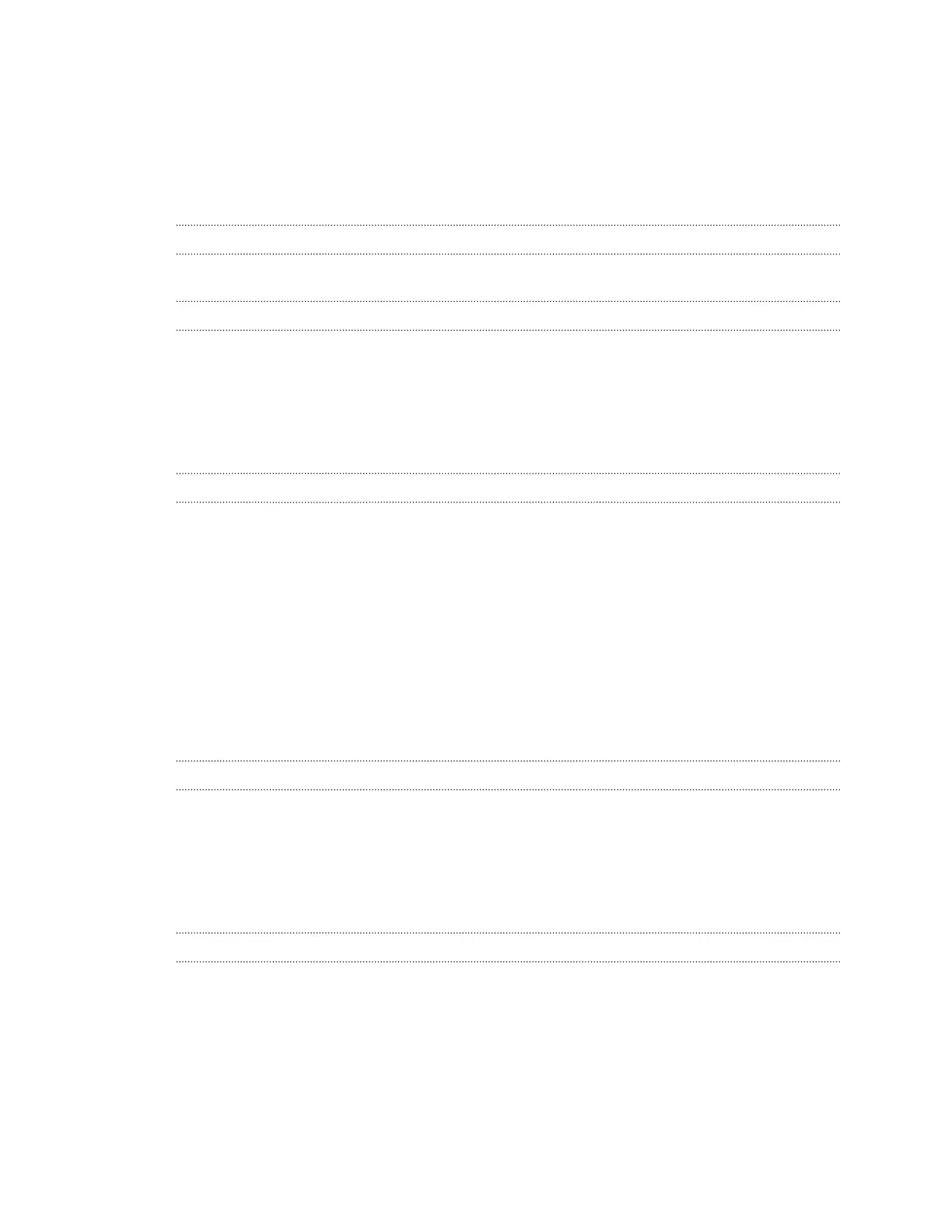Contents
What's special with HTC 5G Hub
Features you'll enjoy 7
Unboxing and setup
HTC 5G Hub overview 8
Inserting the nano SIM and microSD cards 9
Charging the battery 12
Switching the power on or off 13
Setting up HTC 5G Hub for the first time 13
Adding your social networks, email accounts, and more 14
Basics
Navigation Bar 16
Ways to capture screenshots 16
Sleep mode 17
Lock screen 17
Smart display 17
Getting to know your settings 18
Using Quick Settings 18
Restarting HTC 5G Hub (Soft reset) 19
Notifications 21
Selecting, copying, and pasting text 22
Entering text 23
Want some quick guidance on using HTC 5G Hub? 23
Home screen
Choosing your Home screen mode 24
HTC 5G Hub Dashboard 24
Adding or removing a home screen panel 25
Changing your Home screen wallpaper 25
Adding Home screen widgets 26
Grouping apps on the Home screen 27
Internet connections
Turning the data connection on or off 28
Using HTC 5G Hub as a Wi-Fi hotspot 28
Using HTC 5G Hub as an 802.11ad hotspot 29
Sharing your Internet connection over Ethernet 30
Sharing your Internet connection over USB 30
Connecting to VPN 30
Installing a digital certificate 32
Managing your data usage 32
2 Contents