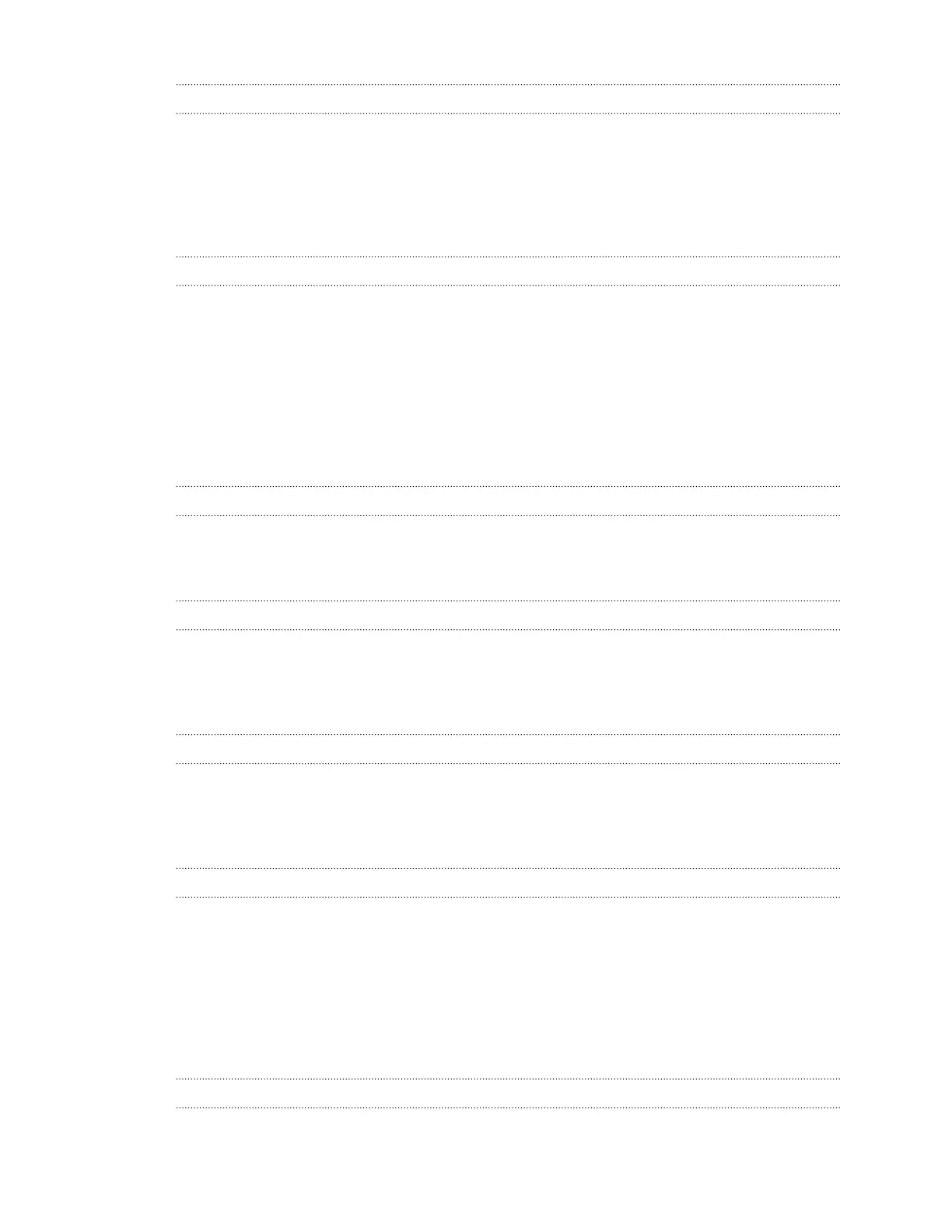Battery
Turning Battery management on or off 35
Tips for extending battery life 35
Using Battery saver mode 37
Displaying the battery percentage 37
Checking battery usage 37
Battery optimization for apps 37
Storage
Freeing up storage space 39
Types of storage 40
Should I use the storage card as removable or internal storage? 40
Setting up your storage card as internal storage 41
Moving apps and data between the built-in storage and storage card 41
Moving an app to or from the storage card 42
Copying or moving files between the built-in storage and storage card 42
Copying files between HTC 5G Hub and your computer 43
Unmounting the storage card 43
Backup and reset
Backing up HTC 5G Hub 44
Resetting network settings 44
Resetting HTC 5G Hub (Hard reset) 45
Updates
Software and app updates 46
Installing a software update 47
Installing an application update 47
Installing app updates from Google Play Store 47
Using apps
Accessing and opening apps 49
Clock 49
Weather 49
What you can do on Google Photos 49
Working with apps
App shortcuts 51
Switching between recently opened apps 51
Working with two apps at the same time 51
Using picture-in-picture 52
Controlling app permissions 53
Setting default apps 53
Setting up app links 53
Disabling an app 54
Installing and removing apps
Getting apps from Google Play Store 55
3 Contents