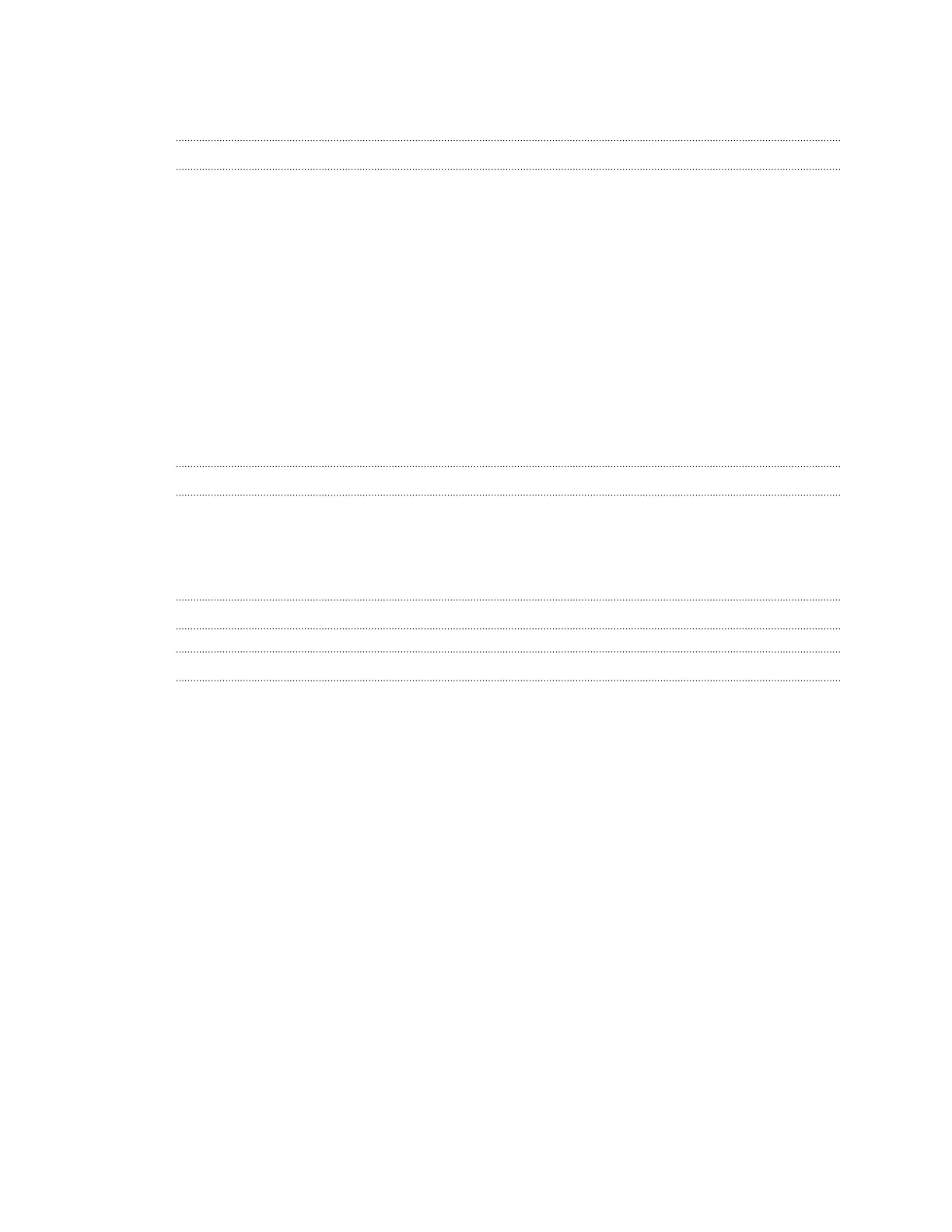Downloading apps from the web 56
Uninstalling an app 56
Common settings
Adjusting the volume 57
Changing your notification sound 57
Do not disturb mode 58
Turning the location setting on or off 59
Airplane mode 60
Setting when to turn off the screen 60
Screen brightness 60
Night Light 60
Touch sounds 61
Changing the display language 61
Turning Bluetooth on or off 62
Connecting a Bluetooth headset 62
Unpairing from a Bluetooth device 63
Receiving files using Bluetooth 63
Security settings
Assigning a PIN to a nano SIM card 65
Setting a screen lock 65
Setting up Smart Lock 66
Turning the lock screen off 67
Trademarks and copyrights
Index
4 Contents