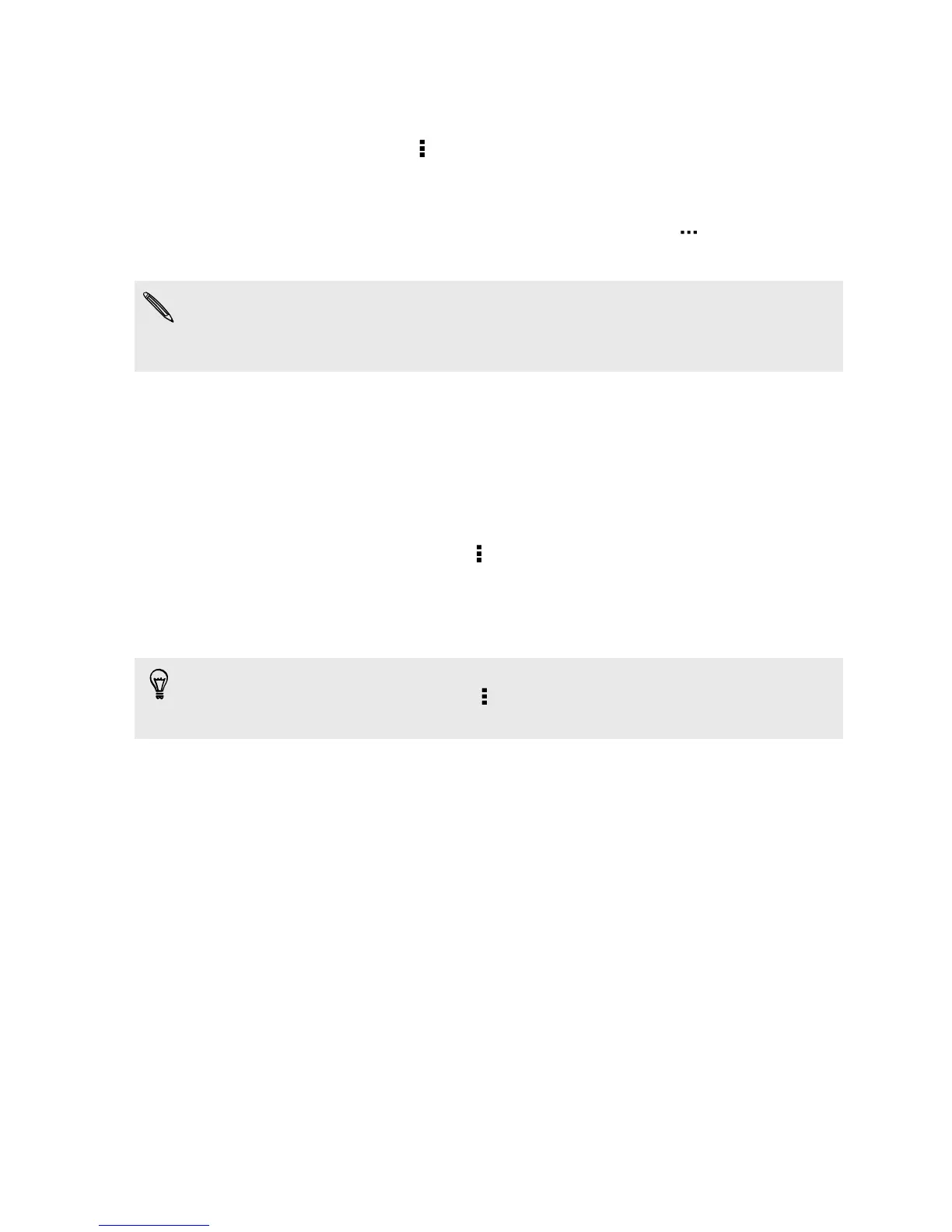Choosing which calendars to show
1. In any calendar view, tap > Accounts (All calendars) or Accounts (Multi-
calendar).
2. Select or clear an account you wish to show or hide.
If you have multiple calendars under an online account, tap to select the
items to include.
§ Calendars are synced on HTC Desire EYE, even if they are hidden.
§ You can also show or hide tasks that you've created on HTC Desire EYE.
Sharing an event
You can share a calendar event as a vCalendar using Bluetooth or by sending it as a
file attachment with your email or message.
1. Do one of the following:
§ While viewing an event, tap > Share via.
§ In day, agenda or week view, press and hold an event and then tap Share
via.
2. Choose how you want to send the event.
You can also forward accepted meeting invitations from your Exchange ActiveSync
calendar. While viewing an event, tap > Forward. Compose your email message,
and then send it.
154 Calendar