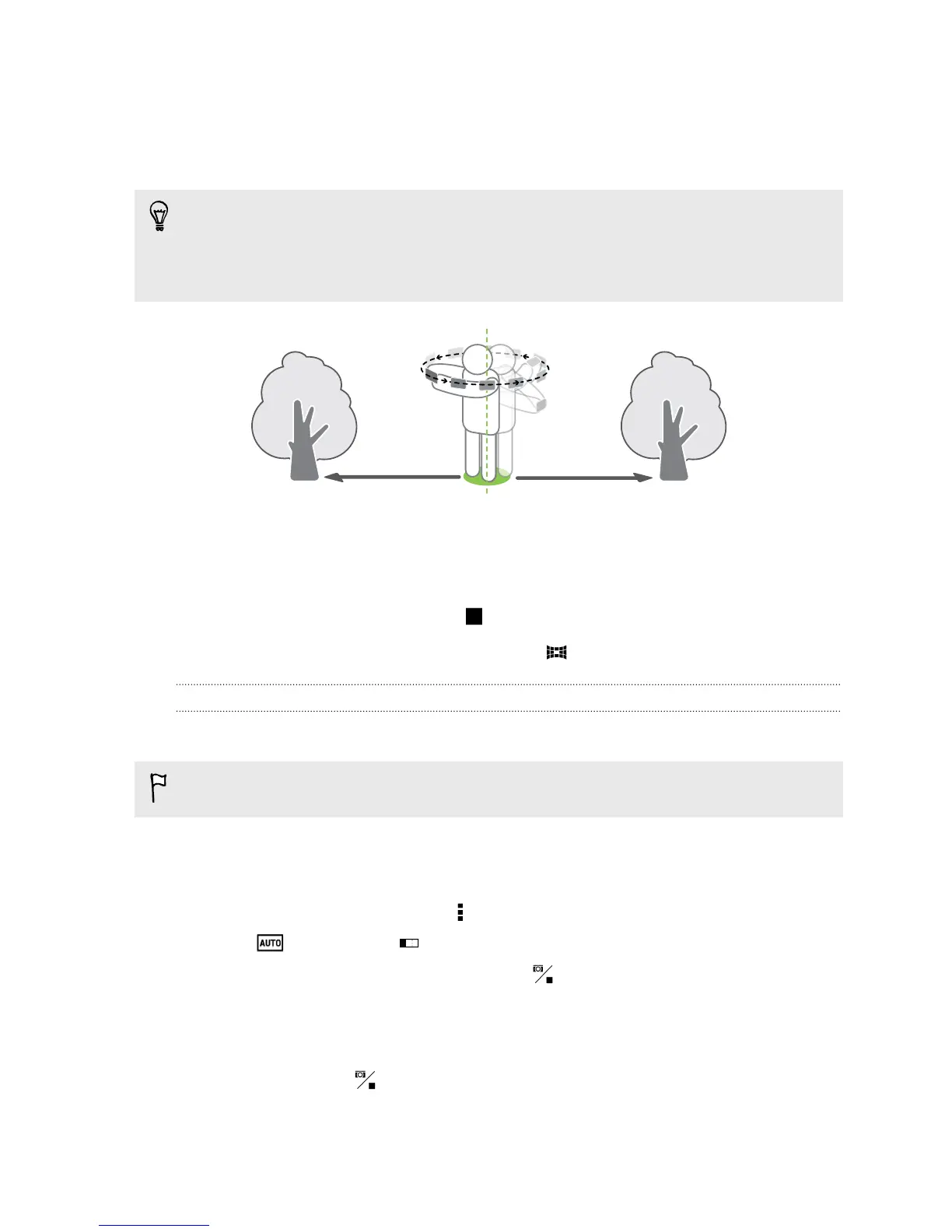4. When you're ready to take the first shot, center the white box within the
Viewfinder markers. The camera automatically captures the frame.
5. Stand in the same spot once you've started capturing, even as you turn around
to take more shots.
For best results, remember to:
§ Avoid capturing scenes with moving objects.
§ Keep at least five meters distance from the scene.
6. To take succeeding shots, pan HTC Desire EYE as smoothly as you can, and
then center another box within the Viewfinder markers. Do this repeatedly until
you get your desired frames or when you don't see any more boxes.
To stop capturing anytime, tap .
Photos taken with Pan 360 are indicated by the icon in Gallery.
Taking a panoramic photo
Get a wider shot of landscapes in one sweep.
Some camera features are not available when you’re in this scene, such as zooming.
1. Open the Camera app.
2. Switch to Camera mode.
3. On the Viewfinder screen, tap to show the camera options.
4. Tap , and then tap .
5. When you're ready to take the shot, tap . Or simply press the CAMERA
button.
6. Pan left or right in either landscape or portrait view. Hold HTC Desire EYE as
smoothly as you can to automatically capture frames.
You can also tap to stop capturing anytime.
The camera stitches the frames into a single photo.
79 Camera