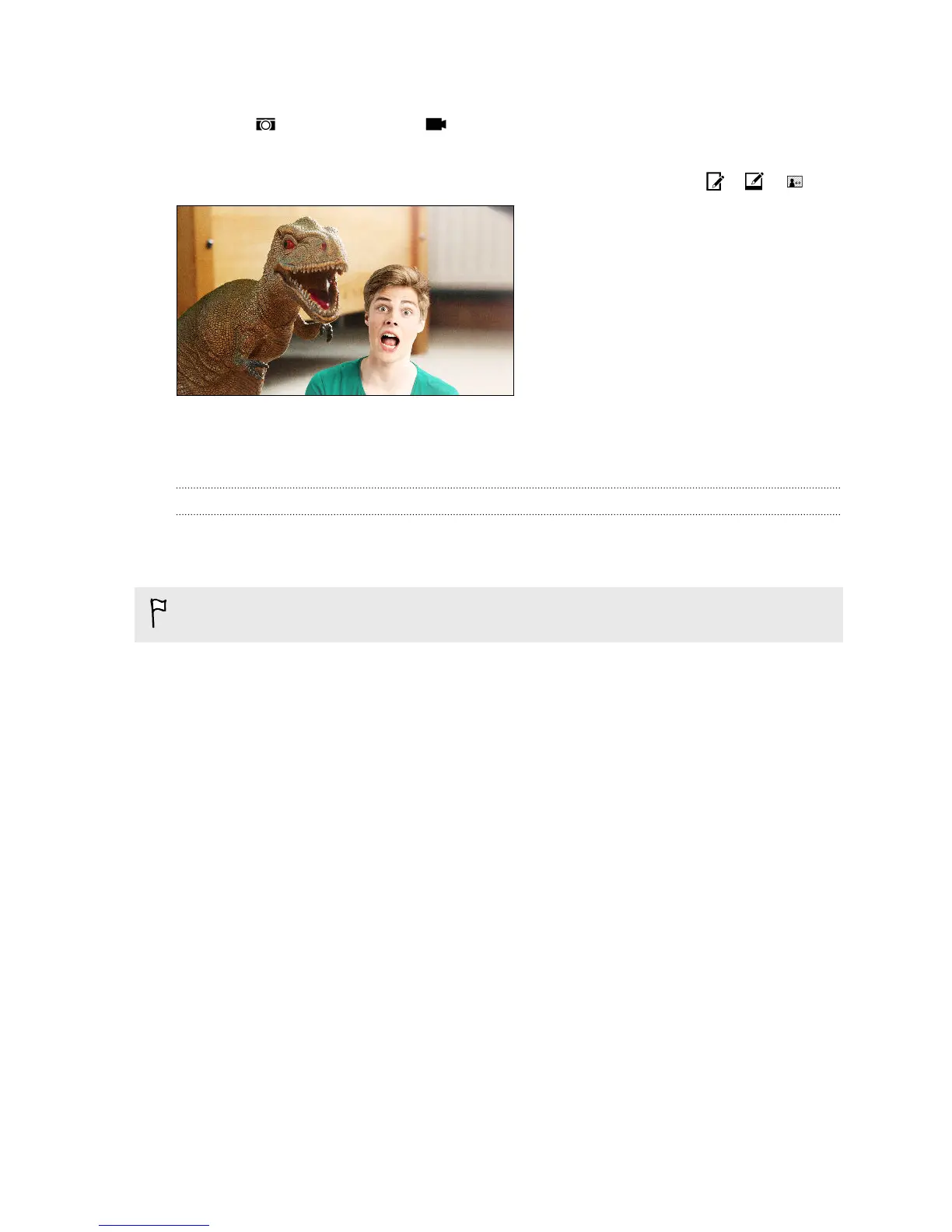4. Slide two fingers together or apart to resize your selfie.
5. Tap to take a photo or to record a video.
The selfie in a photo taken with Crop-Me-In mode may also be repositioned or resized
in Gallery. While viewing the photo in full screen, tap it, and then tap > > .
Panoramic shots
Taking a Pan 360 photo
The world isn't flat and your photos shouldn't be either. Take a 360-degree panorama
of what's around you.
Some camera features are not available when you’re in this mode, such as zooming.
1. Open the Camera app.
2. Switch to Pan 360 mode. To find out how to switch between capture modes,
see Choosing a capture mode on page 70.
3. Hold HTC Desire EYE at face level so you'll have more room to capture scenes
above or below you.
78 Camera