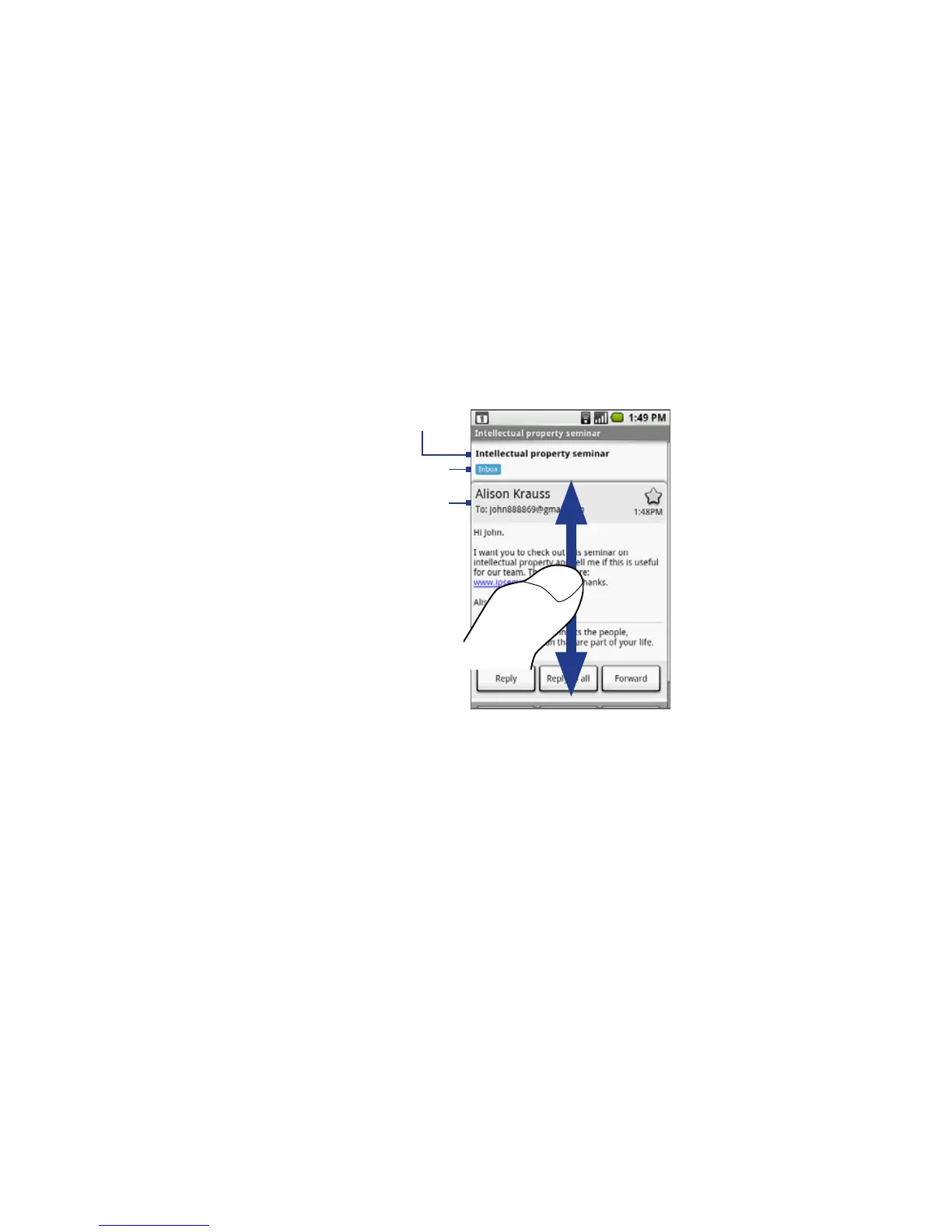Exchanging Messages 115
To view e-mails
Do any of the following:
On the Home screen, touch and hold the status bar, then slide down your
finger on the screen to open the notifications panel. Touch the new e-mail to
view it.
While in the Inbox conversations list, touch the unread e-mail or the
conversation with the unread e-mail to view it.
To scroll through the
message:
Slide your finger
up/down on the
screen.
Roll the TRACKBALL
up/down.
•
•
Message header
Message subject
Message label
To open or collapse e-mails in a thread
When the message thread is long, the e-mail message subject will appear at the top
of the screen and all read messages are collapsed. The latest message will appear at
the bottom of the thread.
Touch the read messages header to expand all message headers in the
thread.
Touch a message header to expand the message for reading.
•
•
1.
2.