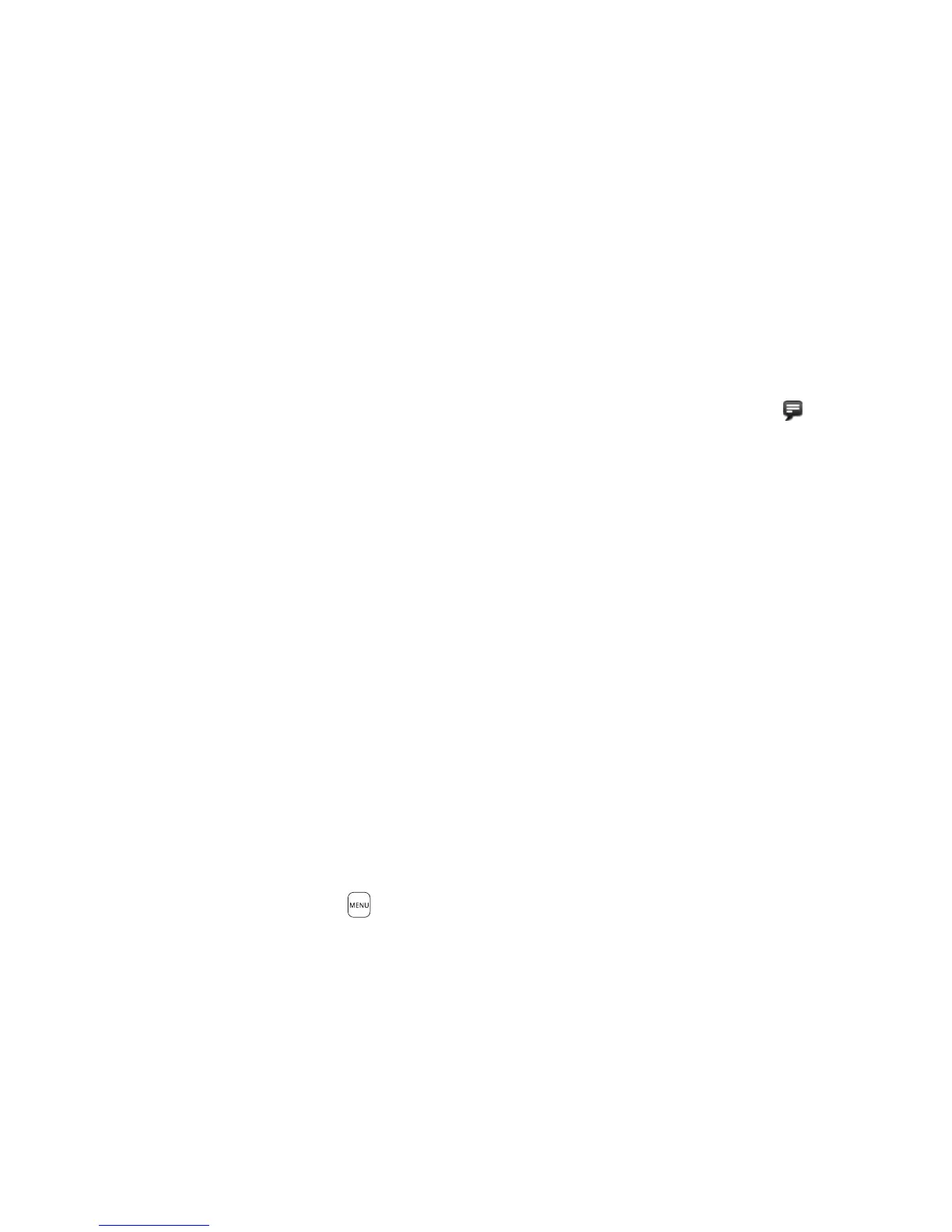Exchanging Messages 131
Adjust instant messaging settings
To set notifications for new instant messages
You can set the device to play a sound, vibrate, or display a notification icon in the
status bar each time you receive a new instant message.
In the friends list, press MENU and touch More > Settings.
Do one or all of the following:
Select the IM notifications check box to receive a notification ( ) in the
status bar when a new instant message arrives.
If you want your phone to ring when a new instant message arrives, touch
Select ringtone. On the ring tone menu, touch the ring tone to use. The
ring tone briefly plays when selected. If you don’t want a ring tone to play
when you receive a new instant message, select Silent.
If you want your phone to vibrate when you receive a new message, select
the Vibrate check box.
3. Press BACK to save your settings and return to the friends list.
To sign in automatically
You can sign in to your Google Talk account automatically every time you turn on
your device.
In the friends list, press MENU and touch More > Settings.
Select the Automatically sign in check box.
Press BACK to save your setting and return to the friend list.
Sign out
In the friends list, press and touch More > Sign out when you want to sign out
from Google Talk.
1.
2.
•
•
•
1.
2.
3.