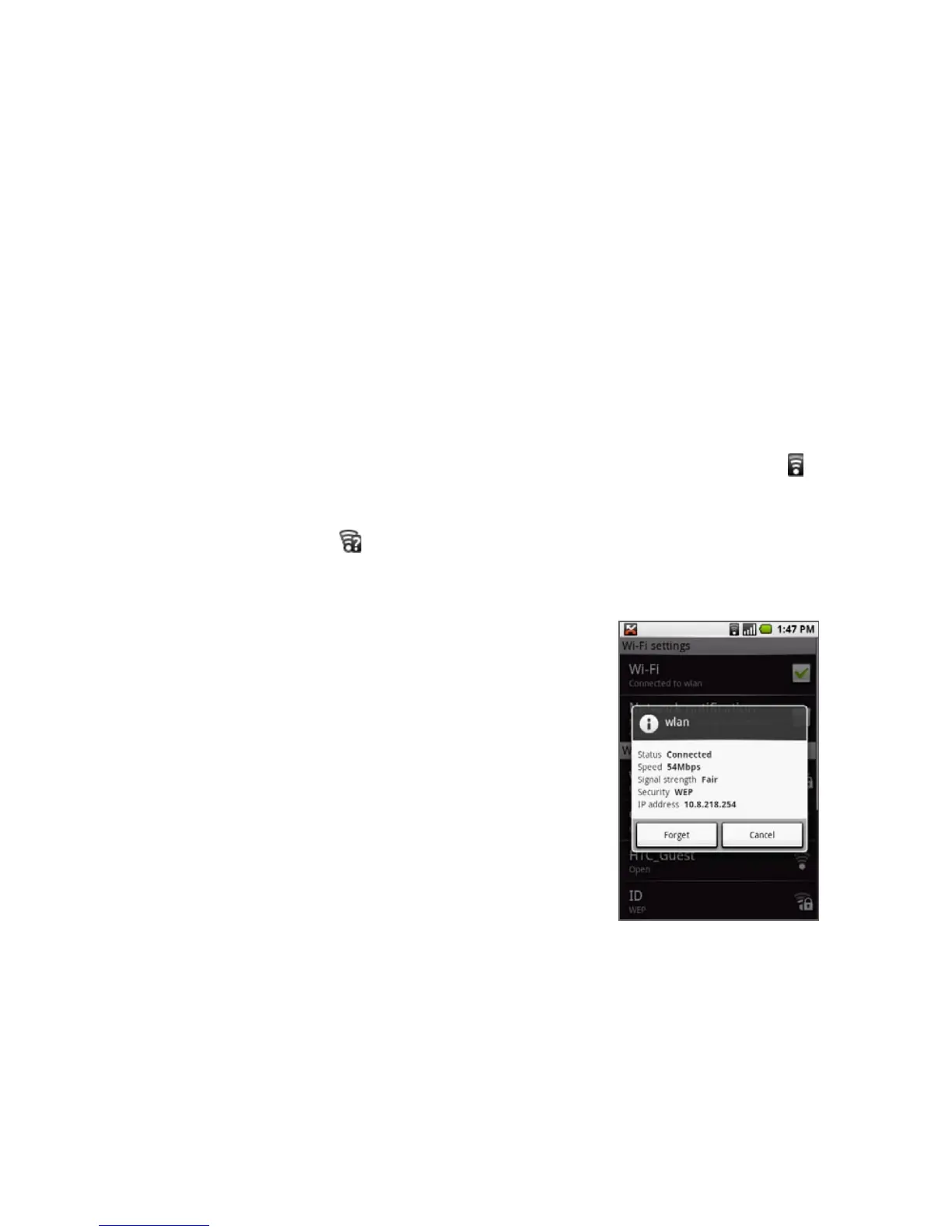136 Getting Connected
Notes • The next time your device connects to a previously accessed secured wireless
network, you will not be prompted to enter the WEP key again, unless you reset
your device to its factory default settings.
• Wi-Fi networks are self-discoverable, which means no additional steps are required
for your device to connect to a Wi-Fi network. It may be necessary to provide a
username and password for certain closed wireless networks.
To check the wireless network status
You can check the current wireless connection status from any of the following:
Status bar
When your device is connected to a wireless network, the Wi-Fi icon ( )
appears in the status bar and tells you the approximate signal strength
(number of bands that light up). If Network notification in Wi-Fi settings is
enabled, this icon appears in the status bar whenever the device detects
an available wireless network within range.
Wi-Fi networks
On the Wireless controls screen, touch Wi-Fi
settings, then touch the wireless network
that the device is currently connected to.
The wireless network name, status, speed,
signal strength, security information, and IP
address are displayed.
Note If you want to remove the wireless
network settings on your device, touch
Forget on this window. You need to enter
the settings again when you connect to
this wireless network.
•
•