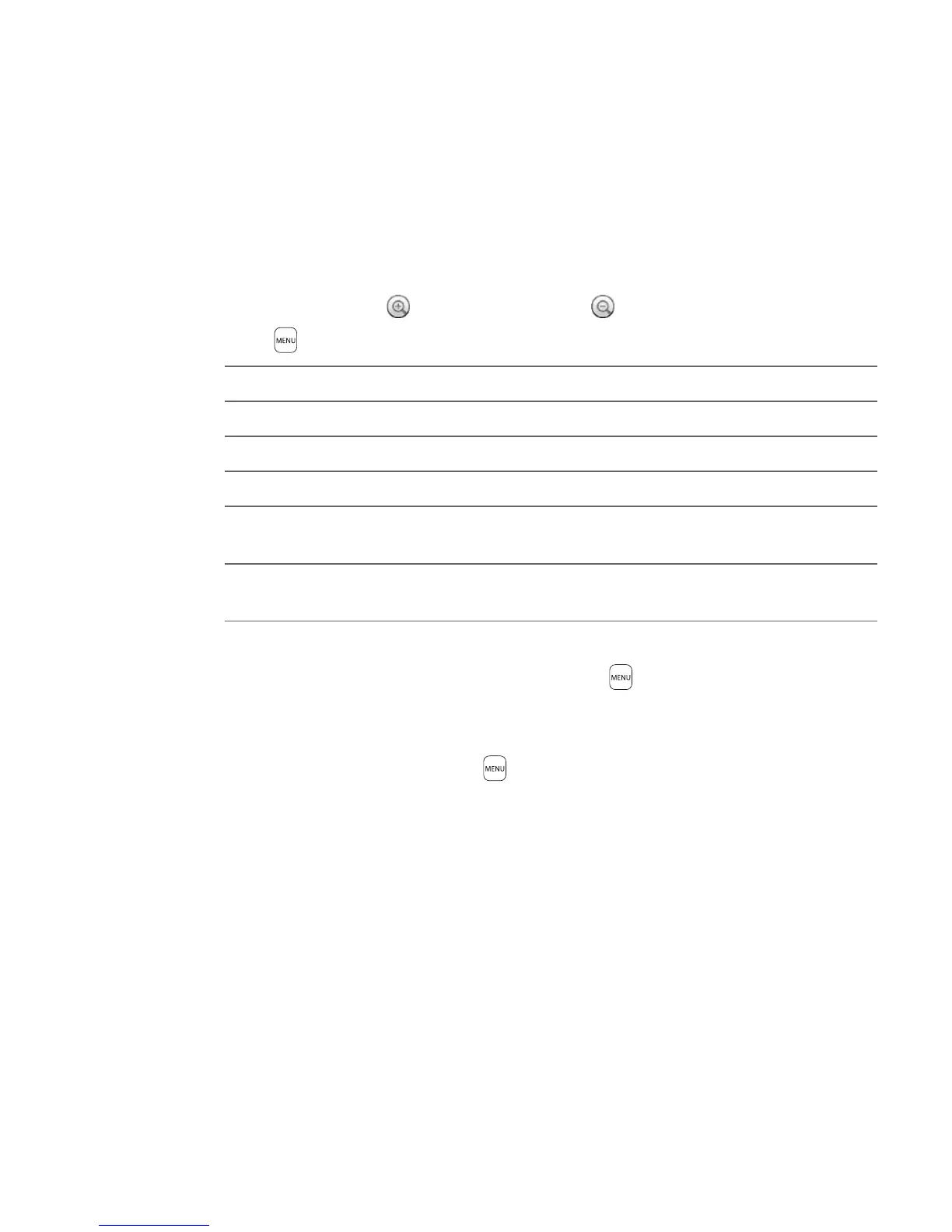Getting Around with Maps 163
Touch the directional arrows on the screen to display the the next or
previous Street View of the same road.
To zoom in or out on the image, touch the screen to display the zoom
control tab. Touch to zoom in or touch to zoom out.
Press to display the following options:
Step forward Display the next Street View of the same road.
Step backward Display the previous Street View of the same road.
Zoom Touch to open the Zoom control tab.
Go to map Change the view to map mode.
Report image Report the image to Google Maps. You will be prompted to
specify the problem with the image.
Compass mode Touch to turn Compass mode on or off. For more information,
see “To use the compass in Street View” in this chapter.
To use the compass in Street View
While viewing a Street View of a location, press , then touch Compass
mode to turn compass mode on.
Tilt, pan, or turn your device to view the area around the selected location.
To turn off compass mode, press , then touch Compass mode.
•
•
•
1.
2.
3.