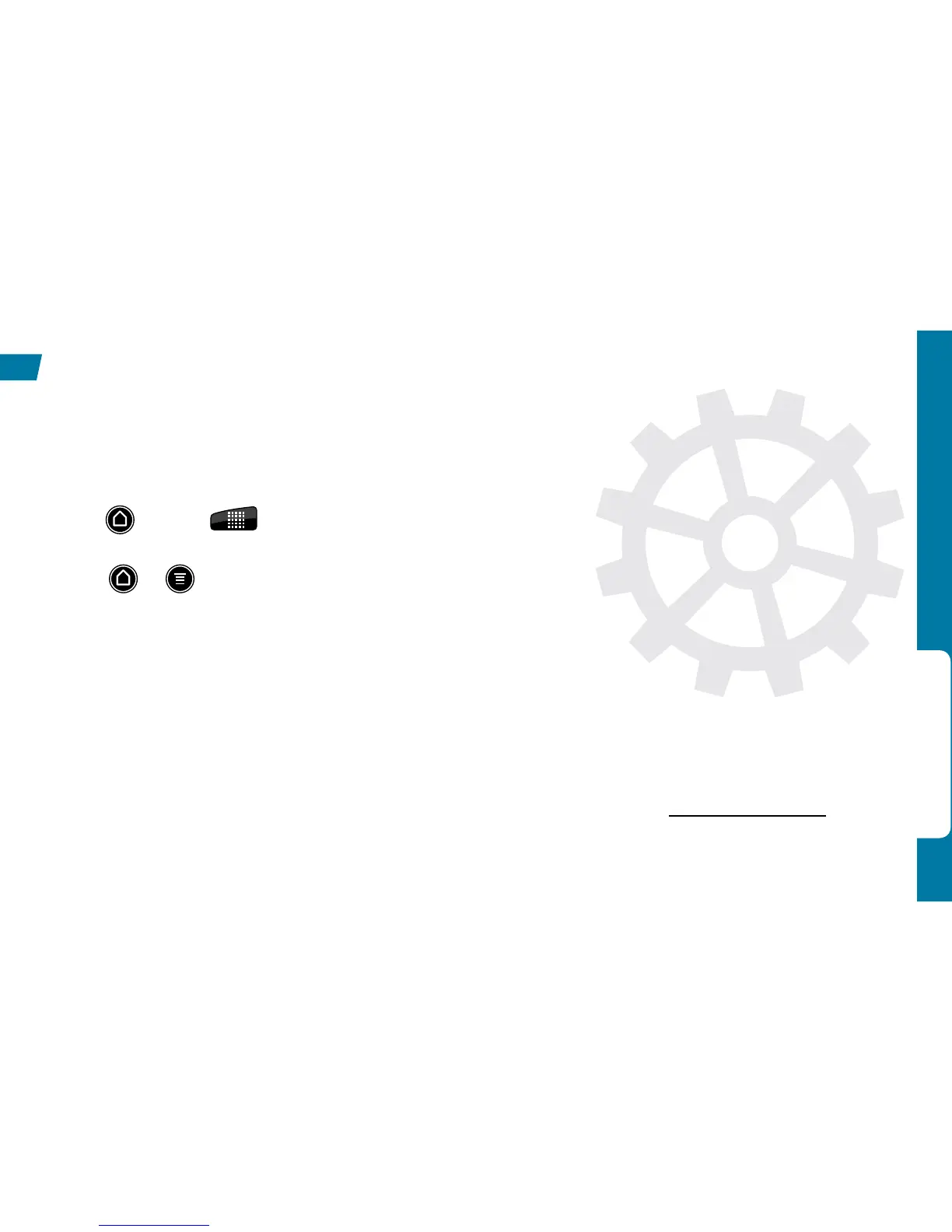32
Tools & Resources
visit sprint.com/support for complete user guide 33
Explore ways to customize your device, set
permissions, update your phone, and more in
the
Settings menu.
Accessing Settings
1. Press and tap > Settings.
– or –
Press > > and tap Settings.
2. Select the settings category you want to change.
To select or clear check boxes (a common
setting method), tap the check box.
Categories include:
•Personalize
•Wireless & networks
•Call
•Sound
•Display
•Accounts & sync
•Location
•Search
•Privacy
•Connect to PC
•Security
•Power
•Applications
•SD & phone storage
•Date & time
•Language & keyboard
•Accessiblility
•Voice input & output
•System updates
•About phone
For detailed information about settings, please
see the User Guide at sprint.com/support.
Tools & Resources: Settings
