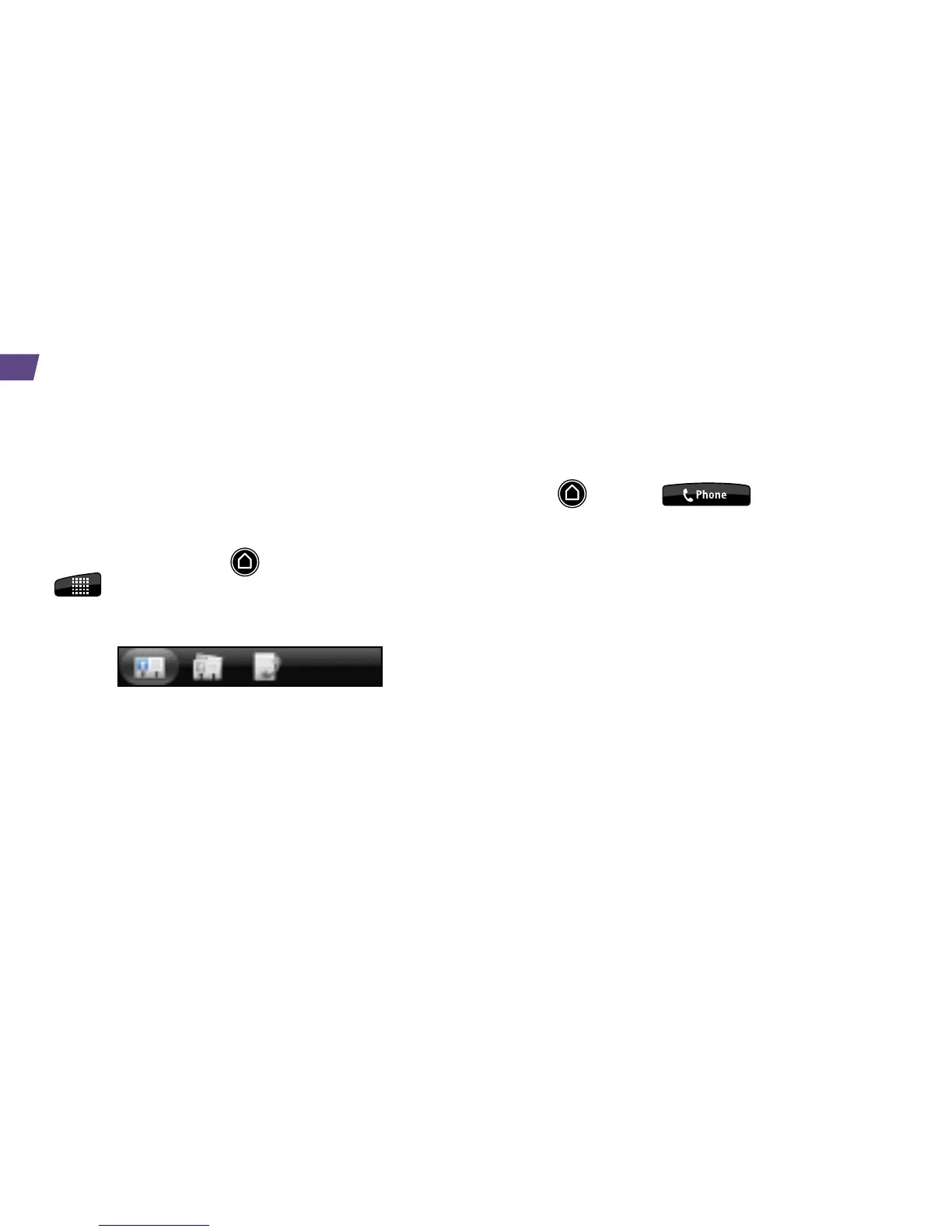Your device’s People function lets you access
and manage contacts from a variety of sources,
including Gmail, Exchange, Facebook, Twitter,
Flickr, contacts synced from your computer, and
old-fashioned contacts entered by hand.
Viewing People (Contacts)
•To view People, press and then tap
> People. The menu bar at the bottom of
the screen lets you select which category you want
to view.
•All to view all your contacts.
•Groups to view and manage groups (useful for
texting and emailing multiple contacts).
•Online directories to access online contacts
from your company directory, Facebook, Twitter,
or Flickr.
•Call history to view all your incoming and
outgoing calls.
Save a Phone Number
1. Press and tap .
Enter a phone
number using the onscreen keypad.
2. Tap Save to People at the top of the screen.
(This appears after at least six digits have been
entered.)
3. Tap Create new contact or Save to existing
contact.
4. If prompted, select an account under which to
save the contact, for example, Exchange
ActiveSync, Google, or Phone.
5. Use the keyboard to enter the new contact name
and tap Save.
— or —
Tap an existing contact name and tap
Save to
save the new number.
People
