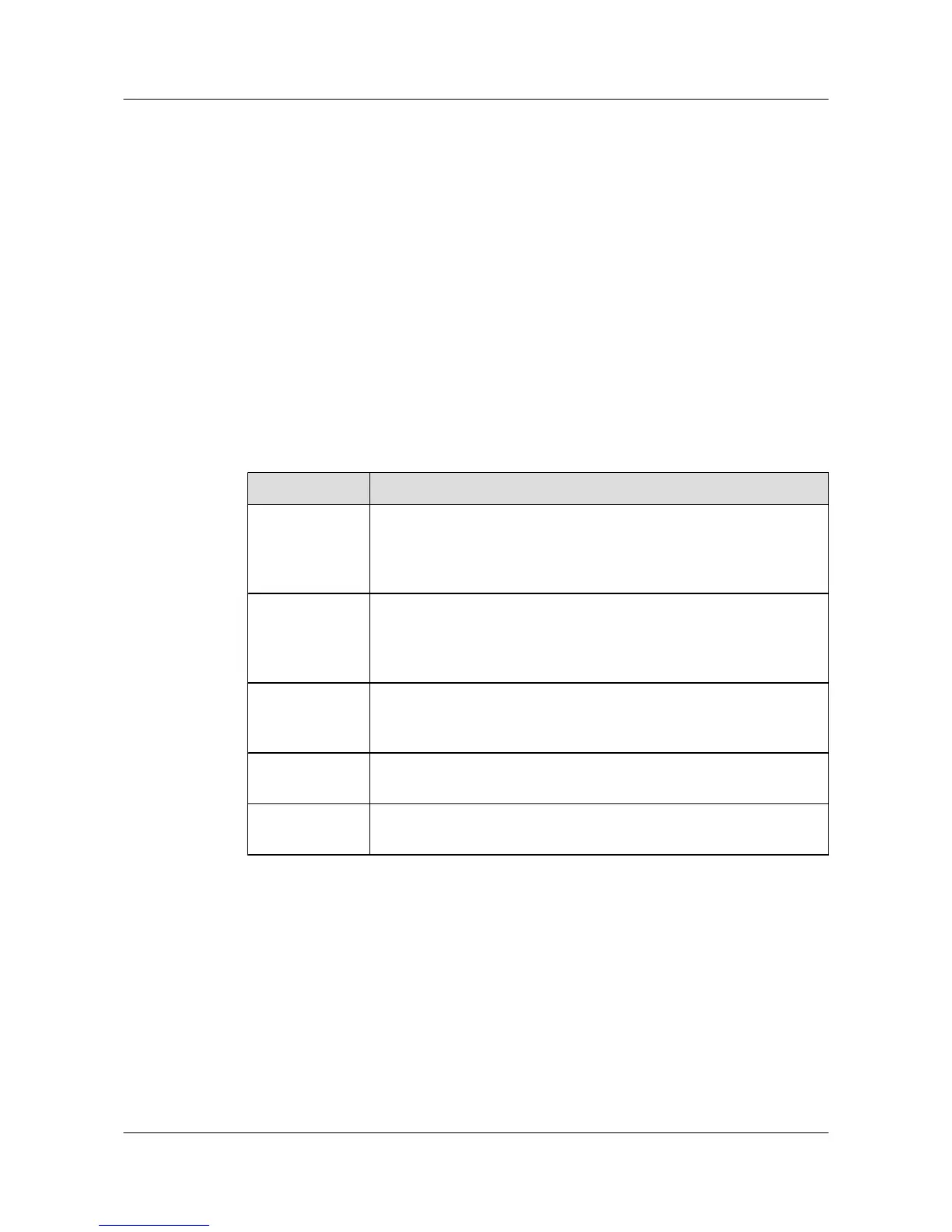Requirements for DC Power Supply
The equipment room should receive stable and reliable DC power. Deploy the power equipment
near the telecommunications equipment to make the DC feeder as short as possible. To reduce
power consumption and installation cost, the loop voltage drop from the battery port to the
equipment port should be less than 3.2 V.
l A large-scale enterprise can deploy an independent power supply system on each floor to
supply power to the telecommunications equipment room on the respective floor.
l A medium-scale enterprise can use a power room and a battery room for centralized power
supply or use distributed power supply systems.
l A small-scale enterprise can deploy an integrated power supply system in its equipment
room but must take measures to prevent corrosive gases released from batteries from
eroding circuit boards of telecommunications equipment.
Table 5-15 shows the specifications for the DC power supply.
Table 5-15 Specifications for the DC power supply
Item Requirements
DC power
capacity to
support the surge
current
Greater than 1.5 times the rated current
Regulated
voltage precision
If the AC input voltage is in the range of 85% to 110% of the rated value,
and the load current is in the range of 5% to 100% of the rated value, the
output voltage of the rectifier ranges from -46.0 V to -56.4 V, with the
regulated voltage precision less than or equal to 1%.
Overshoot
amplitude of
switch on/off
Integral value of the DC output voltage ±5%
Peak noise
voltage
≤200 mV
Dynamic
response
The recovery time is less than 200 ms. The overshoot is in the range of
the integral value of the DC output voltage ±5%.
Recommendations for DC Power Supply
The following shows recommendations for the DC power supply.
l Use distributed power supply mode. Use multiple DC power supply systems and put power
equipment in multiple locations.
l Adopt a standard DC power supply system, and set the output voltage to the
communications equipment within the required range.
Huawei AP8030DN & AP8130DN
Hardware Installation and Maintenance Guide
5 Appendix
Issue 02 (2014-12-05) Huawei Proprietary and Confidential
Copyright © Huawei Technologies Co., Ltd.
96