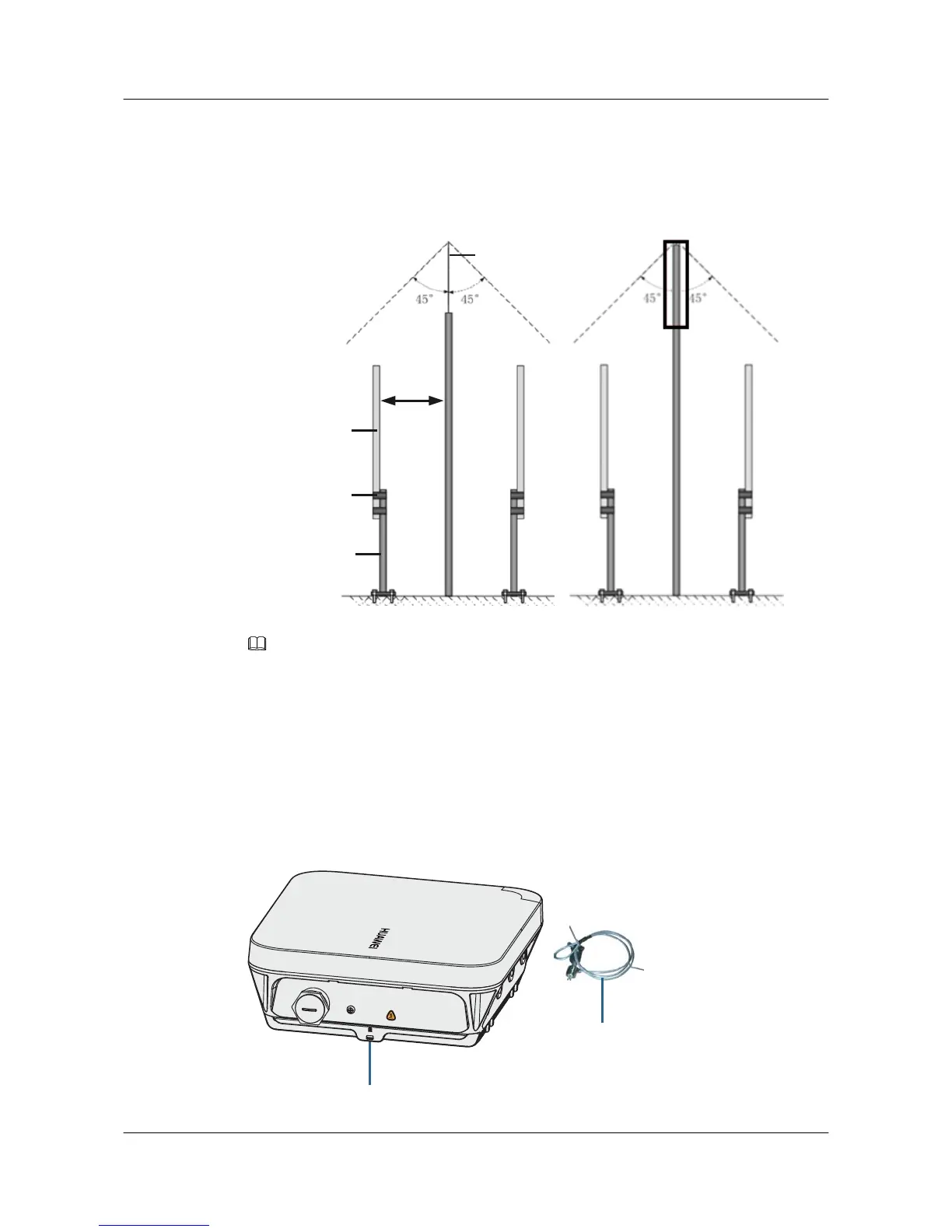rod between two omnidirectional antenna poles. Adjust the height of the lightning rod to
ensure that the omnidirectional antennas are covered in the protection angle.
Figure 2-8 shows installation of an omnidirectional outdoor antenna.
Figure 2-8 Installing an omnidirectional outdoor antenna
Protection
angle
Omnidirectional
outdoor antenna
Hose clamp
Antenna pole
Lightning rod
>1.0m
NOTE
If antennas are installed on a metal pole such as a steel pole, you do not need to install a lightening rod, as
shown on the right in Figure 2-8.
2.7 Installing the Security Lock
There is a security slot on the AP. You can lock the AP to an immovable object to prevent the
AP against theft. The detailed procedures are as follows:
1. Fasten the cable of the security lock to an immovable object around.
2. Insert the security lock into the security slot and lock it.
Lock hole
Security lock
Console/RSSI
Default
Huawei AP8030DN & AP8130DN
Hardware Installation and Maintenance Guide 2 AP Installation
Issue 02 (2014-12-05) Huawei Proprietary and Confidential
Copyright © Huawei Technologies Co., Ltd.
33