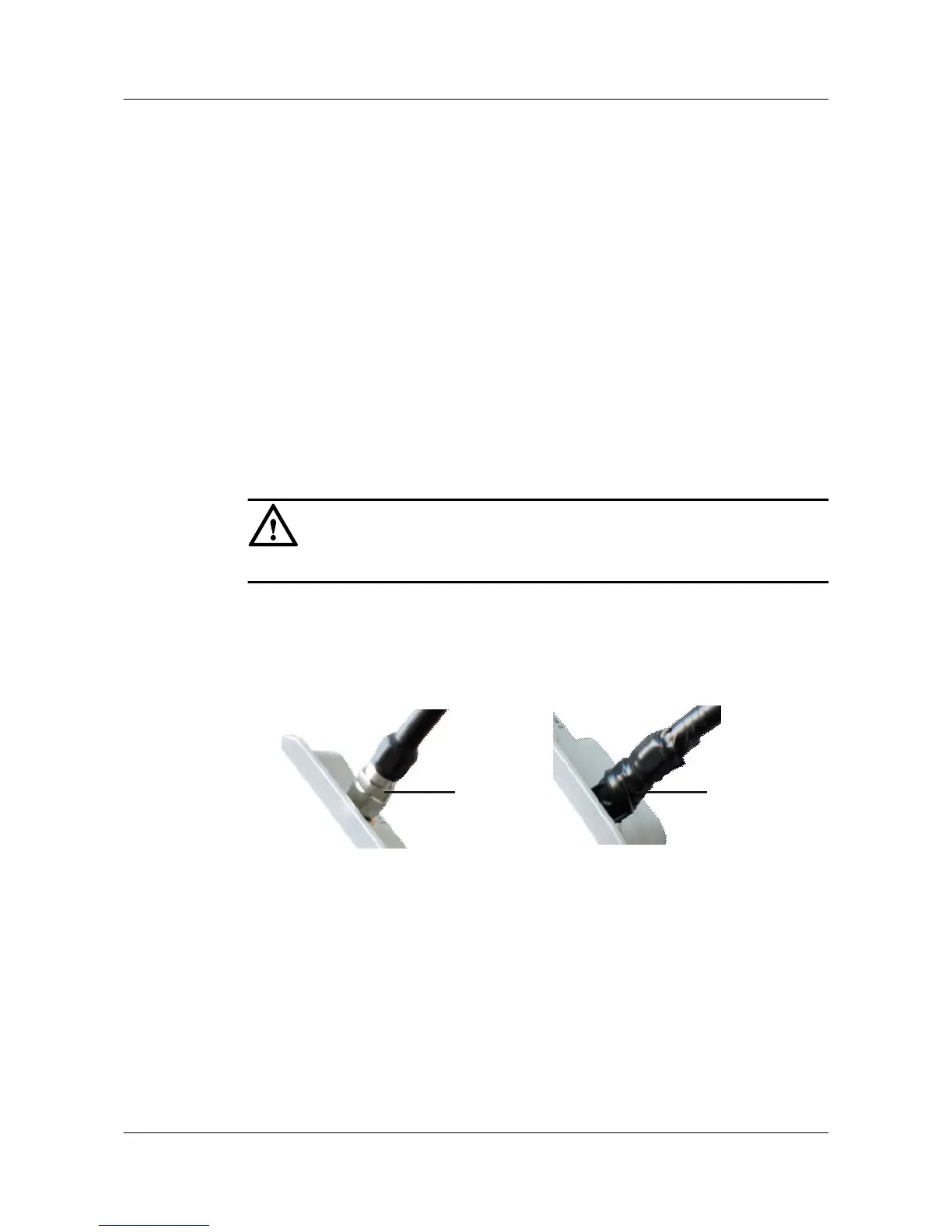2.6.1 Connecting RF Cables
RF cable deployment requirements
l It is recommended that you connect a 50 ohm RF load to an idle antenna interface and wrap
the RF load with insulation tape and waterproof tape. Huawei offers 50 ohm RF loads for
you to purchase.
l Wrap the RF cable using one-layer PVC insulation tape, three-layer waterproof adhesive
tape, and then three-layer PVC insulation tape.
l Before wrapping the waterproof tape, stretch the tape evenly until the tape turns 1/2 as wide
as before. Wrap each layer of tape tightly and ensure that each layer covers more than 50%
of the layer below it.
l Wrap the three-layer tape from bottom to top, from top to bottom, and then from bottom
to top.
l Bend radius requirements: RG-8U RF cable: > 150 mm; 1/2" RF cable: > 50 mm; 7/8" RF
cable: > 250 mm. One inch equals to 25.4 mm.
NOTICE
Tighten the nut of the AP's RF connector with a maximum torque of 1.2 N•m.
RF cable connections
1. Antenna interfaces of the AP provides a 5 KA surge protection capability. Generally, no
additional surge protective device needs to be installed, and the RF cables are directly
connected to the antenna interfaces.
2. If a higher surge protection capability is required, the customer can purchase a surge
protective device. When installing the surge protective device, ensure that it is connected
to a ground cable.
Huawei AP8030DN & AP8130DN
Hardware Installation and Maintenance Guide
2 AP Installation
Issue 02 (2014-12-05) Huawei Proprietary and Confidential
Copyright © Huawei Technologies Co., Ltd.
25