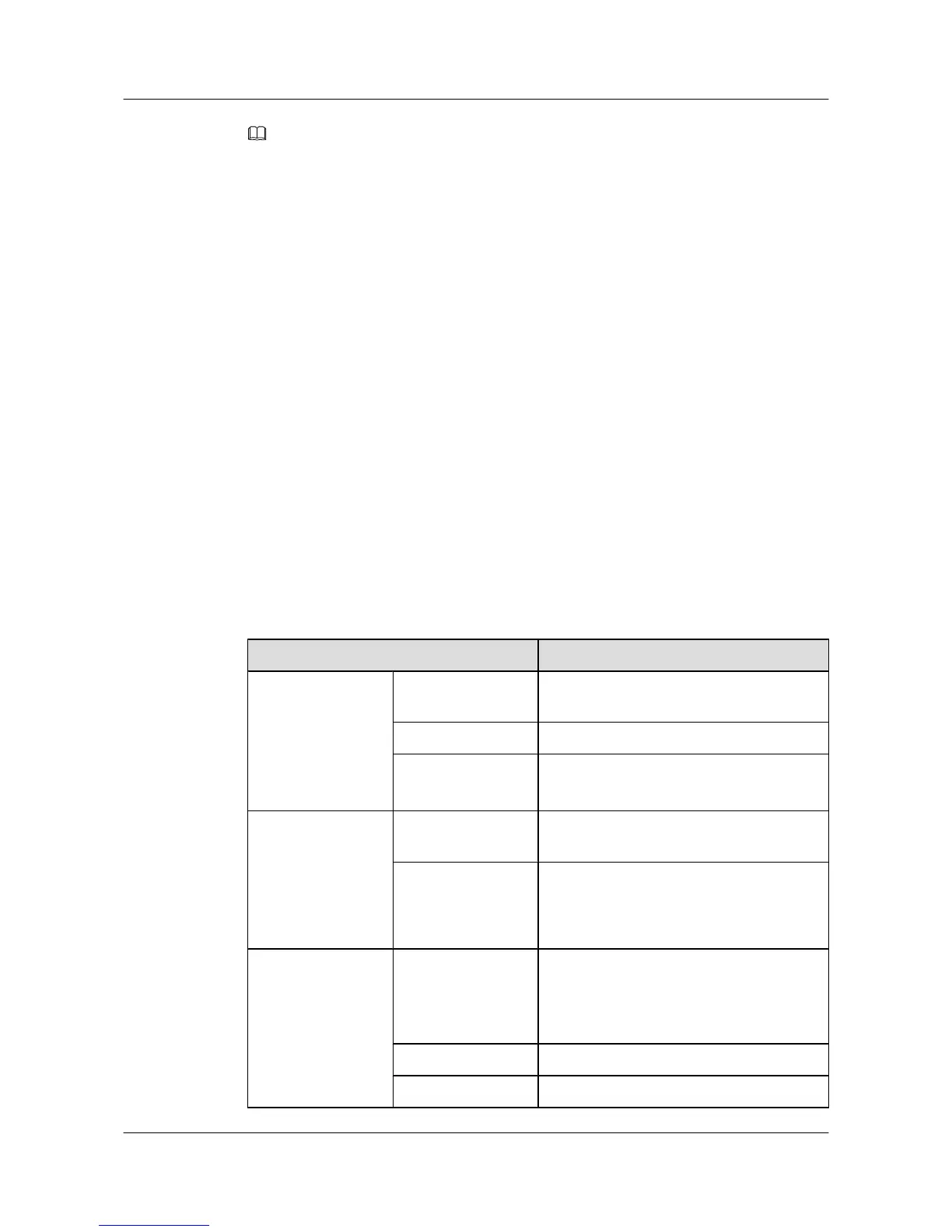NOTE
When the WDS/mesh function is enabled on an AP, the blinking frequency of its Wireless LED indicates
the receive signal strength on the WDS/mesh connection by default. After you connect an AP to a WDS/
mesh network, you can run the wifi-light { signal-strength | traffic } command on the AC to make the
Wireless LED blinking frequency indicate receive signal strength or service traffic rate.
l wifi-light signal-strength:
l If the mesh function is enabled on the AP, the blinking frequency of the Wireless LED reflects
the weakest signal strength of all neighboring APs.
l If WDS is enabled on an AP, the blinking frequency of the Wireless LED reflects the strength
of signals received from a WDS AP.
l If the AP works in leaf mode, the blinking frequency of the Wireless LED reflects the strength
of signals received from a middle AP.
l If the AP works in middle mode, the blinking frequency of the Wireless LED reflects the
strength of signals received from a root AP.
l If the AP works in root mode, the blinking frequency of the Wireless LED reflects the weakest
signal strength of middle APs.
l wifi-light traffic: allows the Wireless LED to reflect the service traffic volume on the radio.
The Fat AP does not support WDS/Mesh functions; therefore, the Wireless indicator of the Fat AP does
not indicate the signal strength.
1.3 Basic Specifications
Table 1-6 and Table 1-7 provides basic specifications of the AP8030DN and AP8130DN.
Table 1-6 Basic Specifications of the AP8030DN
Item Description
Technical
specifications
Dimensions (H x W x
D)
100 mm x 290 mm x 260 mm
Weight 3.6 kg
System memory
l 256 MB DDR3
l 64 MB Flash
Power specifications Power input PoE power supply: -48 V DC (in compliance
with IEEE 802.3at)
Maximum power
consumption
20.1 W
NOTE
The actual maximum power consumption depends
on local laws and regulations.
Environment
specifications
Operating
temperature
-60 m to +1800 m: -40°C to +60°C
+1800 m to +5000 m: Temperature decreases
by 1°C every time the altitude increases 220
m.
Storage temperature -40°C to +70°C
Operating humidity 0% to 100% (non-condensing)
Huawei AP8030DN & AP8130DN
Hardware Installation and Maintenance Guide 1 AP8130DN & AP8030DN Overview
Issue 02 (2014-12-05) Huawei Proprietary and Confidential
Copyright © Huawei Technologies Co., Ltd.
7