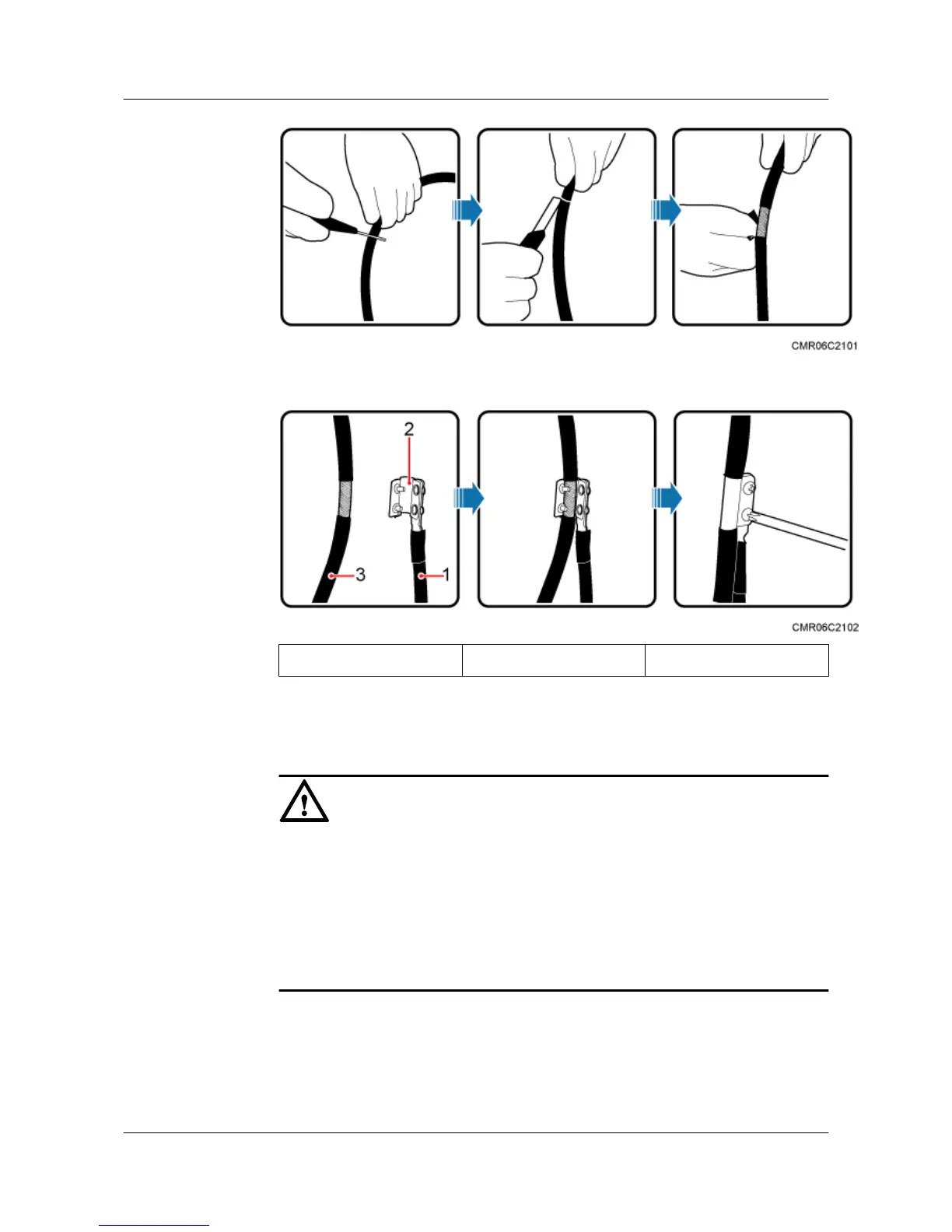3. Install the ground clip on the shield layer of the cable, and then use a screwdriver to tighten
the screws on the ground clip.
(1) Ground cable
(2) Ground clip (3) Network cable
4. Wrap three layers of waterproof tape and three layers of polyvinyl chloride (PVC) insulation
tape at the ground clip.
NOTICE
l Wrap the tape around the clip from bottom up, then from top down, and finally from
bottom up. Do not cut the tape until all the three layers of the tape are already wrapped.
When wrapping tape, be sure that each layer of tape overlaps more than 50% of the
preceding layer.
l The degree between the ground cable and the network cable cable is not greater than
15°. When the network cable is routed vertically, the ground cable must be routed
downwards.
Huawei AP8030DN & AP8130DN
Hardware Installation and Maintenance Guide
2 AP Installation
Issue 02 (2014-12-05) Huawei Proprietary and Confidential
Copyright © Huawei Technologies Co., Ltd.
30