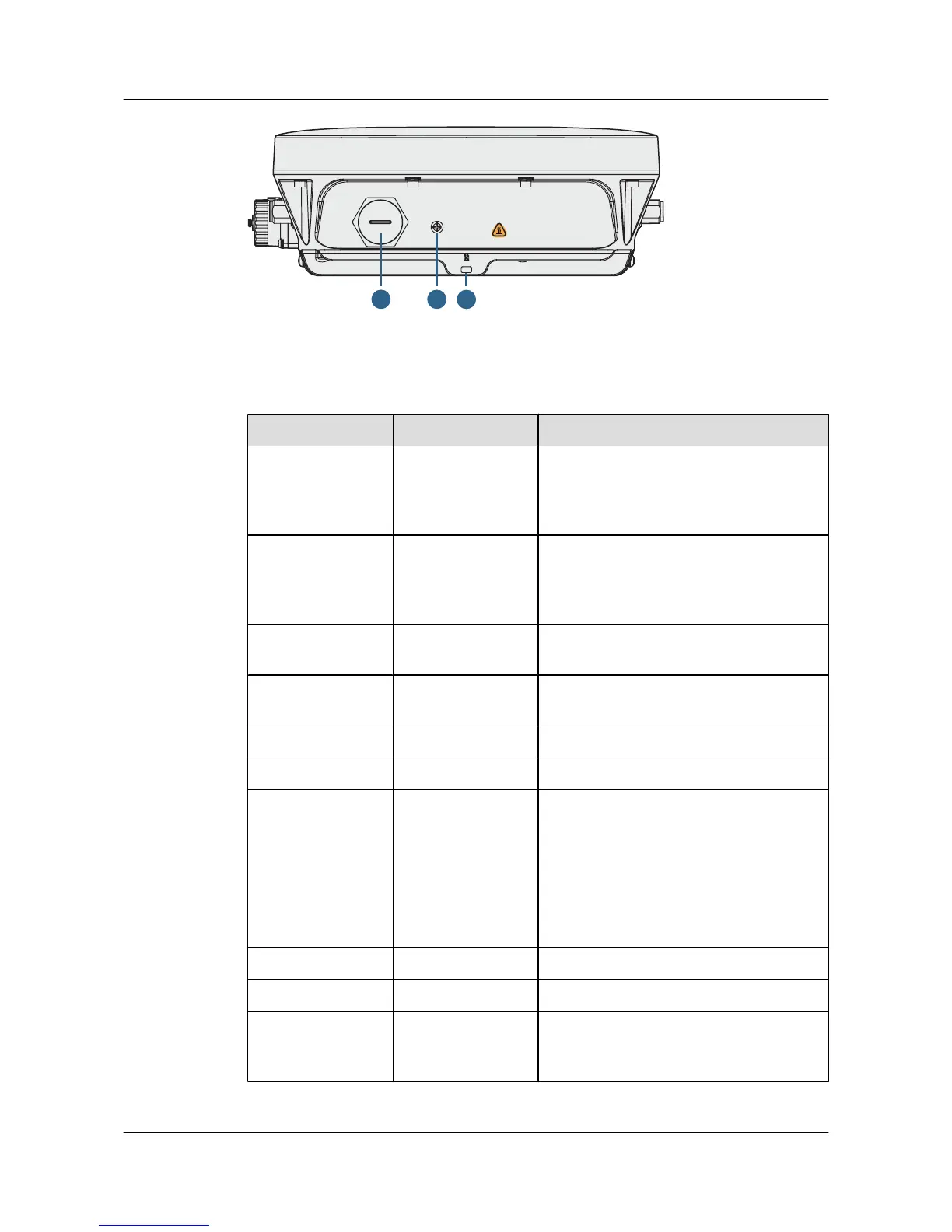Table 1-1 describes interfaces on the AP8030DN and AP8130DN.
Table 1-1 Descriptions of interfaces
No. Name Description
1 GE0/PoE 10/100/1000M bit/s interface: connects to the
wired Ethernet. The interface can connect to
a PoE power supply to provide power for the
AP.
2 GE1 10/100/1000M bit/s interface: connects to the
wired Ethernet. The interface can't connect to
a PoE power supply to provide power for the
AP.
3 SFP Connects an optical fiber to the AP. An
optical module must be installed first.
4 5 GHz antenna
interface
Connects a 5 GHz antenna to the AP.
5 2.4G/5G 2.4 GHz or 5 GHz antenna interface.
6 Console Console: Console interface
7 Default Reset button: restores factory settings and
restarts the AP if you hold down the Reset
button for more than 3 seconds.
NOTE
The Reset button is protected by a waterproof
screw. Before pressing the Reset button, remove
the waterproof screw. Keep the screw properly and
install it again after pressing the Reset button.
8 Security slot Connects to a security lock.
9 Device ground screw Connects a ground cable to the AP.
10 Ground screw for the
surge protective
device
Connects the AP to the ground point of an
external surge protective device.
Huawei AP8030DN & AP8130DN
Hardware Installation and Maintenance Guide
1 AP8130DN & AP8030DN Overview
Issue 02 (2014-12-05) Huawei Proprietary and Confidential
Copyright © Huawei Technologies Co., Ltd.
3