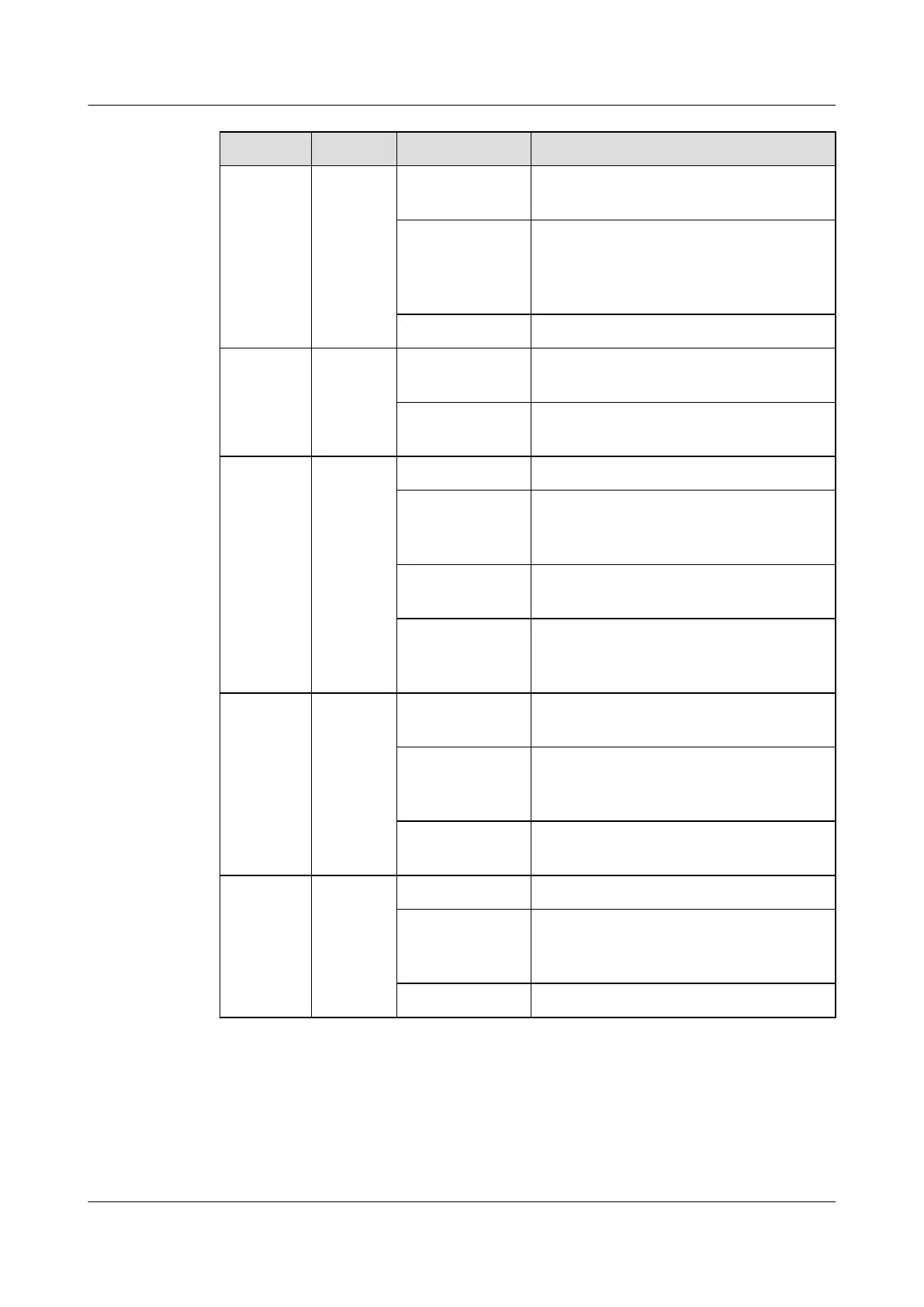Indicator Color Status Description
ALM Red Steady on Alarms are generated, and the BTS3902E
must be replaced.
Blinking (on for
1s and off for 1s)
Alarms are generated. The alarms may be
caused by the faults on the related boards or
ports. Therefore, the necessity for
BTS3902E replacement is uncertain.
Off No alarm is generated.
ACT Green Steady on The BTS3902E is working properly with TX
channels enabled.
Blinking (on for
1s and off for 1s)
The BTS3902E is working properly with TX
channels disabled.
VSWR Red Off No VSWR alarm is generated.
Blinking red (on
for 1s and off for
1s)
VSWR alarms are generated on the
ANTB_TX/RX port.
Steady red VSWR alarms are generated on the
ANTA_TX/RX port.
Blinking red (on
for 0.125s and off
for 0.125s)
VSWR alarms are generated on the
ANTA_TX/RX and ANTB_TX/RX ports.
O/E Green Steady on The OPT1 or ETH port is connected
properly.
Blinking (on for
0.125s and off for
0.125s)
The OPT1 or ETH port is transmitting or
receiving data.
Off The OPT1 or ETH port is connected
improperly.
O Green Steady on The OPT0 port is connected properly.
Blinking (on for
0.125s and off for
0.125s)
The OPT0 port is transmitting or receiving
data.
Off The OPT0 port is connected improperly.
BTS3902E WCDMA
Hardware Description 2 BTS3902E Overview
Issue 09 (2014-05-16) Huawei Proprietary and Confidential
Copyright © Huawei Technologies Co., Ltd.
11
