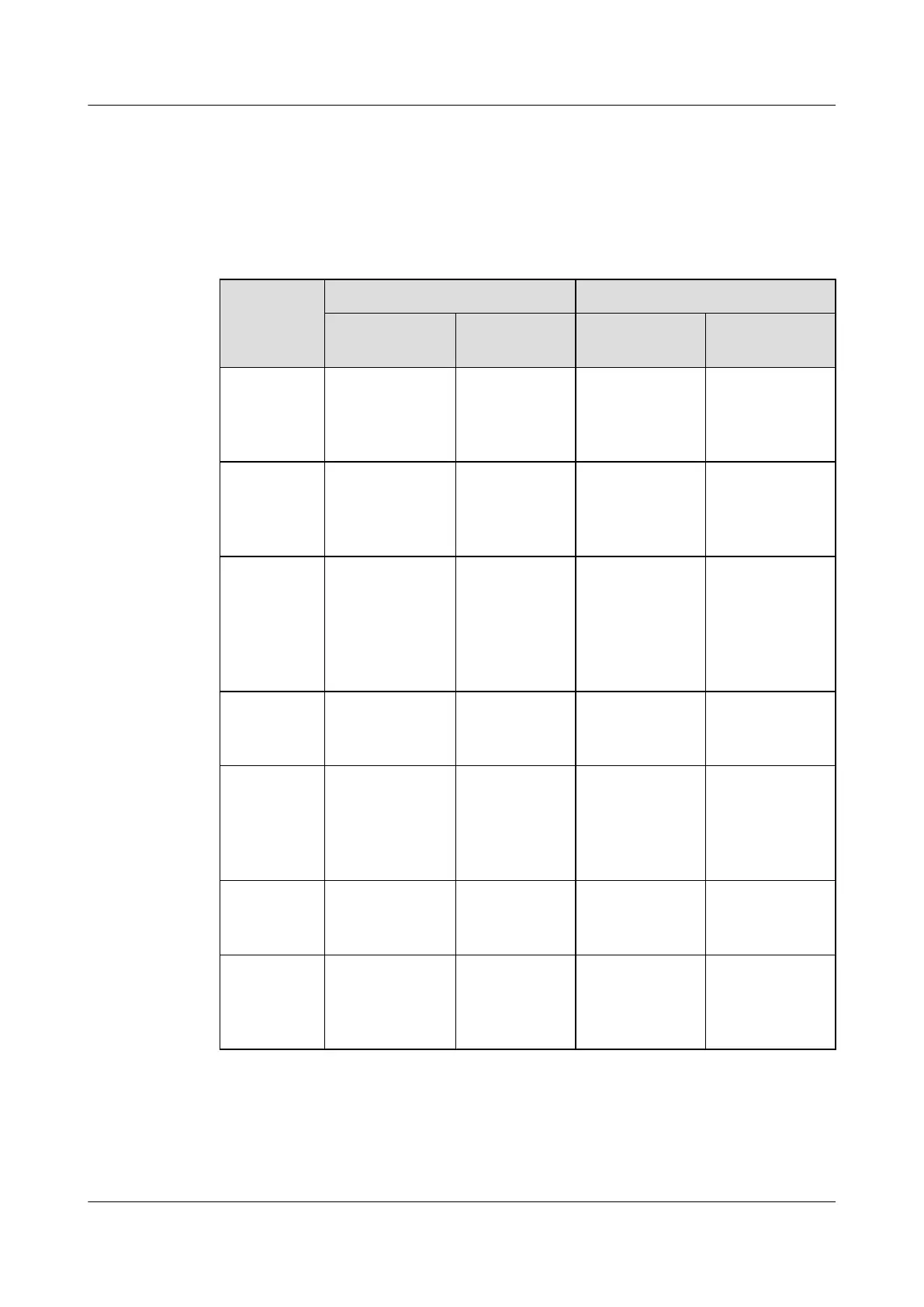3.1.3 DC Cable List (Working at The AWS Frequency Band)
This section lists the DC cables applied to the BTS3902E working at the AWS frequency band.
Table 3-3 lists the DC cables applied to the BTS3902E working at the AWS frequency band.
Table 3-3 DC cable list of the BTS3902E (working at the AWS frequency band)
Cable
Name
One End The Other End
Connector Installation
Position
Connector Installation
Position
3.2
BTS3902E
PGND
Cables
OT terminal (M6,
16 mm
2
)
Ground
terminal of the
BTS3902E
Prepared onsite
to match the
ground bar
Ground terminal
on the ground bar
3.3
BTS3902E
Power Cable
2-pin
waterproofed
round DC
connector
PWR port on
the BTS3902E
Bare wire Power device
3.4
(Optional)
Alarm
Cable for
the
BTS3902E
DB15 male
connector
MON on the
BTS3902E
Bare wire External
monitoring
device
3.5 FE/GE
Fiber Optic
Cable
DLC connector OPT0 port on
the BTS3902E
DLC connector External
transmission
device
3.7
Cascading
FE/GE
Fiber Optic
Cable
DLC connector OPT0/OPT1
port on the
BTS3902E
DLC connector OPT0/OPT1 port
on the
BTS3902E
3.6 FE/GE
Cable
RJ45 connector ETH port on the
BTS3902E
RJ45 connector External
transmission
device
3.8
Cascading
FE/GE
Cable
RJ45 connector ETH port on the
BTS3902E
RJ45 connector ETH port on the
BTS3902E
BTS3902E WCDMA
Hardware Description 3 BTS3902E Cables
Issue 09 (2014-05-16) Huawei Proprietary and Confidential
Copyright © Huawei Technologies Co., Ltd.
16
