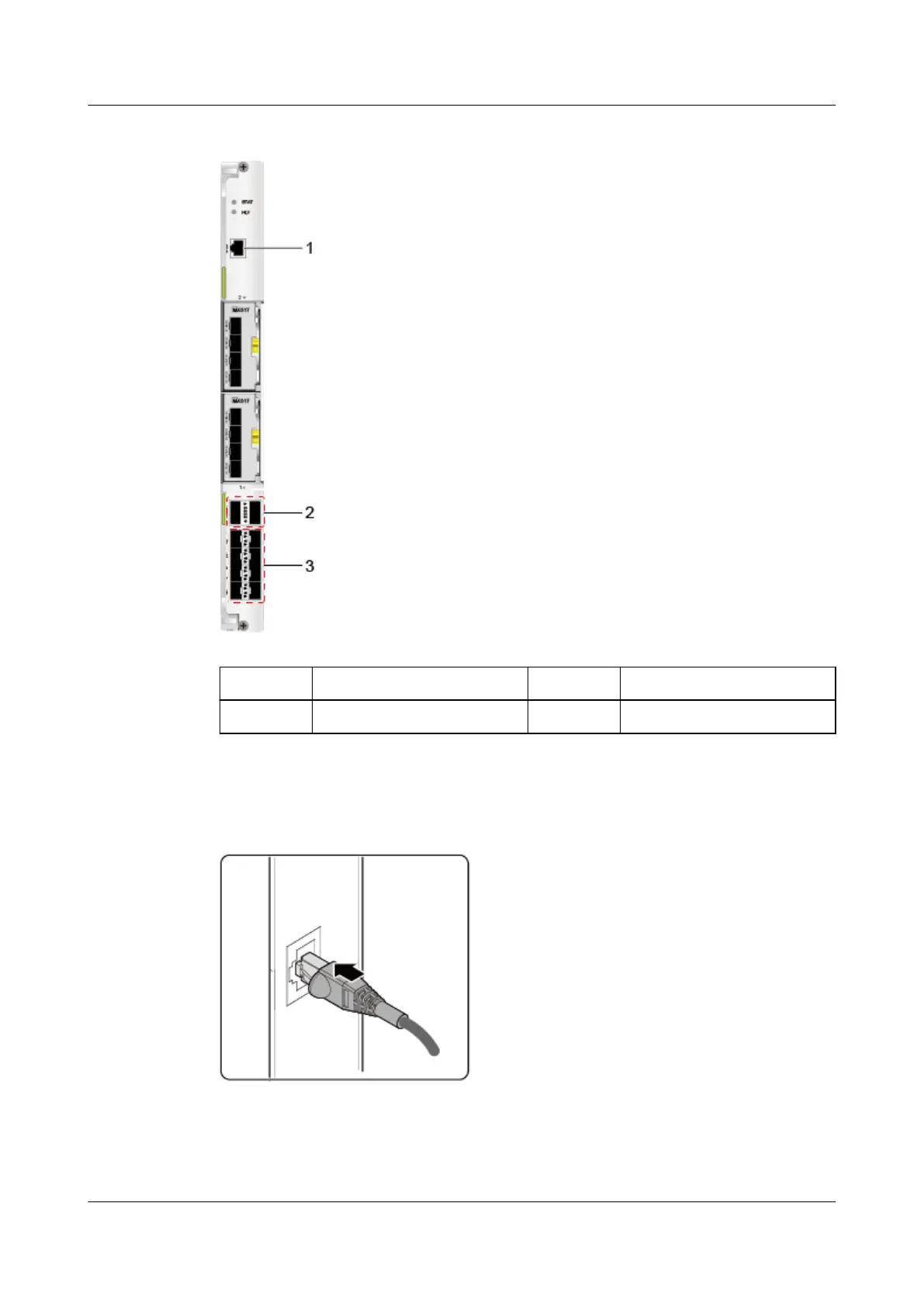Figure 3-7 Port types and numbers
1 BMC/Fabric serial port 2 40GE optical port
3 10GE optical port - -
Step 8 (Optional) Connect a serial cable.
Figure 3-8 Connecting a serial cable
Step 9 Connect a 10GE optical module and optical fiber.
1. Determine the optical module type and the optical port to be connected depending on site
requirements.
CX320 Switch Module
User Guide
3 Installing and Removing the CX320
Issue 09 (2019-08-02) Copyright © Huawei Technologies Co., Ltd. 41