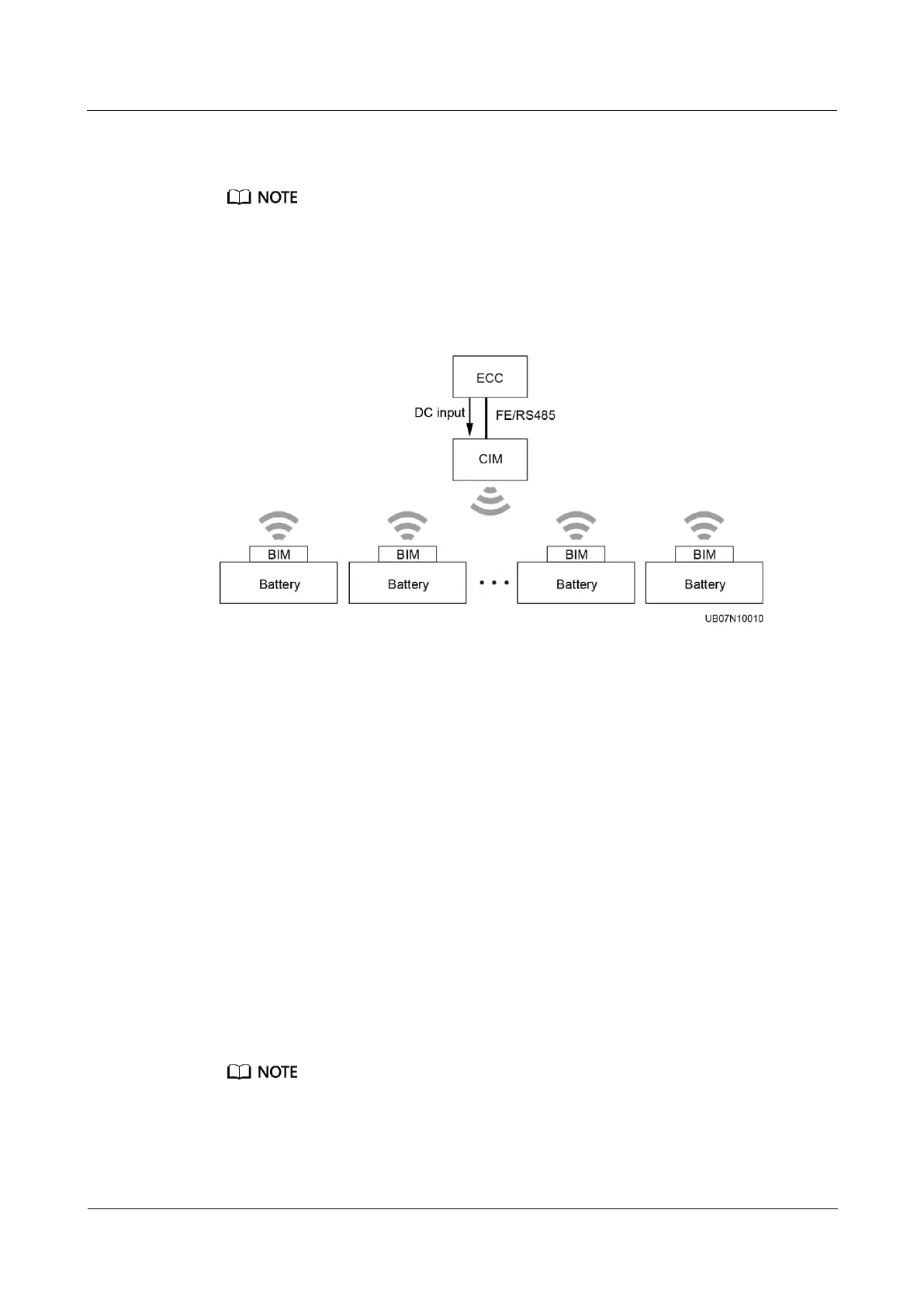FusionModule500 Smart Mini Data Center
Product Description (ECC800e)
Copyright © Huawei Technologies Co., Ltd.
The battery interface module (BIM) is a battery monitoring module that monitors the voltages,
internal resistances, and pole temperatures of batteries.
One CIM can support a maximum of 300 BIMs, and manage BIMs of a maximum of four battery
strings.
The BIM01C3 supports Shoto battery.
Figure 3-20 shows the CIM and BIM networking in the scenario with battery cabinets.
Figure 3-20 CIM and BIM networking (in the scenario with battery cabinets)
3.4.7.1 CIM
CIM is a battery information collection module. It collects battery status data from the
downstream BIM groups through wireless communication, and sends the data to the ECC,
UPS, and the third-party network management system (NMS) through COM or PoE ports.
Features
Collects battery data detected by the BIM through wireless communication.
Each CIM can manage a maximum of four battery strings or 300 batteries.
An external Hall effect sensor is connected to monitor the current of each battery string.
Calculates the SOC and SOH of batteries and battery strings.
Accurately identifies weak batteries in a battery string.
Identifies loose battery terminals and battery terminal overtemperature, and controls
battery switch tripping.
Supports WebUI display, northbound communication over FE and RS485, and a
third-party NMS.
Supports CIM and BIM online upgrade on the monitoring system.
If the upgrade package is transmitted to the CIM within 30 minutes, the upgrade is complete. The BIM
upgrade is finished through the CIM backend. The CIM ensures the successful upgrade of the BIM
through retransmitting and flow control.