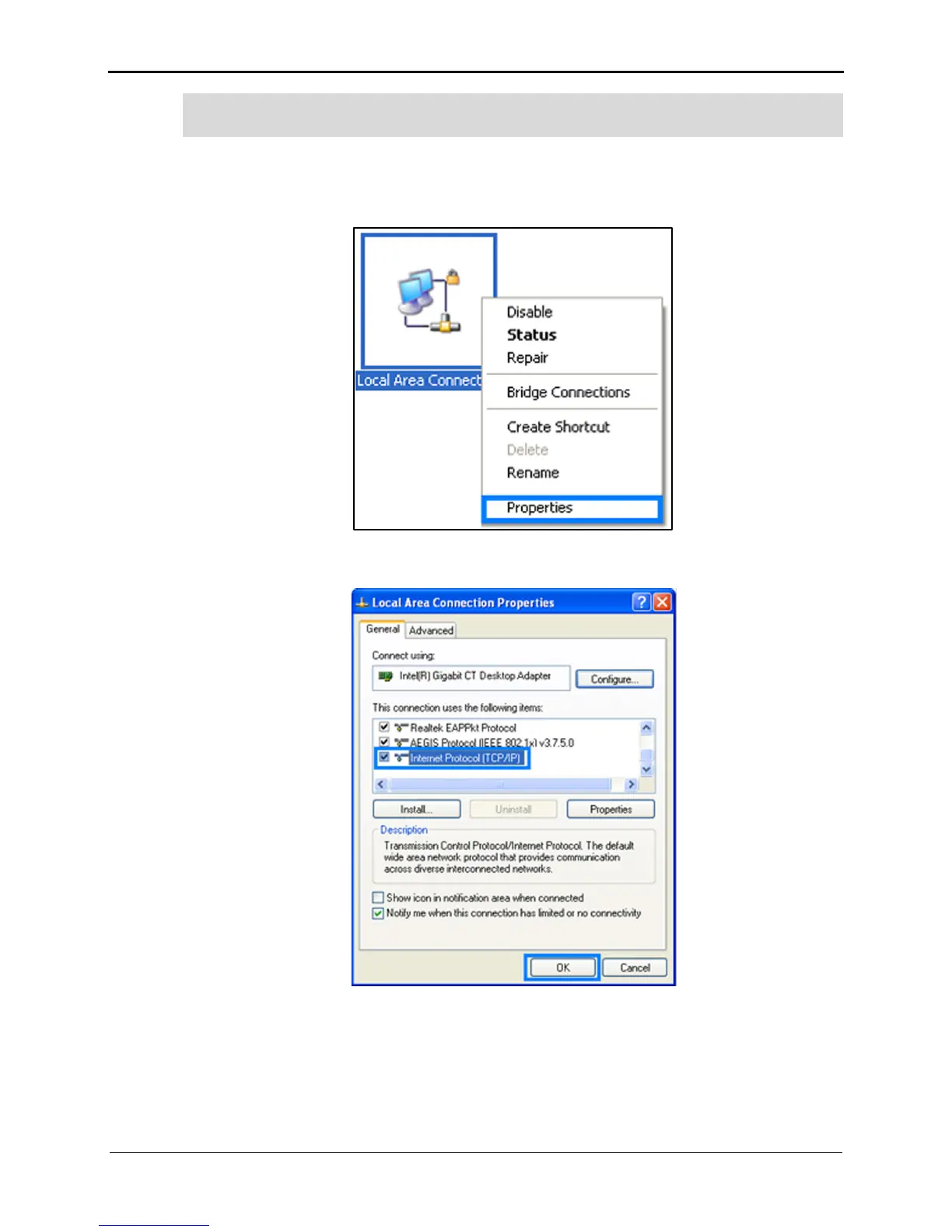3-3
The configuration procedure on the computer running the Windows XP operating
system is as follows:
1. Choose start > Control Panel > Network and Internet Connections > Network
Connections.
2. Right-click Local Area Connection and choose Properties.
3. Double-click Internet Protocol (TCP/IP).
4. Select Obtain an IP address automatically and Obtain DNS server address
automatically, and click OK.