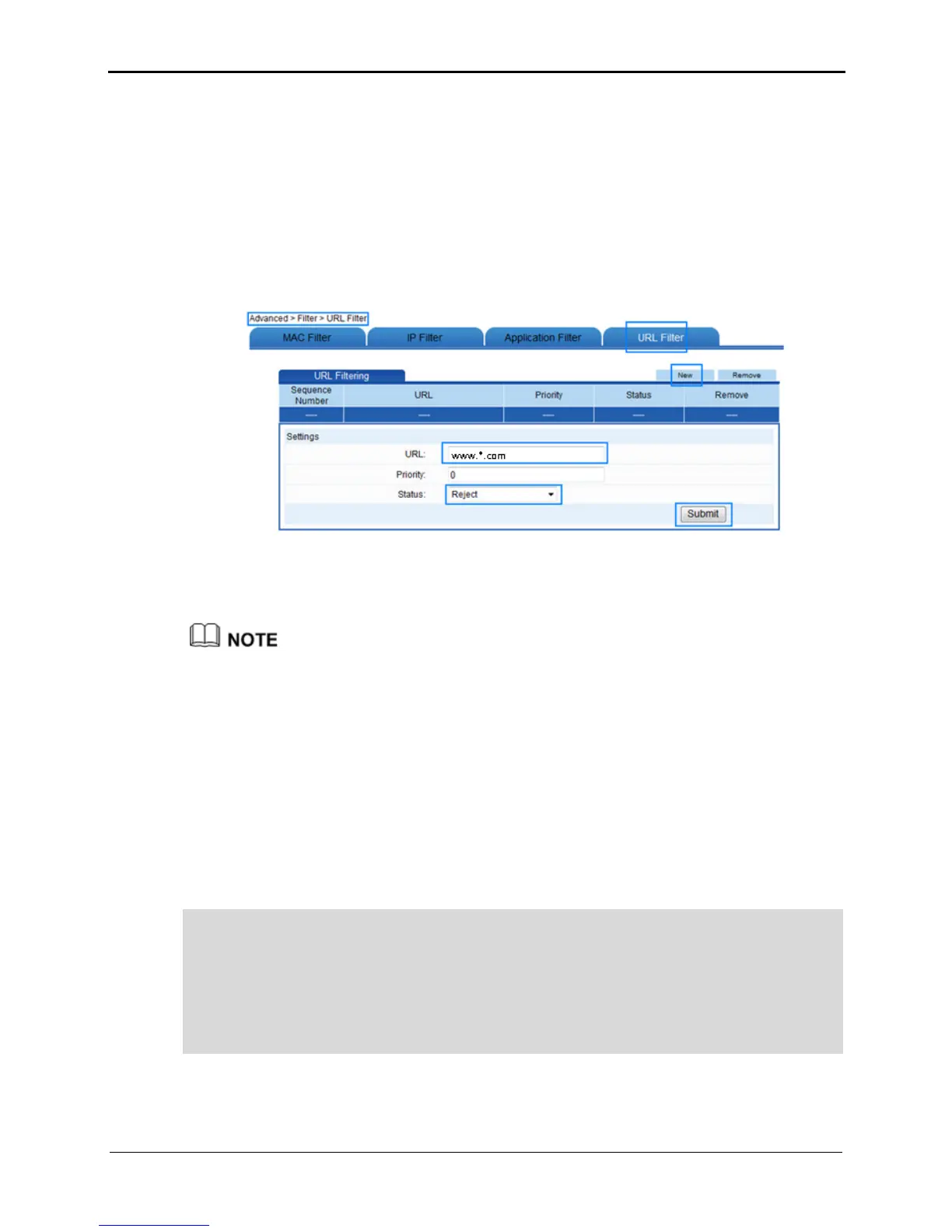5-13
Step 1
Log in to the web-based configuration utility.
Step 2
In the navigation tree, choose
Advanced
>
Filter
The filter page is then displayed.
Step 3
Click
URL Filter
.
Step 4
Click
New
.
Step 5
In
URL
, enter
www.*.com
.
Step 6
Select
Reject
for
Status
.
Step 7
Click
Submit
.
----End
To delete a rule, select the desired rule from the rule list. In the Remove column, select the
rule, and then click Remove.
5.6 Setting the Available Bandwidth of a Computer
Function Overview
The router provides traffic management function to control the bandwidth used by a
computer for accessing the Internet. Through different bandwidth control rules, the
router can implement the following bandwidth control functions:
Ensuring the bandwidth used by a specified computer for accessing the Internet is
not less than a specified bandwidth so that the computer can access the Internet at a
required rate
Restricting the bandwidth used by a specified computer for accessing the Internet to
a specified bandwidth so that this computer cannot use excessive bandwidth and the
Internet access rates of other computer s are not affected
You can configure a maximum of eight bandwidth control rules for eight computer s. The
eight computer s can be connected to the router through a wired Ethernet network or a
WLAN.