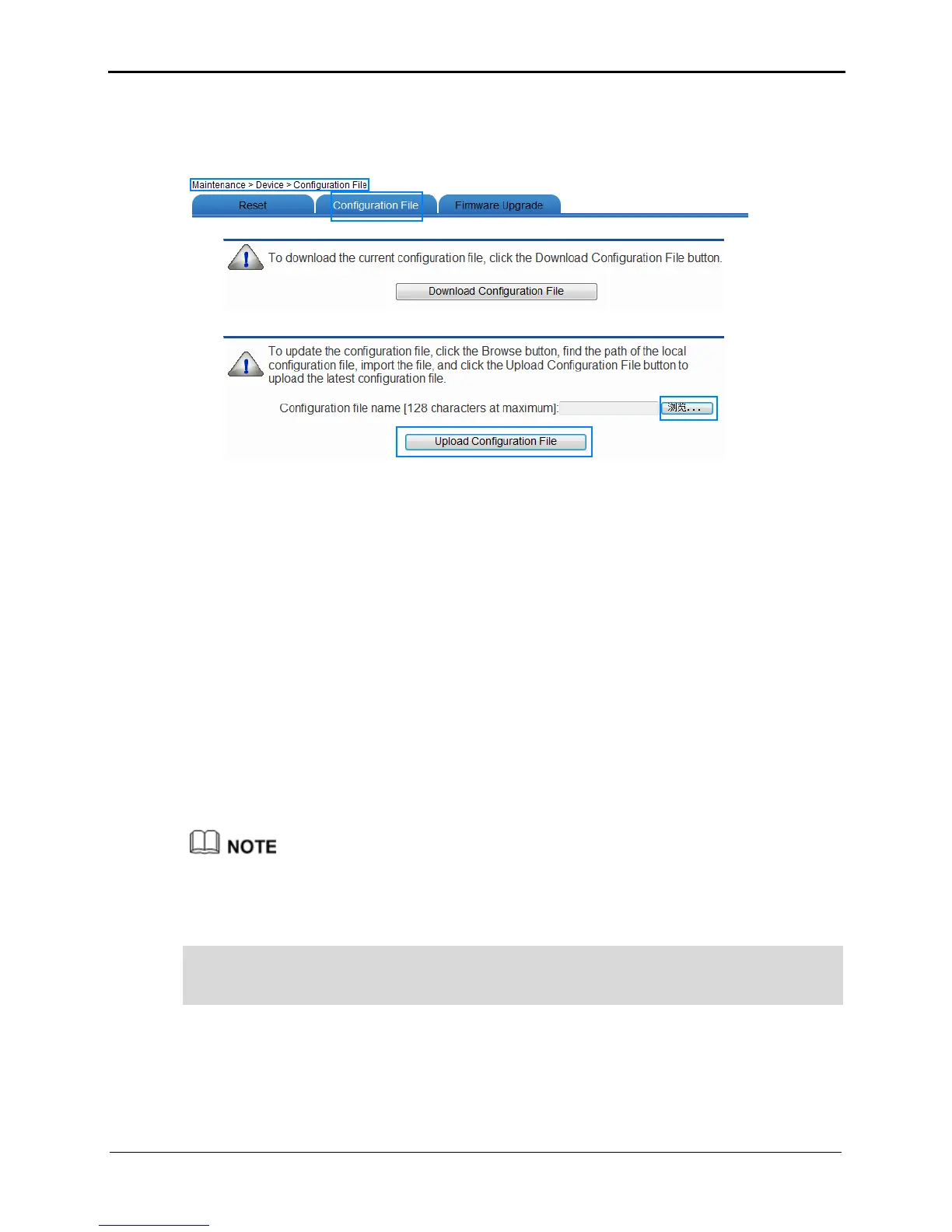6-4
Step 4
Click
Browse
.
Step 5
In the displayed dialog box, select the backup configuration file, and then click
OK
.
Step 6
Click
Upload Configuration File
.
----End
6.4 Restoring Default Settings
Function Overview
By default, many parameters are already set when the router is manufactured. Those
parameters enable the router to work in most of network environments. In the following
cases, you can restore the router to the default settings: You cannot access the network
after you have changed the parameters or you have forgotten the login password of the
web-based configuration utility.
After you restore to default settings, your customized data is lost. Therefore, exercise caution
when using this function.
You can restore to default settings by using either of the following methods:
Pressing the Reset button
Using the web-based configuration utility
Configuration Example
If you have changed the login password of the web-based configuration utility and have
forgotten it, you can press the Reset button on the router to quickly restore it to its default
settings.