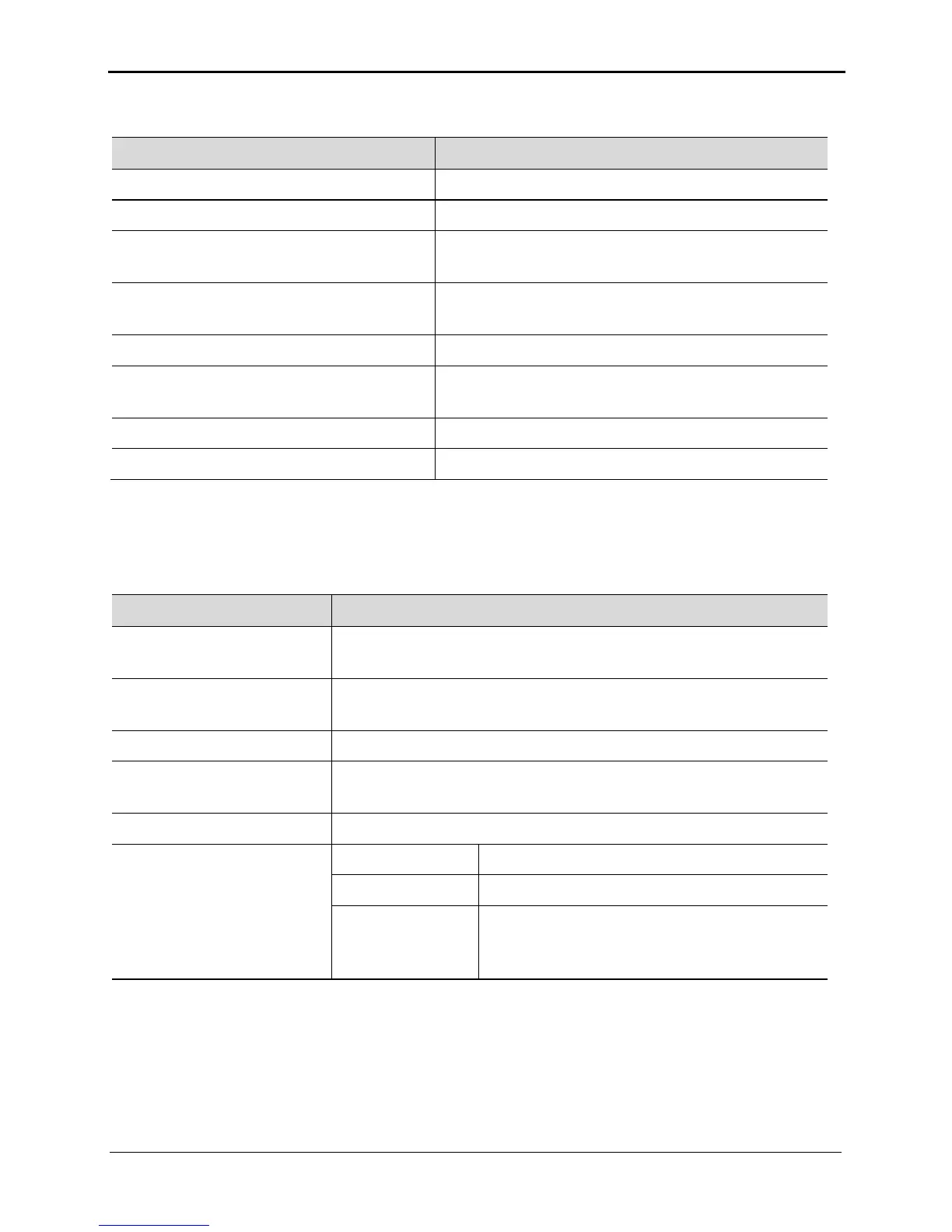HG232f 300Mbps Wireless Router
8-4
8.3 Default Settings
Parameter Setting
IP address of the LAN interface 192.168.3.1
Subnet mask of the LAN interface 255.255.255.0
User name used to log
web-based configuration utility
admin
Password used to log
web-based configuration utility
admin
SSID used to access wireless network Check the label on the router's rear panel
WLAN key used
network
Check the label on the router's rear panel
DHCP server function Enable
WLAN function Enable
8.4 Technical Specifications
Item Specification
Ambient temperature for
operation
0°C to 40°C (32°F to 104°F)
Dimensions (without
antenna, H × W × D)
About 103 mm × 136 mm × 60 mm
Weight < 200 g
operation
5% to 95%, non-condensing
WLAN standards 802.11b, 802.11g and 802.11n (2.4 GHz)
rates
802.11b Up to 11 Mbit/s
802.11g Up to 54 Mbit/s
802.11n (with
2T2R external
antenna used)
Up to 300.0 Mbit/s