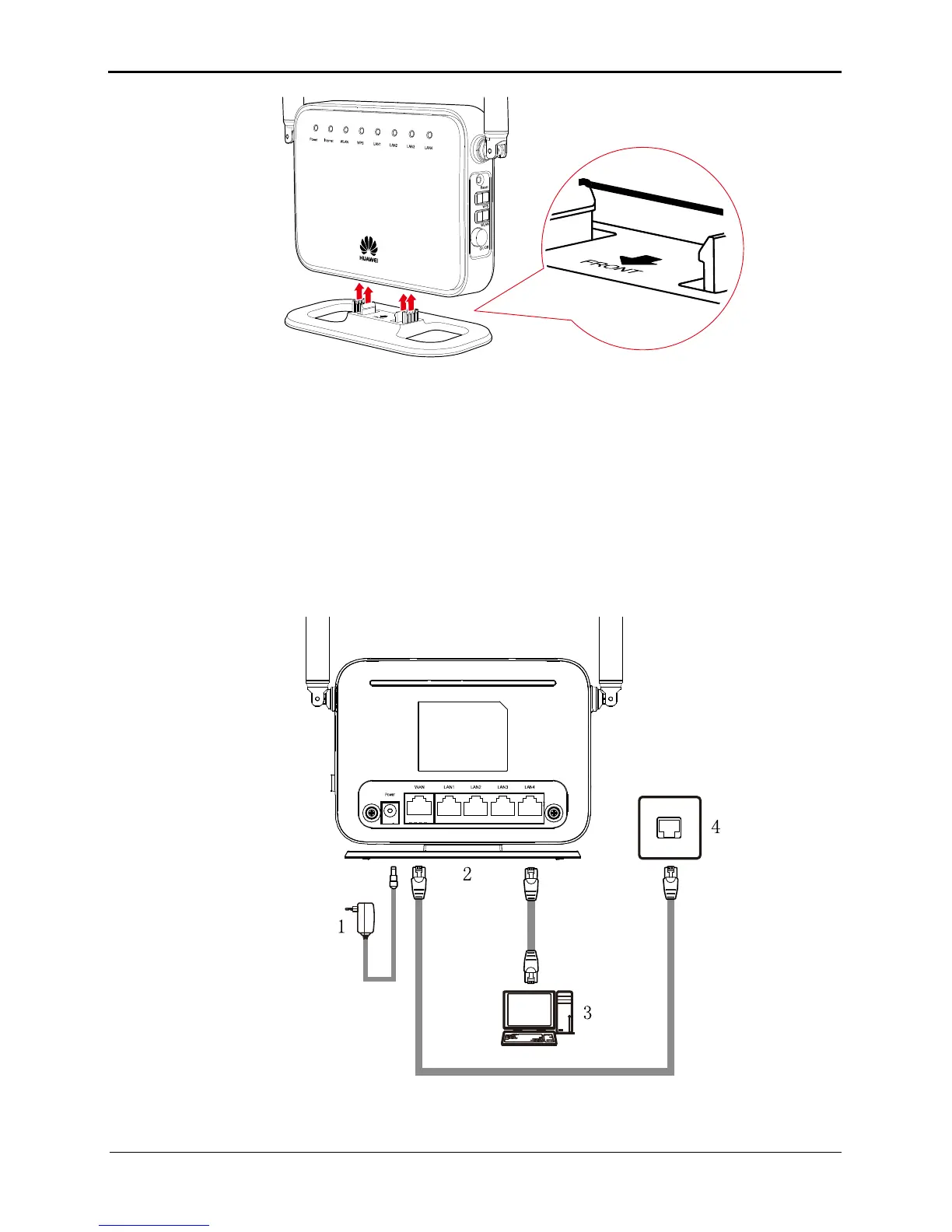2-2
2.3 Connecting the Cables
2.3.1 Installing the Router on a Community Broadband Network
In some communities, network service providers use Ethernet interfaces as Internet
interfaces. In such a network, you can access the Internet through your computer if a
network adapter is installed on the computer.
Figure 2-1 Shows the cable connections of a community broadband network after the
router is installed on the network