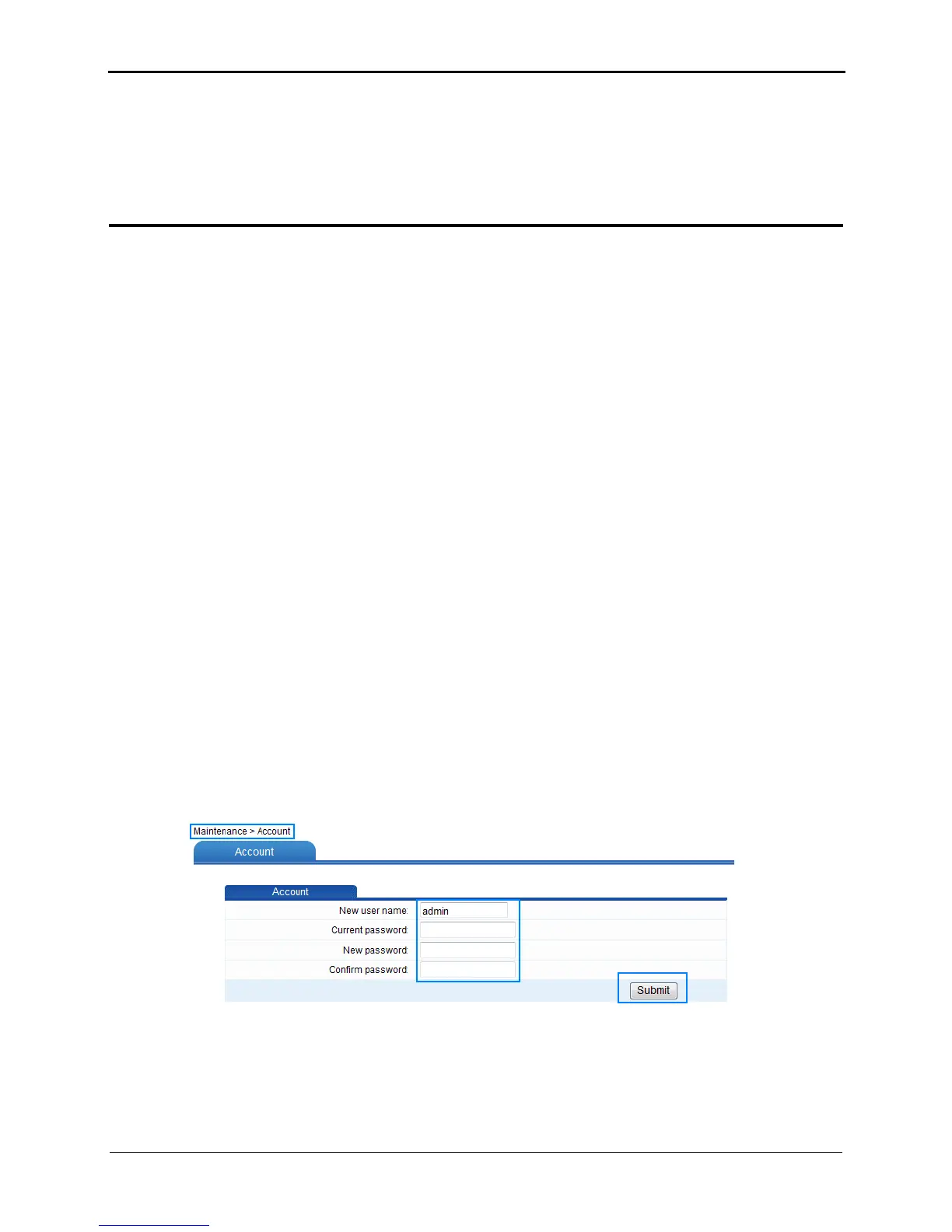6-1
6 Maintenance Guide
6.1 Changing the User Name and Password of the
Web-based Configuration Utility
Function Overview
You can configure all the parameters of the router through the web-based configuration
utility. To prevent unauthorized parties from changing these parameters, the user name
and password are required to log in to the web-based configuration utility.
After logging in to the web-based configuration utility, you can change the user name
and password.
Configuration Example
To change the user name to MyWebUser and change the password to
MyWebPassword:
Step 1
Log in to the web-based configuration utility.
Step 2
In the navigation tree, choose
Maintenance
>
Account
to display the account
management page.
Step 3
In
New user name
, enter the new user name
MyWebUser
.
Step 4
In
Current password
, enter the current password.
Step 5
In
New password
,
enter the new password
MyWebPassword
. In
Confirm password
,
enter the new password
MyWebPassword
again.
Step 6
Click
Submit
.
----End
