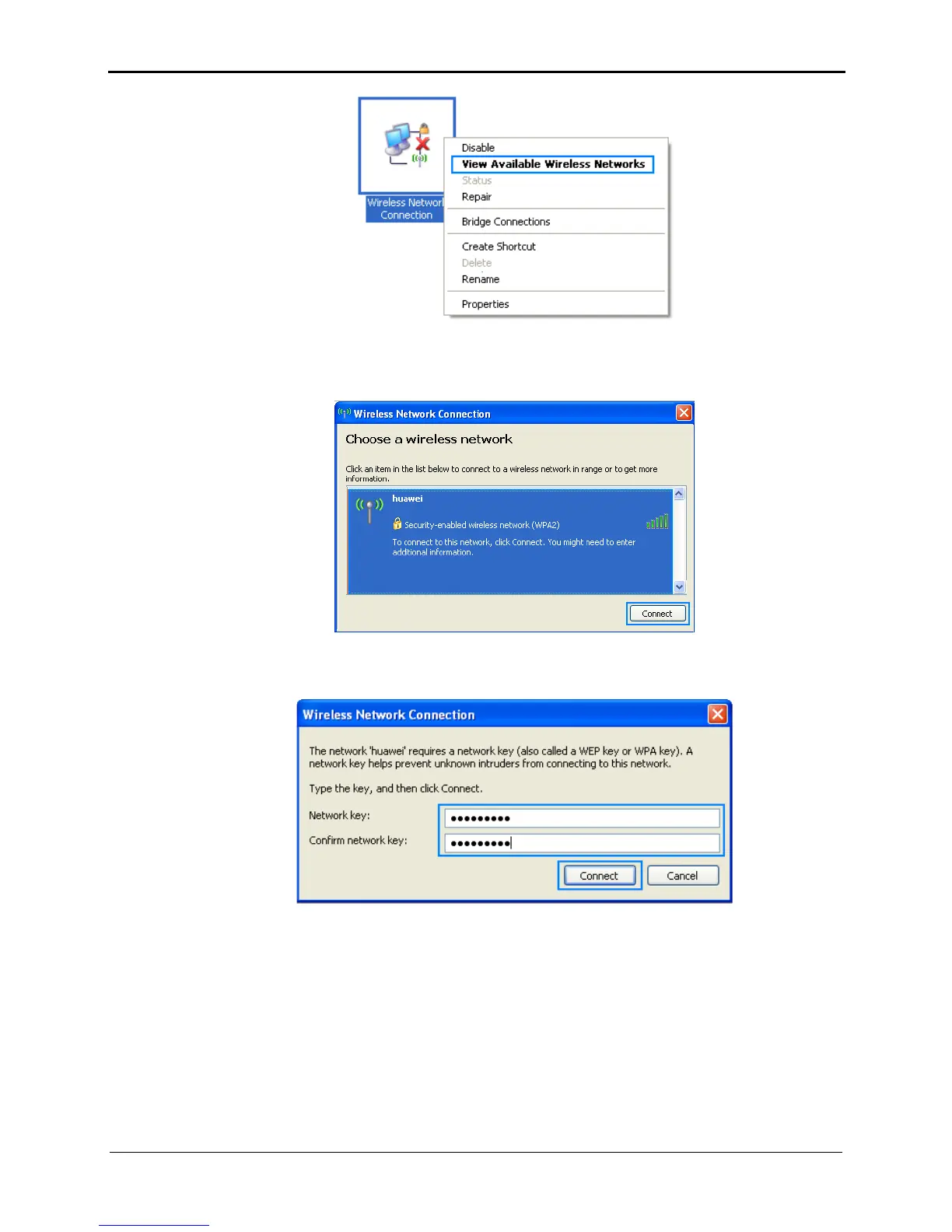4-3
Step 2
From the wireless network list, click the SSID set when you configured the router, and
click
Connect
.
Step 3
Enter the key set when you configured the router, and click
Connect
.
Step 4
After the key is verified,
Connected
is displayed on the right of the network icon,
indicating that a wireless connection has been set up between the computer and router.