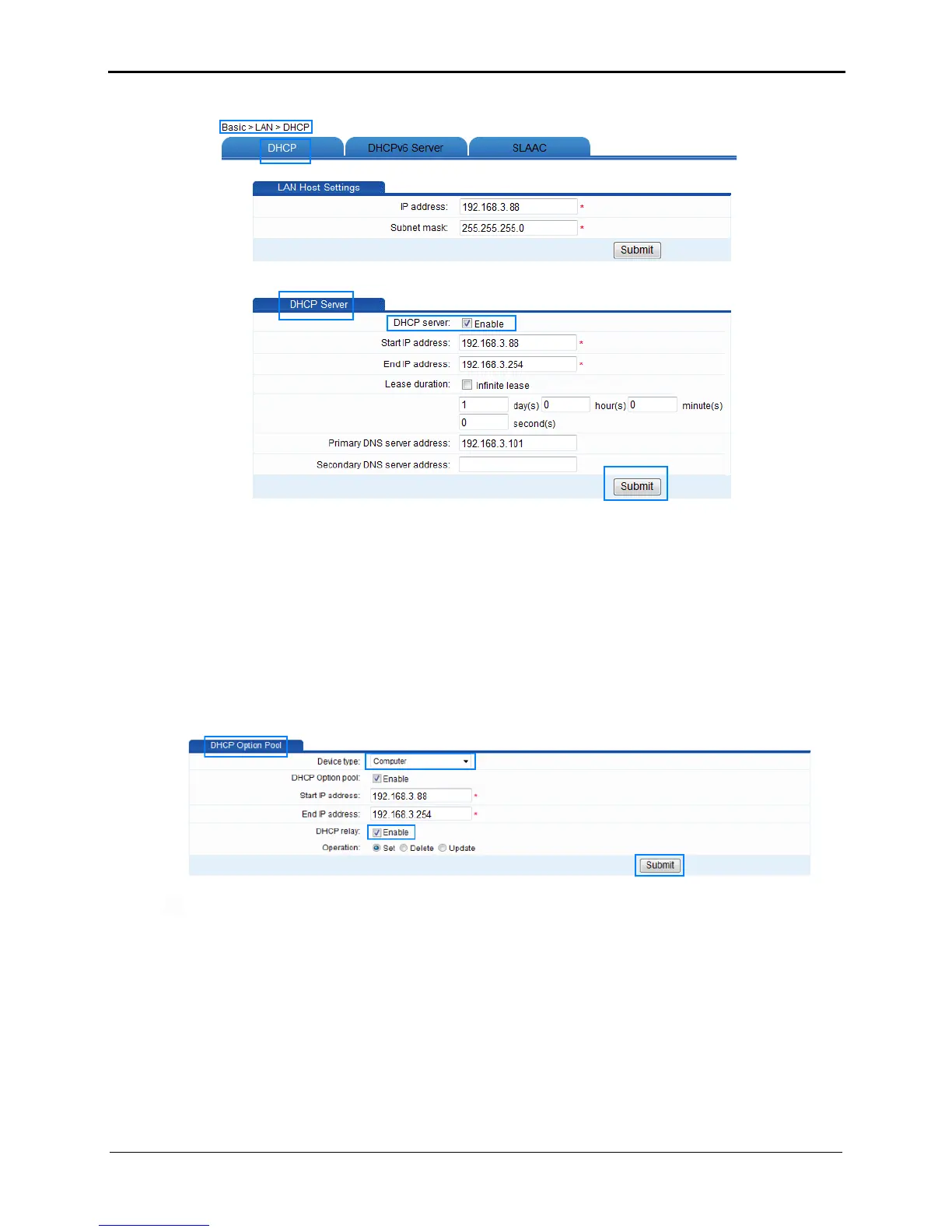5-25
3. Under DHCP Server, click Submit.
Step 8
Enable the DHCP relay function of router B.
1. In the navigation tree, choose Basic > LAN.
The DHCP page is displayed.
2. Under DHCP Option Pool, select Computer in Device type.
3. Set DHCP relay to Enable.
4. Click Submit.
5. Repeat 2 to 4 to enable the DHCP relay function for each port in the LAN port
drop-down list box.
----End