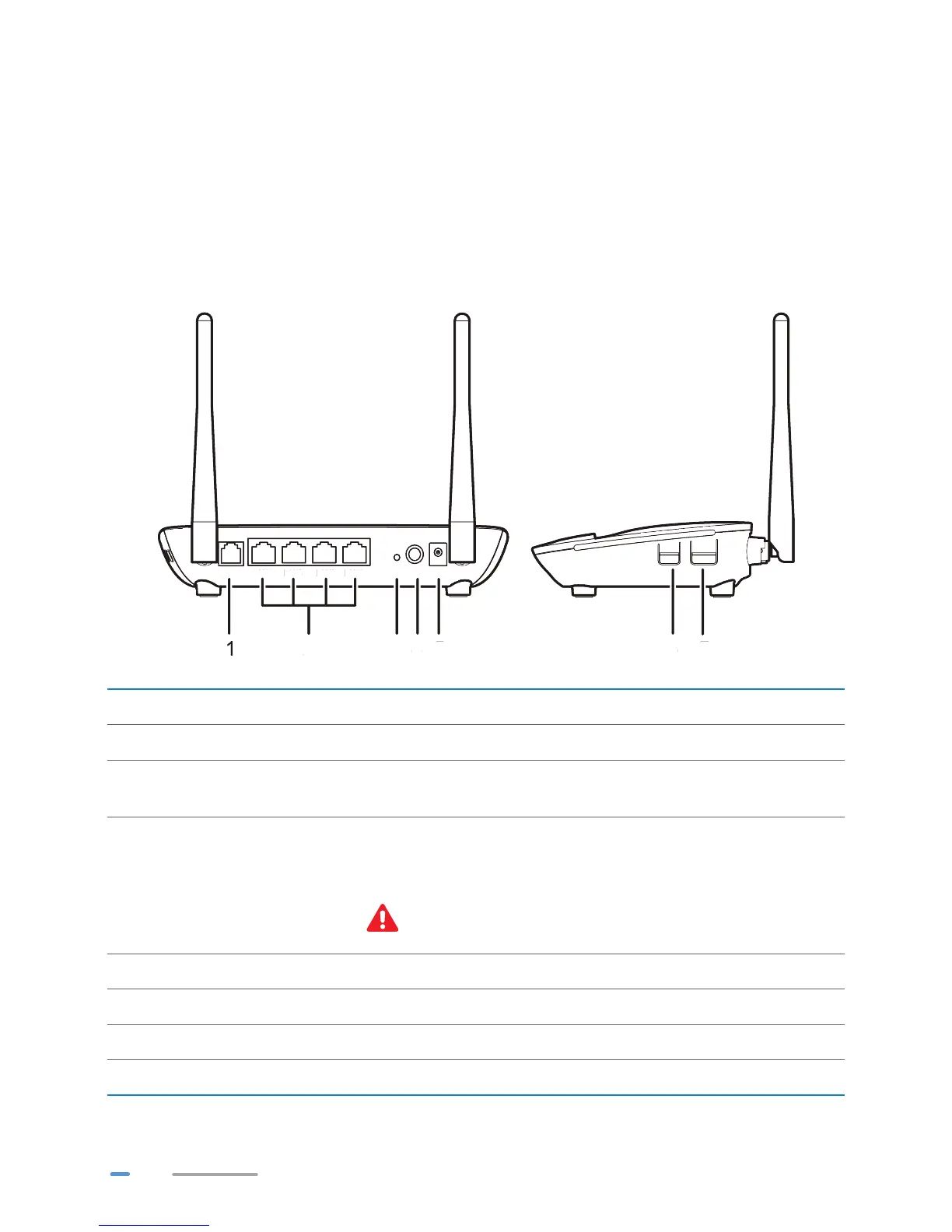2
Parental Controls
Parents can control their children's computer usage by placing time limits on usage duration or
forbidding access to certain websites.
Easy Configuration and Management
The HG532d provides password-protected web-based management pages to protect your personal
data.
Ports and Buttons
No. Item Description
1 ADSL Connects to a DSL filter or phone socket.
2
LAN1 ~ LAN4
Connects to Ethernet devices, such as computers, set-top boxes
(STBs), and switches.
3 Reset
Restores the HG532d to its default settings after you press and
hold this button for 6 seconds or more while the HG532d is
powered on.
A reset will result in all custom data and settings being lost.
Use with caution.
4 On/Off Powers the HG532d on or off.
5 Power Connects to a power adapter.
6 WPS Starts Wi-Fi protected setup (WPS) negotiation.
7 WLAN Enables or disables the WLAN function.
