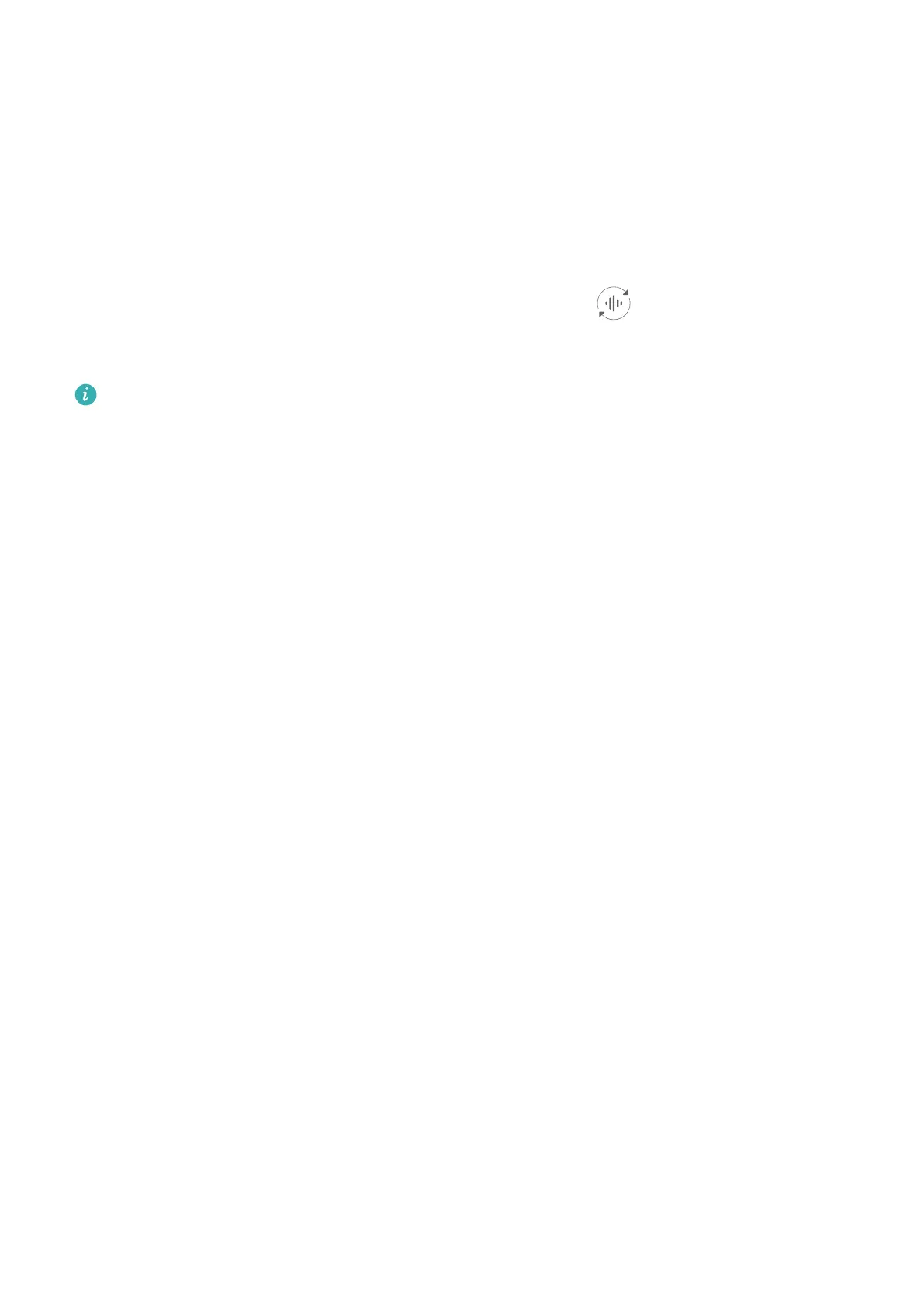Switch Audio Channels Between Devices
When playing music or videos through your earphones, you can quickly switch the playback
to another device without having to unplug your wired earphones or disconnect your
Bluetooth earphones.
1 Connect your wired earphones or Bluetooth audio devices (such as Bluetooth earphones,
speaker, or in-car kit) to your device.
2 After pairing is successful, you will see the Current audio output device card when
swiping down the
notication panel on your device. Touch on the card to display the
audio output devices that are currently available.
Select the device you want to switch the audio to.
When non-Type-C wired earphones are connected to your device, the audio output
channel of your device is switched from This device to wired earphones.
Smart Features
14
