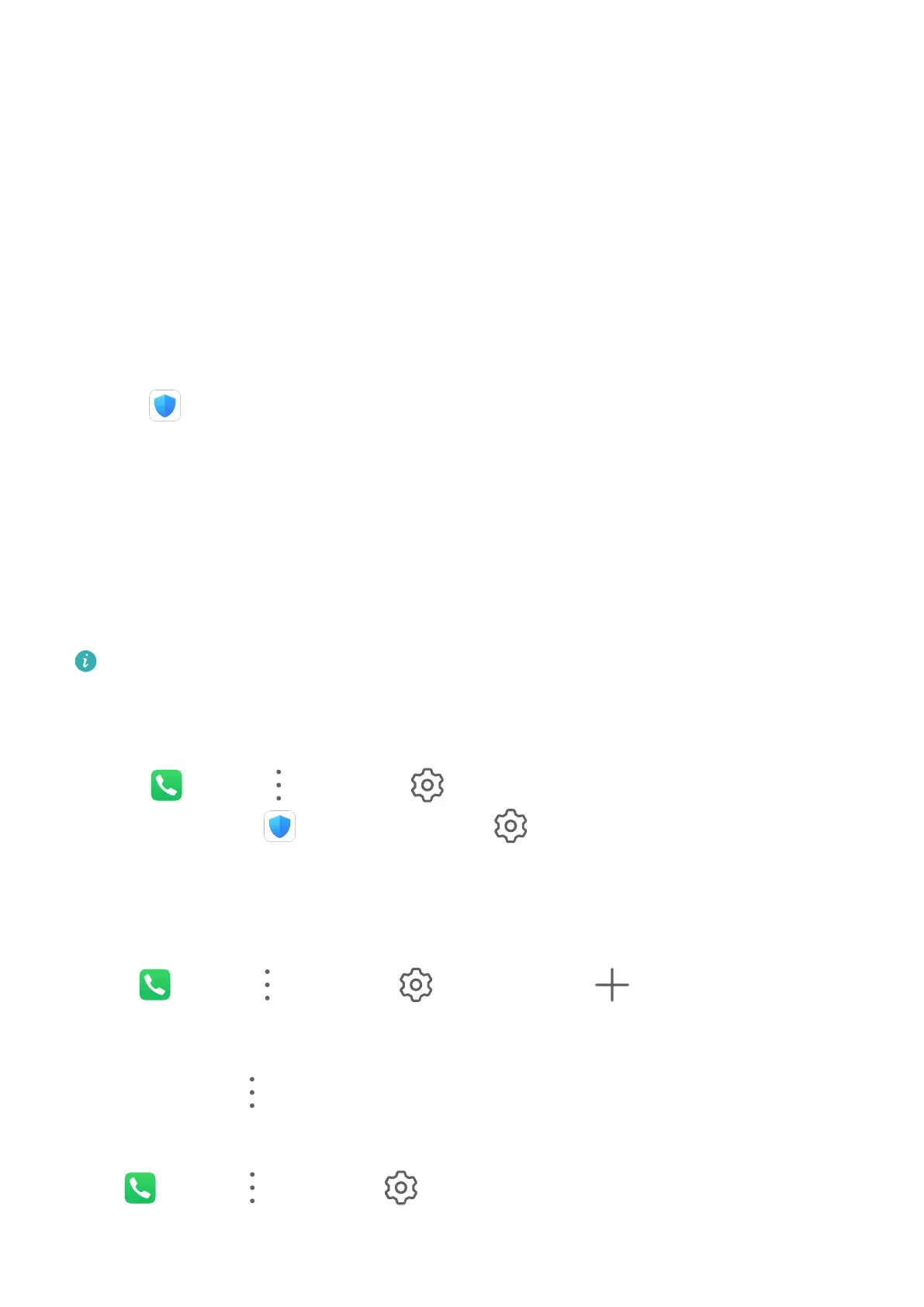Add Frequently Used App Features to the Home Screen
Touch and hold an app icon on your home screen to bring up the pop-up menu. Touch and
hold the desired feature and drag it to your home screen to create a shortcut.
Tablet Manager
Cleanup
You can use Cleanup in Optimize to scan for redundant or large
les, such as app residue,
unwanted installation packages, WeChat data, and more. Once detected, you can choose
whether or not to delete les as suggested.
1 Open Optimize, then touch Cleanup.
2 When the scan is complete, touch Clean up after each item and delete any les you don't
need.
Clean Up Duplicate Files
Optimize can identify duplicate les on your device.
On the Cleanup screen, touch Duplicate les, then select unwanted les to delete them.
Filter and Block Spam Calls
Voice calls are not supported on Wi-Fi only tablets.
Set dierent block rules to block sales, fraud, and other kinds of spam calls.
Filter Spam Calls
1 Go to
Phone > > Blocked > and set the block rules.
Alternatively, go to Optimize > Blocked > to set the block rules.
2 Touch Call block rules and toggle on the switches of corresponding block rules.
Block Incoming Calls from Specic Numbers
You can block incoming calls from specic numbers using either of the following methods:
• Go to Phone > > Blocked > > Blocklist, touch , then add the phone
numbers you want to block.
• On the Phone screen, touch the Contacts tab at the bottom, touch the contact you want to
block, then go to > Block contact.
Set Whether to Receive Notications for Blocked Calls
Go to
Phone > > Blocked > > Receive notications and set whether to receive
notications for blocked calls.
Apps
40
