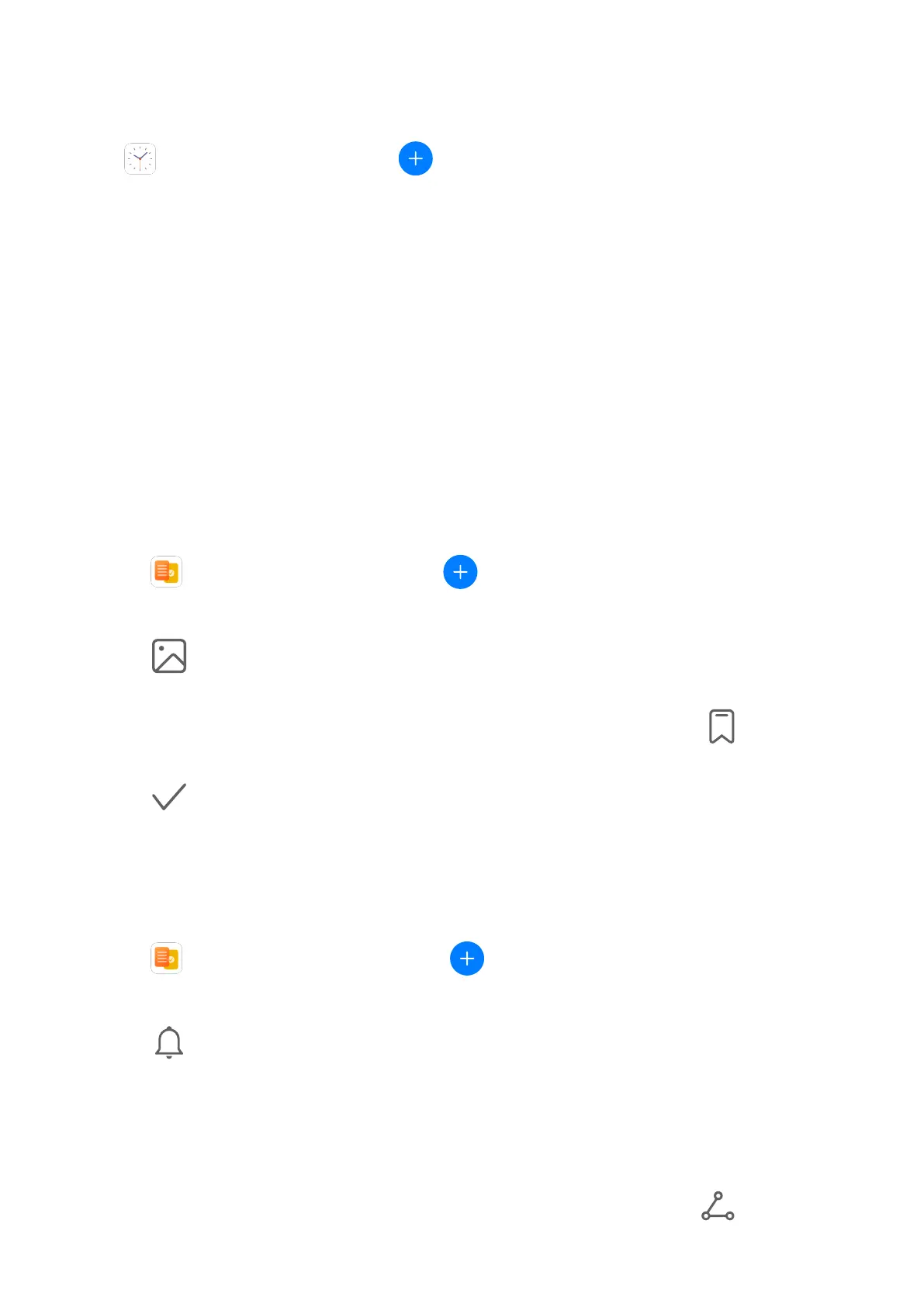View the Time in Cities Worldwide
Use Clock to see the local time in dierent time zones around the world.
Go to Clock > World clock, touch , and enter the name of a city or select one from
the list of cities.
Notepad
Manage Your Notepad
You can sort your Notepad items by category and put them into
dierent folders, delete
unwanted items, and share items with other people.
When viewing a list of items or an individual item in Notepad, touch the status bar at the top
of the screen to quickly return to the rst item or the beginning of the item you are viewing.
Create a Note
You can create notes to record your thoughts and inspirations.
1 Go to Notepad > Notes, then touch .
2 Enter the title and content of the note.
3 Touch to insert a picture into the note as required. Touch and hold the picture, then
drag it to the desired position in the note.
4 If you want to organise your notes for easier access and viewing, touch to add a tag
to your note after nishing it.
5 Touch to save the note.
Create To-Dos
You can create to-dos with a set time to remind you to complete them.
If you set a time, your device will send you a reminder
notication at the specied time.
1 Go to Notepad > To-dos, then touch .
2 Enter your to-do.
3 Touch , set a reminder time, then touch OK.
4 Touch Save.
Share Notepad Items
You can share your Notepad items as text les or images.
On the All notes or All to-dos screen, touch the item to be shared, touch , then follow
the onscreen instructions to share it.
Apps
34
