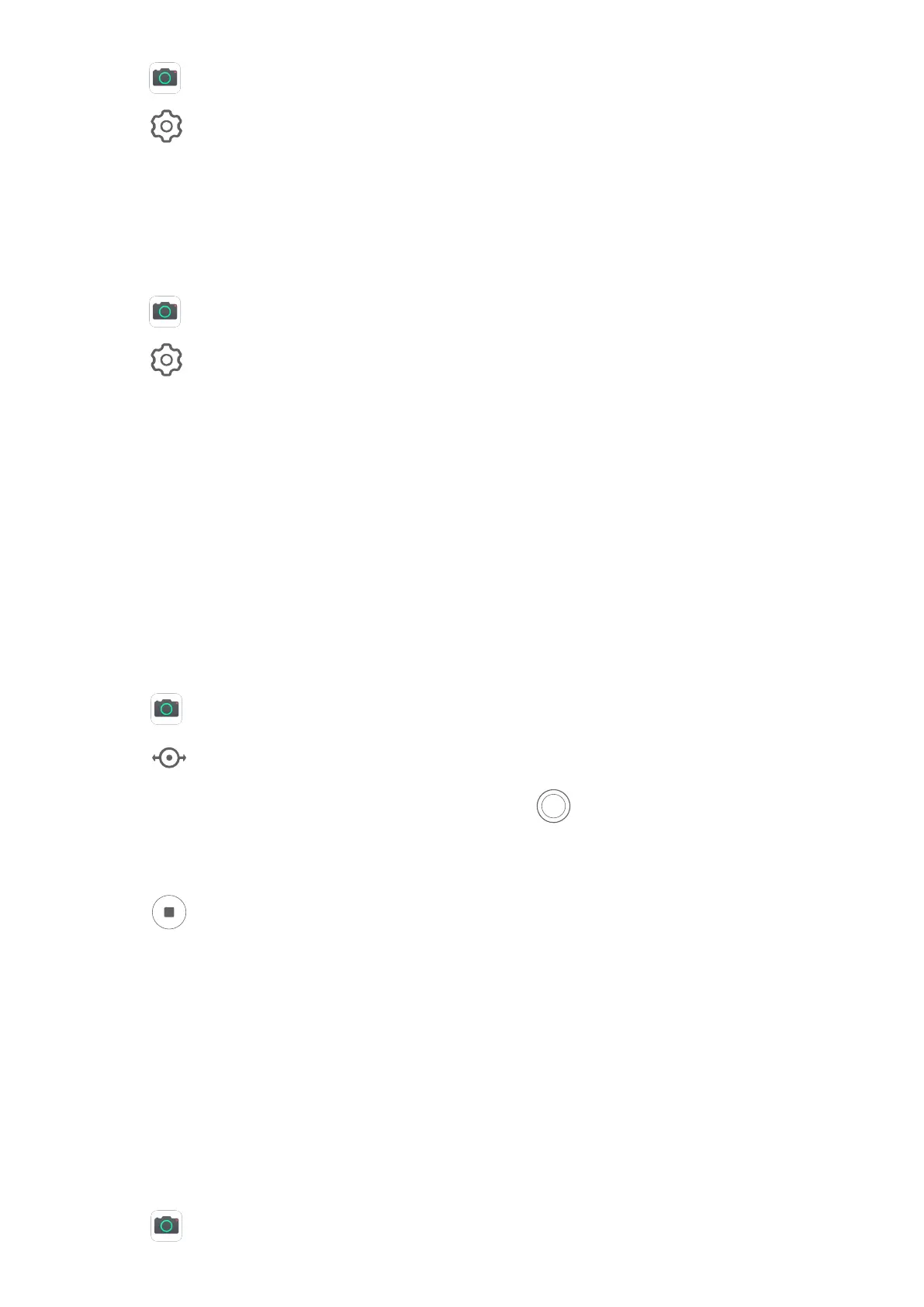1 Open Camera.
2 Go to > Timer and select a delay option.
3 Return to the viewnder and touch the shutter button. Your device will take a photo when
the countdown ends.
Use Audio Control to Take Photos
You can use your voice to take photos without having to touch the shutter button.
1 Open Camera.
2 Go to
> Audio control, enable Audio control, and select an audio control option.
3 Go back to the viewnder, then say your command to take a photo.
Take Panoramic Photos
Take Panoramic Photos
Add breadth to your landscape or group photos with the Panorama feature. The camera
takes multiple photos of objects within your eld of view and stitches them together into a
single panoramic photo.
Use the Rear Camera to Take Panoramic Photos
1 Go to Camera > More and select Panorama mode.
2 Touch at the bottom of the viewnder to set the pan direction.
3 Point the camera at your starting point, then touch
to start shooting.
4 Slowly move the camera in the direction of the arrow displayed on the screen. Keep your
device steady and the arrow on the centre line the entire time.
5 Touch
when you are nished.
Take HDR Photos
Take HDR Photos
When shooting photos with backlighting or a high light contrast, High Dynamic Range (HDR)
mode can help you improve light and shadow
eects in your photos, giving your photos
sharper details.
Use HDR with the Rear Camera
1 Go to Camera > More and select HDR.
Camera and Gallery
16
