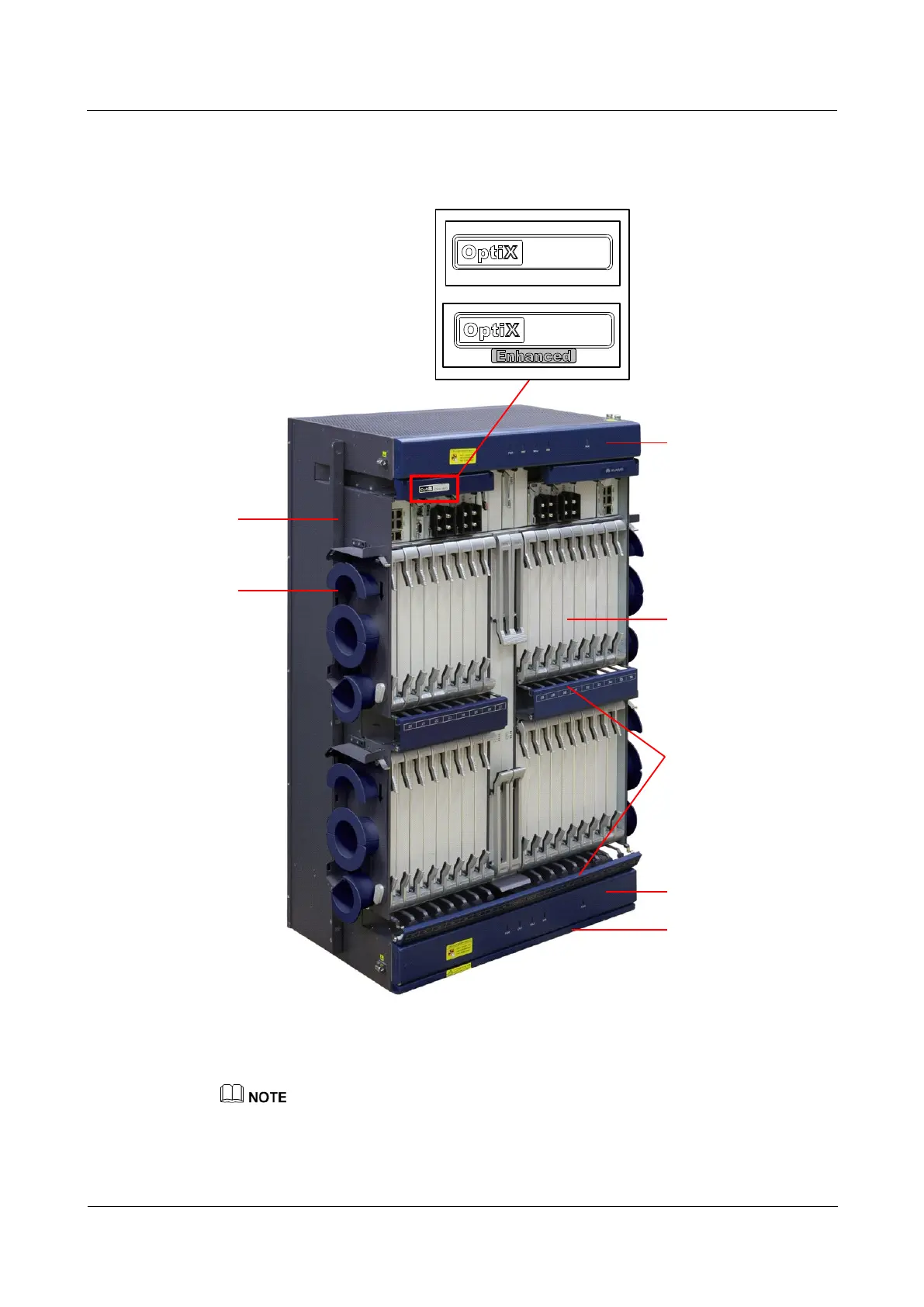OptiX OSN 8800/6800/3800
Hardware Description
Huawei Proprietary and Confidential
Copyright © Huawei Technologies Co., Ltd.
Figure 4-11 shows the structure of the OptiX OSN 8800 T32 subrack.
Figure 4-11 Structure of OptiX OSN 8800 T32 subrack
OSN 8800 T32
OSN 8800 T32
Or
1
2
6
5
3
4
3
A subrack identified by "Enhanced" is an enhanced OptiX OSN 8800 T32 subrack, and the one that is
not identified by "Enhanced" is an universal OptiX OSN 8800 T32 subrack. These two types of subracks
are displayed as OSN8800 T32 Enhanced and OSN8800 T32 Standard
