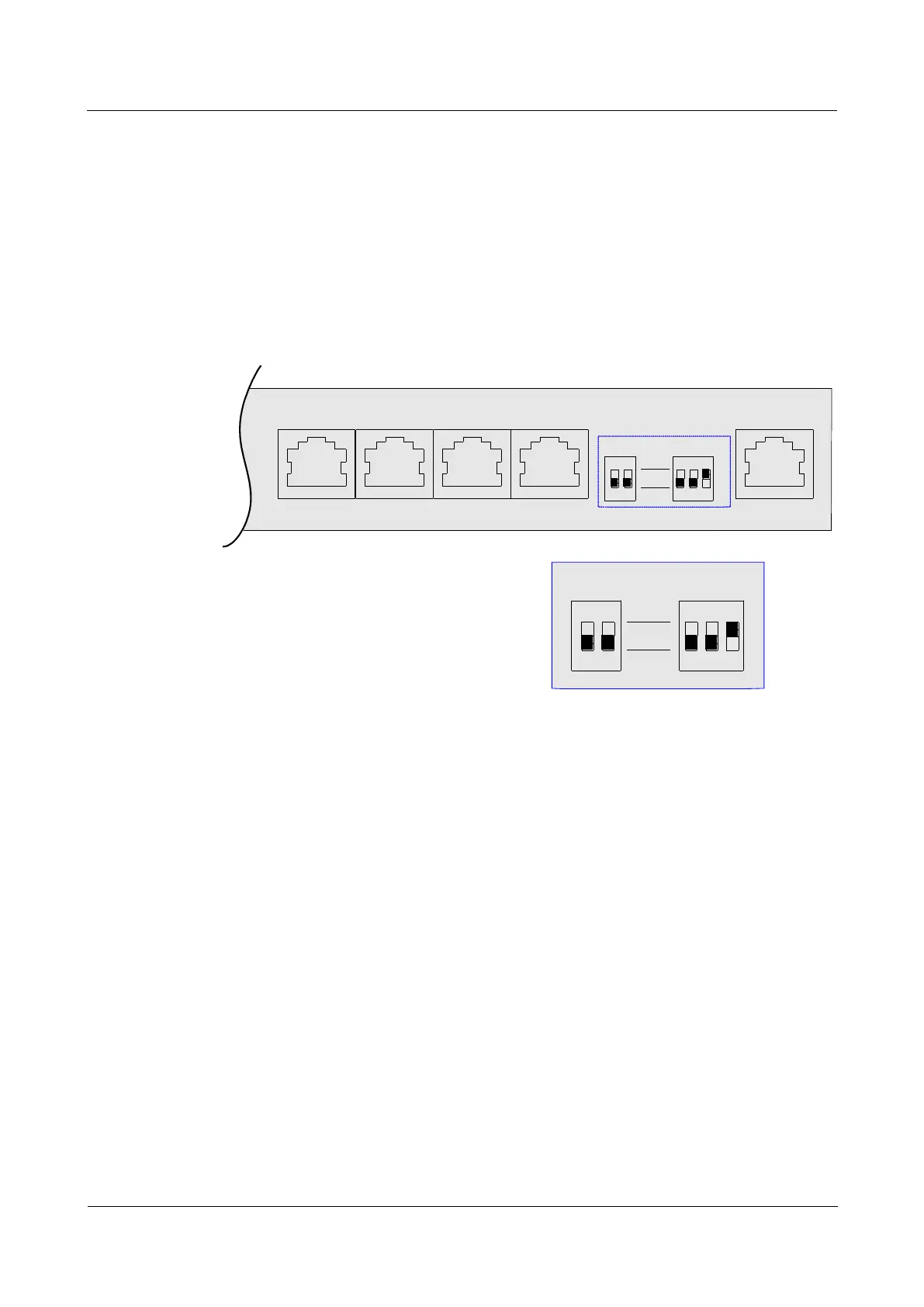OptiX OSN 8800/6800/3800
Hardware Description
Huawei Proprietary and Confidential
Copyright © Huawei Technologies Co., Ltd.
The TN18EFI board has a set of five DIP switches whose IDs are ID1-ID5 from the
lower bit to the higher bit. Each DIP switch can be used to set a binary digit, 0 or 1.
When the DIP switch is toggled to 0, the value of the corresponding bit is set to 0. DIP
switches must be toggled to the topmost or the bottommost. Otherwise, the subrack ID
cannot be intuitively identified.
A maximum of 32 states can be set. The value is 00000 by default. "0" indicates the
master subrack. The other values indicate slave subracks. As shown in Figure 4-31, the
value represented by the ID5-ID1 is 00001, which is 1 in decimal system. That is, the
subrack ID is 1.
Figure 4-31 Position of the DIP switches on the board panel (type B)
ID4 ID3ID2 ID1ID5
NM_ETH1 ALMI1 ALMO1 ALMO2
NM_ETH2
ID5 ID4
ID3ID2ID1
1
0
1
0
Figure 4-32 shows the mapping between the DIP switch binary values and subrack IDs.
