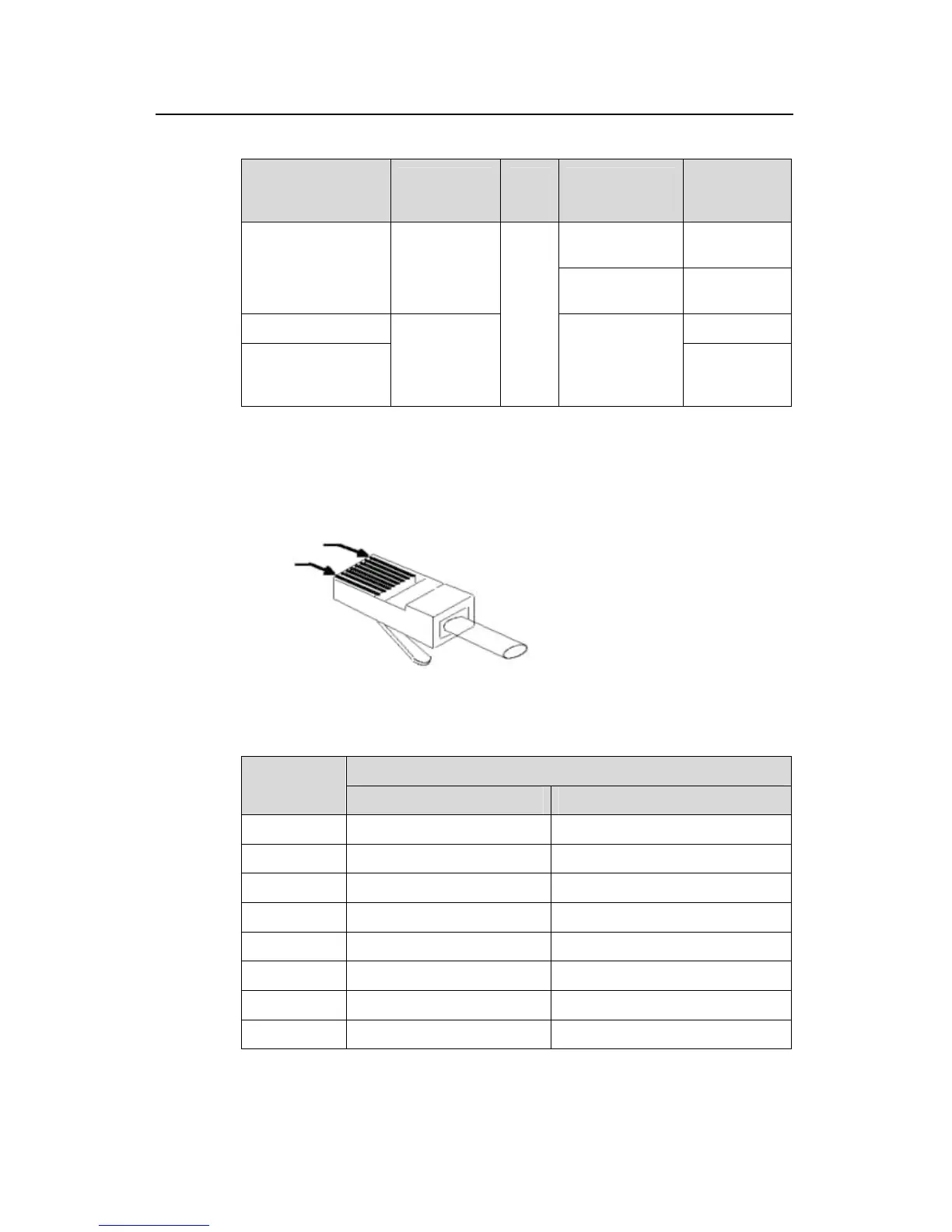Installation Manual
Quidway S5600 Series Ethernet Switches Chapter 1
Product Overview
Huawei Technologies Proprietary
1-20
Table 1-11 Optical port module
SFP module
Central
wavelength
Conn
ector
Fiber
specifications
Maximum
transmission
distance
50/125 µm
multi-mode fiber
550 m
(1804.5 ft.)
1000BASE-SX-SFP 850 nm
62.5/125 µm
multi-mode fiber
275 m (902.2
ft.)
1000BASE-LX-SFP 10 km (6.2 mi)
1000BASE-LH-SFP
1310 nm
LC
9/125 µm
single-mode
fiber
40 km (24.9
mi), 70 km
(43.5 mi)
z For an RJ-45 electrical port with the transmission distance is 100 m (328 ft), you
can select the RJ-45 connector as shown in the following figure, and the
category-5 twisted pair as the data transmission medium.
PIN #8
PIN #1
Figure 1-11 RJ-45 connector
Table 1-12 Pinouts of the RJ-45 GE port
1000Base-TX
Pin
Signal Function
1 MX_0+ Data transmit/receive
2 MX_0- Data transmit/receive
3 MX_1+ Data transmit/receive
4 MX_2+ Data transmit/receive
5 MX_2- Data transmit/receive
6 MX_1- Data transmit/receive
7 MX_3+ Data transmit/receive
8 MX_3- Data transmit/receive
