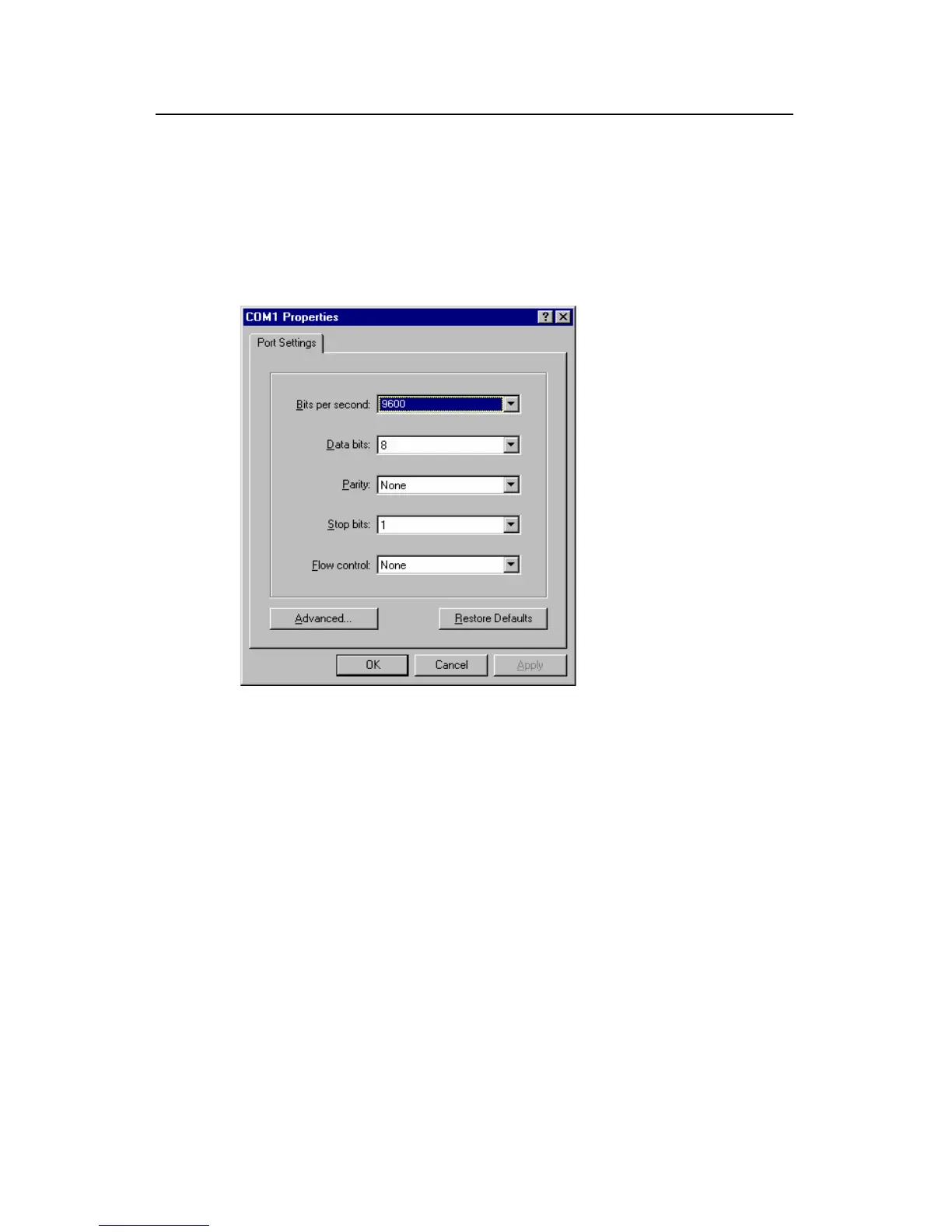Installation Manual
Quidway S5600 Series Ethernet Switches Chapter 4
Starting up the Switch at the Initial Boot
Huawei Technologies Proprietary
4-3
Step 5: Click <OK>. The Port Settings tab, shown in Figure 4-4, appears and you can
set serial port parameters. Set the following parameters:
z Baud rate = 9600
z Databit = 8
z Parity check = none
z Stopbit = 1
z Flow control = none
Figure 4-4 Setting communications parameters
Step 6: Click <OK>. The HyperTerminal dialogue box appears.
