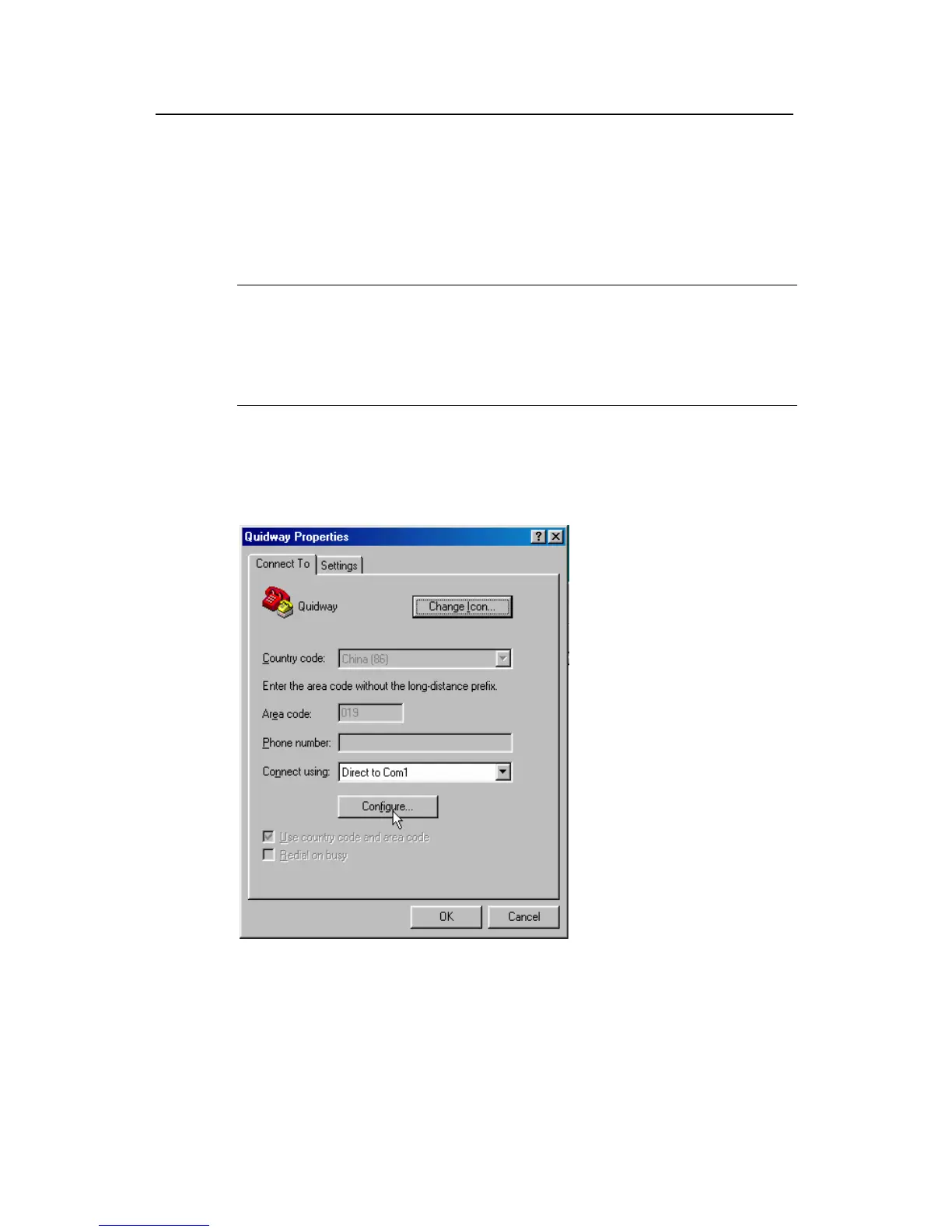Installation Manual
Quidway S5600 Series Ethernet Switches Chapter 5
Loading Boot ROM and Host Software
Huawei Technologies Proprietary
5-4
Step 4: To download files, enter <Y>; to return to the loading menu, enter <N>. Press
<Y> for example, the system displays:
Download baudrate is 115200 bps.
Please change the terminal's baudrate to 115200 bps and select XMODEM protocol.
Press enter key when ready.
Note:
You do not need to modify the HyperTerminal’s baud rate if you have chosen 9600 bps,
and thus can skip Steps 5 through 6 and proceed to Step 7 directly. At this time, the
system does not display the above information.
Step 5: Enter HyperTerminal’s [File/Properties] menu, click <Configuration> in the
popup dialog box, select the baud rate of 115200bps in the Console Port Configuration
dialog box.
Figure 5-1 Properties dialog box
