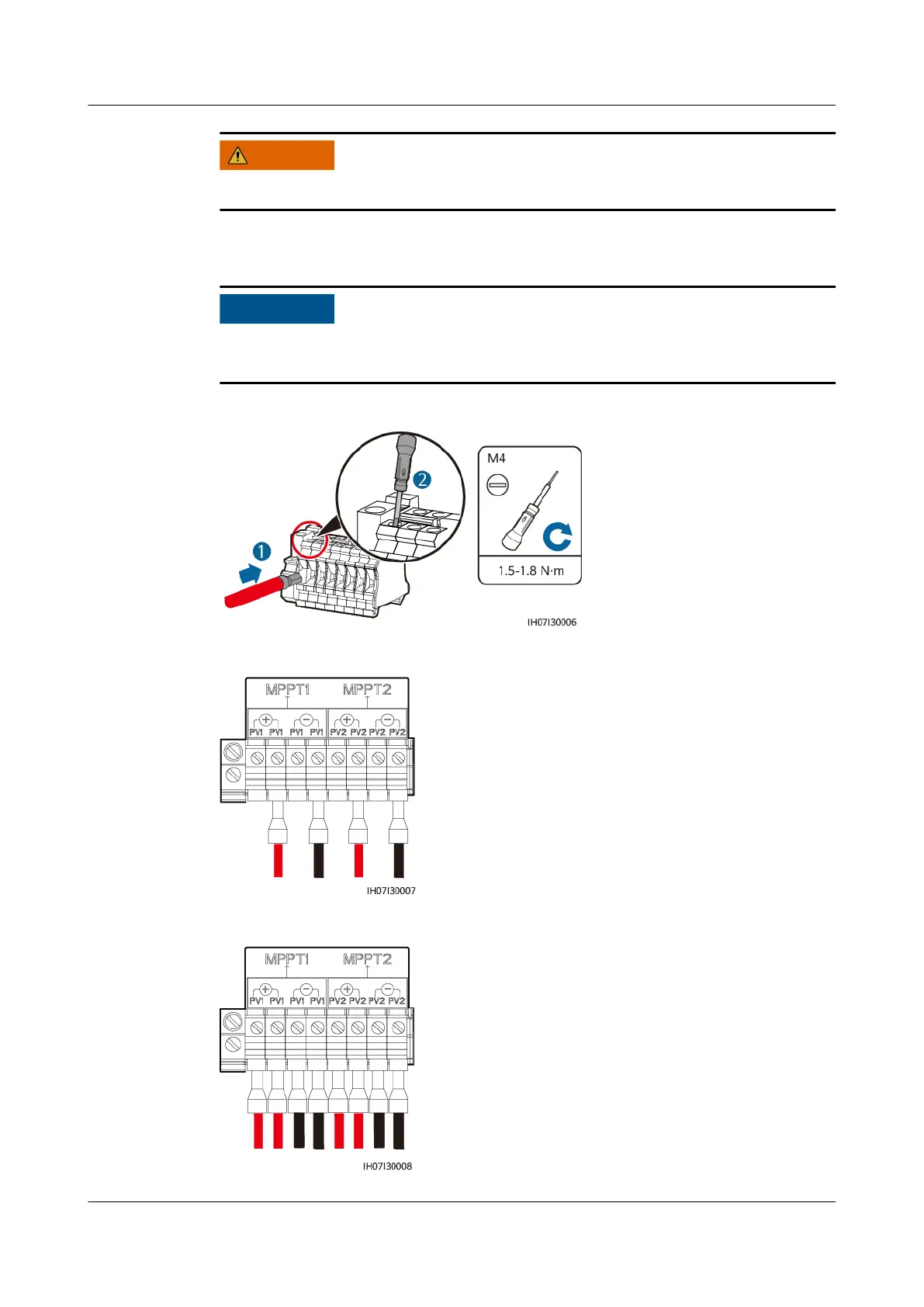Before performing Step 2, ensure that the DC switch is OFF.
Step 2 Insert the crimped cable terminals into the corresponding DC input terminals on
the SUN2000.
Connect the cable terminals and tighten the screws. Pull back the DC input power
cables to check that they are securely connected.
Figure 5-12 Installing DC input power cables
Figure 5-13 Two DC Inputs Connection
Figure 5-14 Four DC Inputs Connection
SUN2000-4.95KTL-JPL1
User Manual 5 Electrical Connections
Issue 05 (2023-02-17) Copyright © Huawei Technologies Co., Ltd. 51
