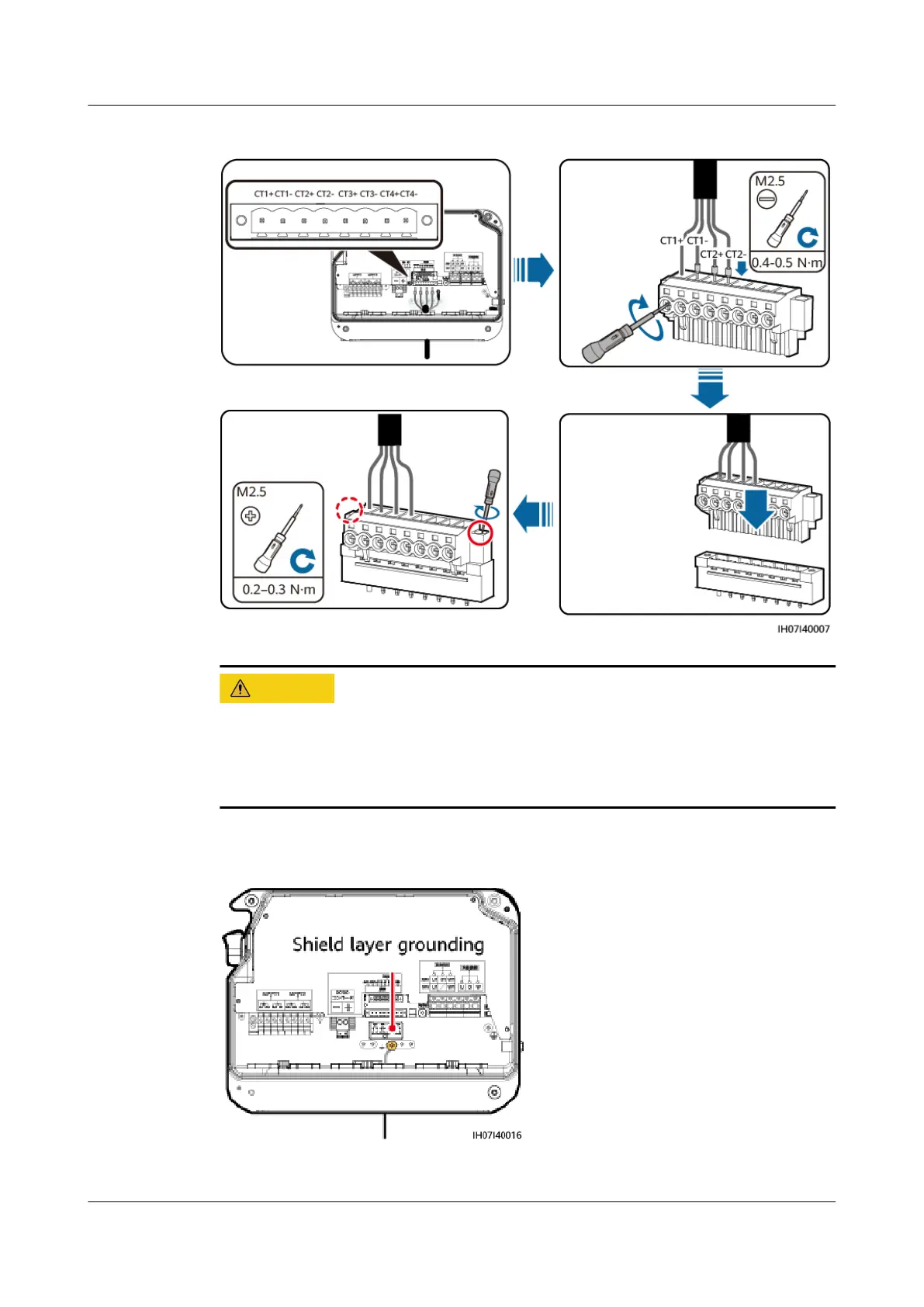Figure 5-30 Connecting the CT cable and securing the terminal
● When connecting the cable to the CT terminal, ensure that the wiring holes on
the terminal face upwards. The side with screws is the front side. Wires are
connected from left to right.
● Do not reversely connect the CT terminal when inserting it into the base.
Step 4 Connect the CT PE cable.
Figure 5-31 Connect the CT PE cable.
----End
SUN2000-4.95KTL-JPL1
User Manual 5 Electrical Connections
Issue 05 (2023-02-17) Copyright © Huawei Technologies Co., Ltd. 61
