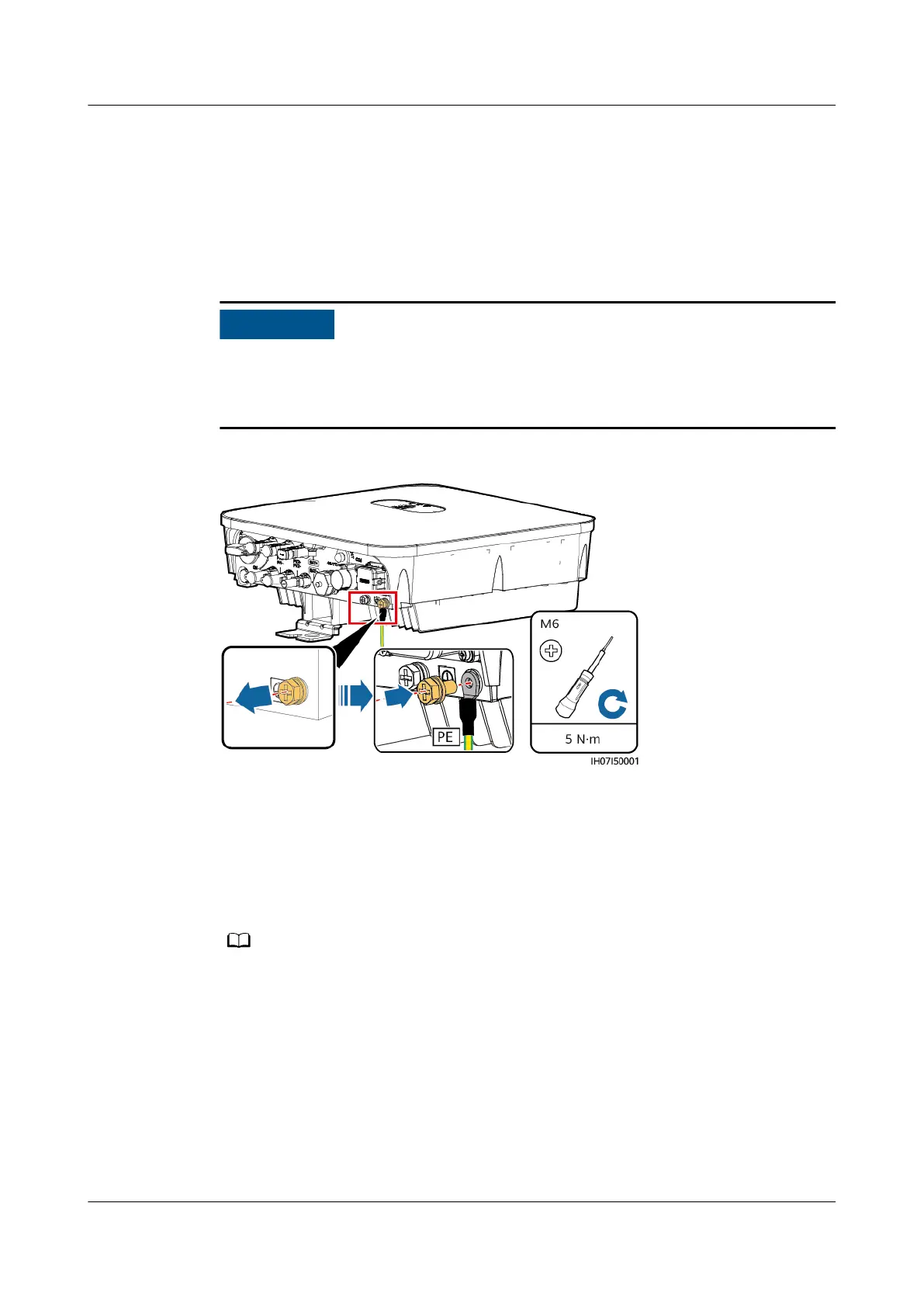(A) Core wire (B) Insulation layer (C) Heat shrink tubing
(D) Hydraulic pliers (E) Heat gun
Step 2 Connect the PE cable.
● Ensure that the PE cable is connected securely.
● You are advised to use the right ground point and reserve the other ground
point for future use.
Figure 5-3 Connecting a PE cable
----End
5.4 (Optional) Installing a Smart Dongle
Procedure
● You are advised to install the Smart Dongle before installing the WLAN antenna.
● If you prepared a Smart Dongle without a SIM card, you need to prepare a standard SIM
card (size: 25 mm x 15 mm) with the capacity greater than or equal to 64 KB.
● When installing the SIM card, determine its installation direction based on the silk
screen and arrow on the card slot.
● Press the SIM card in place to lock it, indicating that the SIM card is correctly installed.
● When removing the SIM card, push it inwards to eject it.
● When reinstalling the cover of the Smart Dongle, ensure that the buckles spring back in
place with a click sound.
● 4G Smart Dongle (4G Communication)
SUN2000-(2KTL-6KTL)-L1
User Manual 5 Electrical Connection
Issue 10 (2023-02-13) Copyright © Huawei Technologies Co., Ltd. 45
