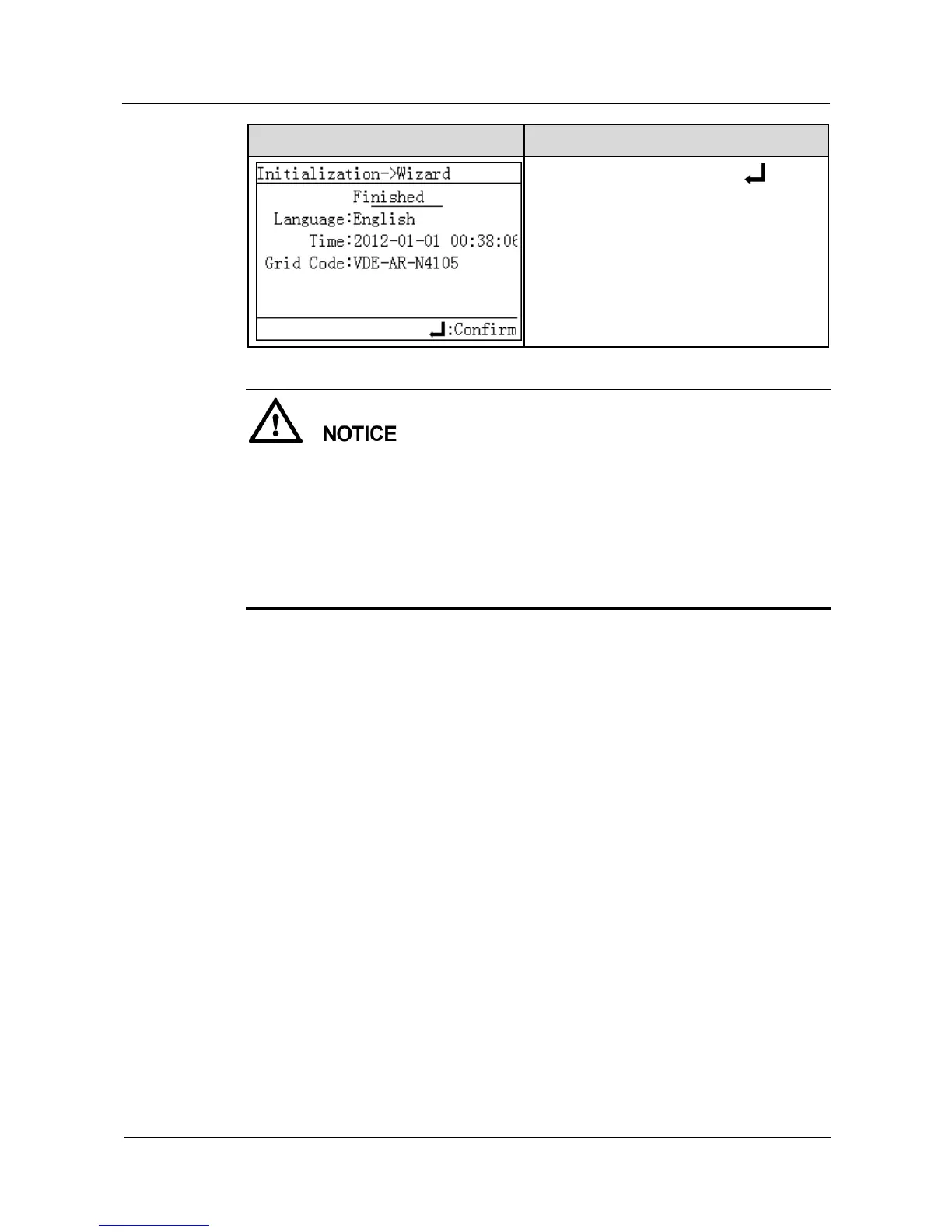Huawei Proprietary and Confidential
Copyright © Huawei Technologies Co., Ltd.
For multiple SUN2000s networked, after the initialization parameters are set, you need to set
the address and baud rate for each SUN2000 by following the rules below:
Addresses for all SUN2000s in the same daisy chain should be different from each other.
Addresses of all devices in the daisy chain should be in the scope of the SmartLogger
address and different from each other, if communication with the SmartLogger is required.
Baud rates of all SUN2000s in the same daisy chain should be the same. Baud rates of all
devices in the daisy chain should be consistent with that of the SmartLogger, if
communication with the SmartLogger is required.
----End
