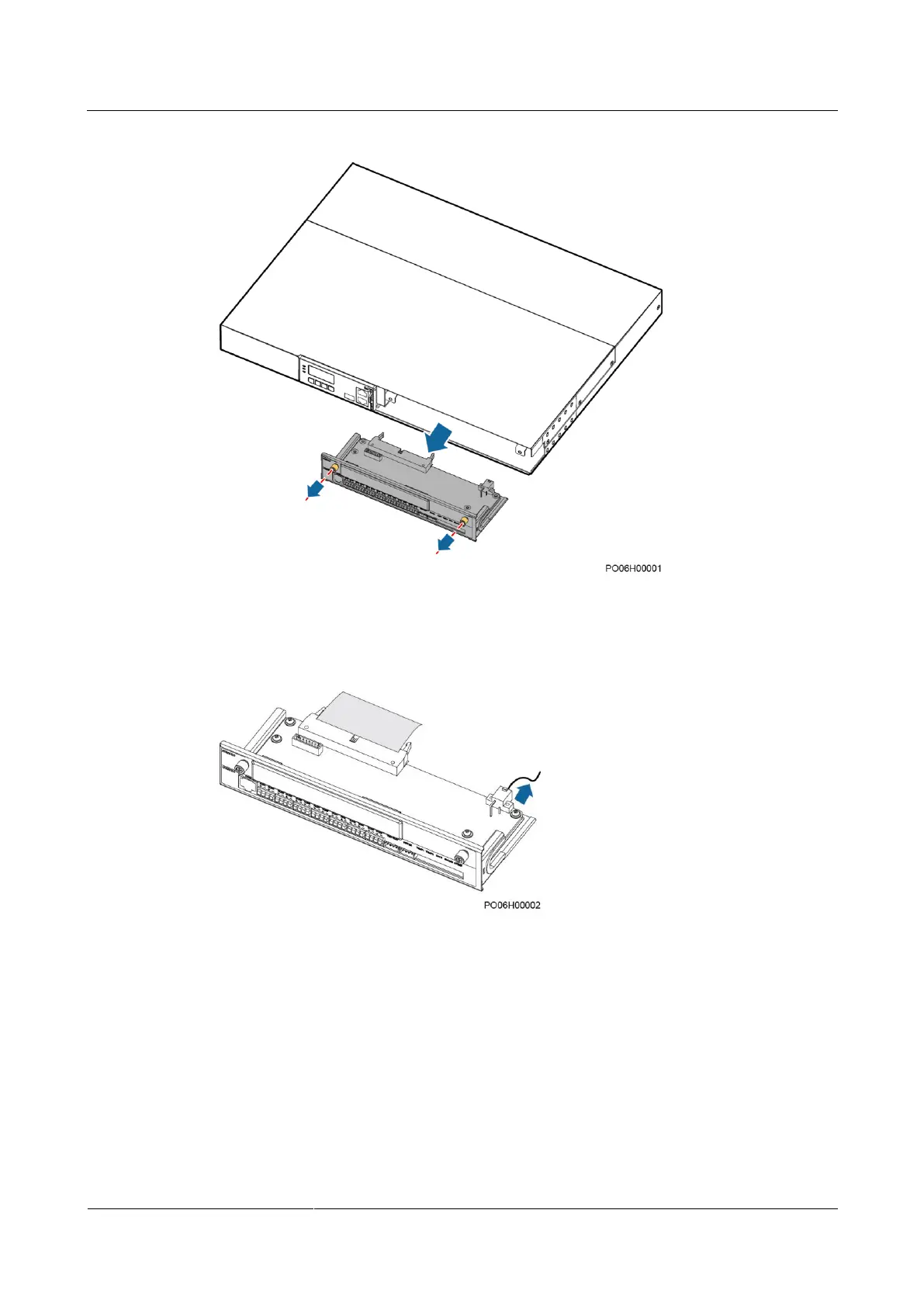TP48200A-DX12A1 Telecom Power
User Manual
Copyright © Huawei Technologies Co., Ltd.
Figure 4-6 Removing the UIM02C
Step 4 Remove the -48 V power cable from the PCB of UIM02C.
Figure 4-7 Removing the -48 V power cable
Step 5 Record the positions where the PCB of UIM02C connects to all the cables, and then
disconnect the cables.
Step 6 Remove the PCB, as shown in Figure 4-8.