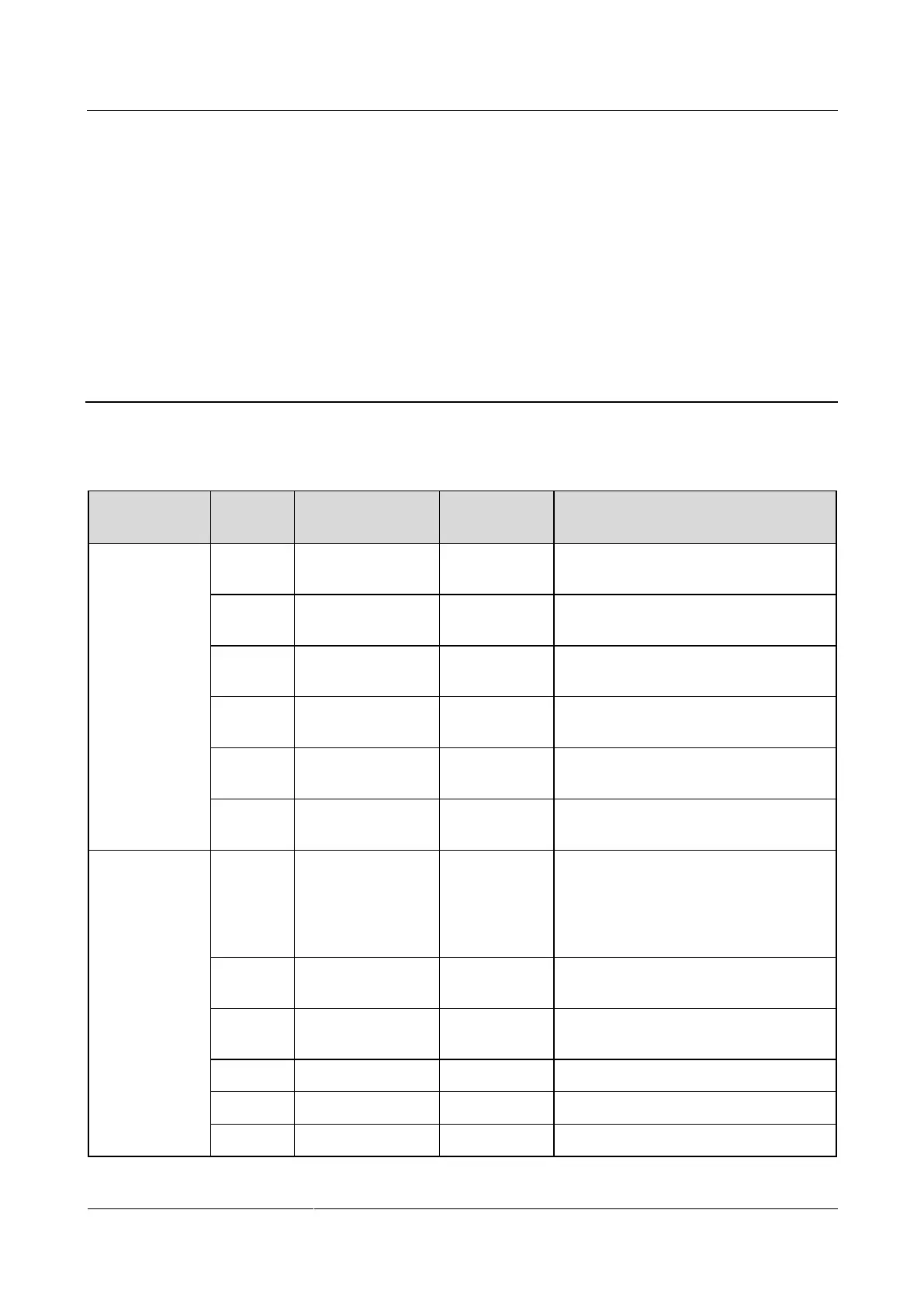TP48200A-DX12A1 Telecom Power
User Manual
C Associations Between Alarms and Dry Contacts on the
UIM
Copyright © Huawei Technologies Co., Ltd.
C Associations Between Alarms and Dry
Contacts on the UIM
Table C-1 Associations between UIM02C dry contacts and alarms
Dry contact input 1 (open: normal;
closed: alarm)
Dry contact input 2 (open: normal;
closed: alarm)
Dry contact input 3 (open: normal;
closed: alarm)
Dry contact input 4 (open: normal;
closed: alarm)
Heater Fault (closed: normal; open:
alarm)
Dry contact input 6 (open: normal;
closed: alarm)
Dry contact
output ports
The default
setting (closed:
normal; open:
alarm) can be
modified.
BLVD Warning/BLVD
Disconnected/Batt. Fuse Break/SMU
Fault/Batt Test Negative/Rectifier
Fault/DC Undervolt./DC Ultra
Undervolt.
Insuff. Rdnt. Rects./Rectifier Fault/Fan
Fault/AC Ph. Failure
AC Ph. Failure/AC Failure/Long Mains
Failure
Ret. Vent TS Fault/Fan Fault
Batt. Fuse Break/Batt Test Negative