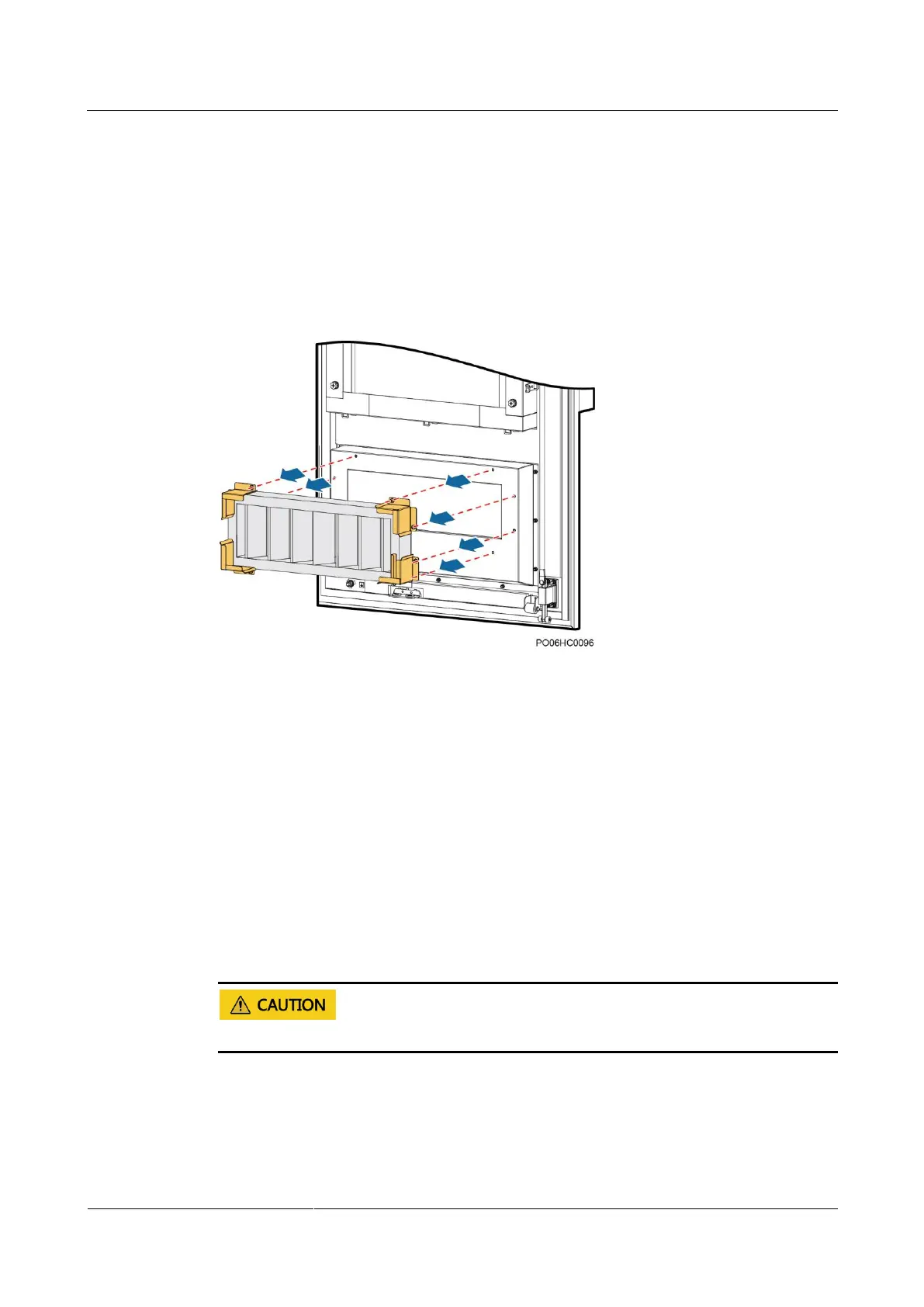TP48200A-DX12A1 Telecom Power
User Manual
Copyright © Huawei Technologies Co., Ltd.
Context
The air filter can be directly replaced without the need to disconnect the AC input to the
system.
Procedure
Step 1 Unscrew and remove the air filter, as shown in the following figure.
Figure 4-13 Removing an air filter
Step 2 Correctly place the new air filter (keep the side with a label upwards and the surface with a
rubber strip facing the cabinet door). Tighten the screws to secure the air filter.
----End
4.4.9 Replacing a Heater
Prerequisites
You have prepared an ESD wrist strap, a pair of ESD gloves, the cabinet door key, and
tools.
The new heater is intact.
Before replacing the heater, ensure that its circuit breaker is OFF.
Procedure
Step 1 Connect the ground cable to the ESD wrist strap, and put on the ESD wrist strap and ESD
gloves.